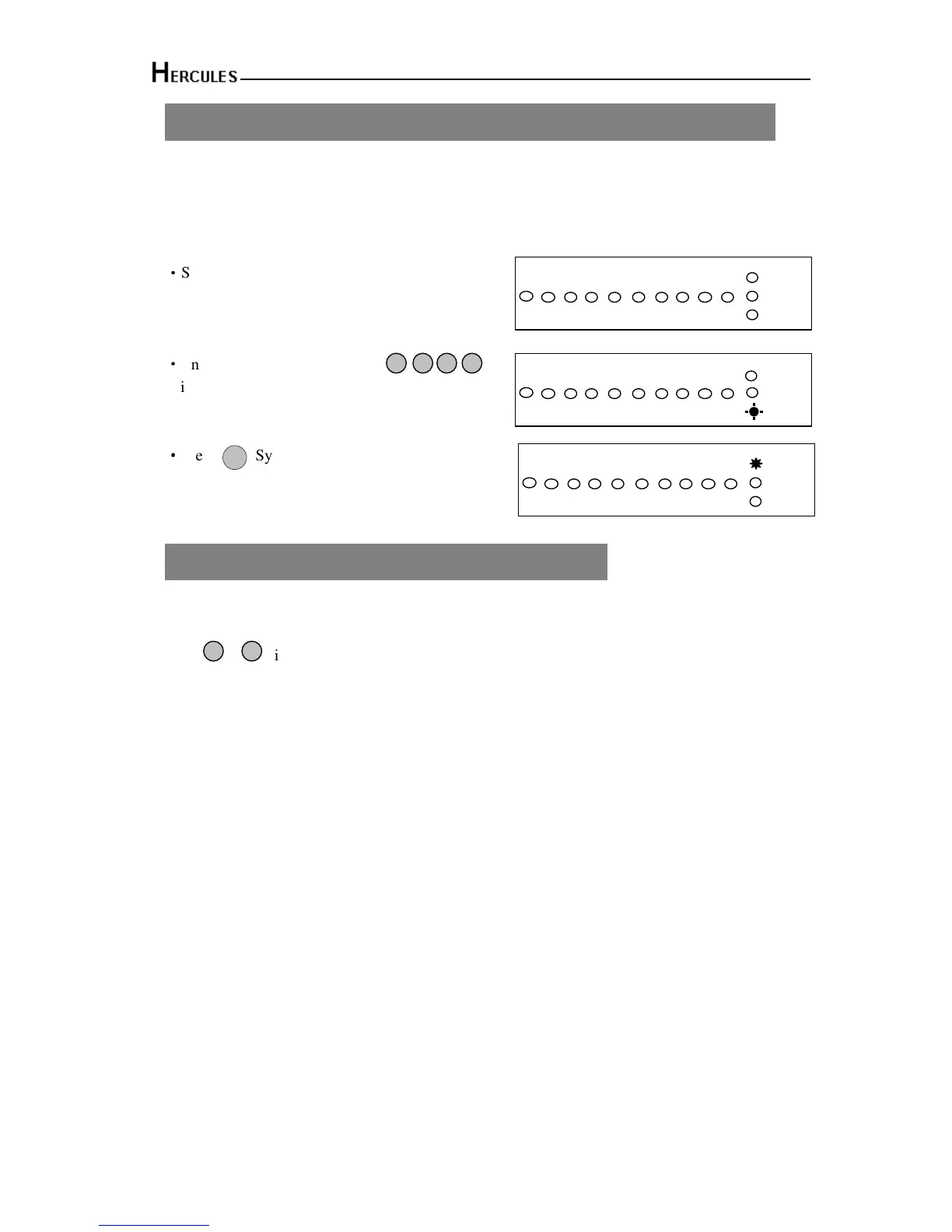10 Zone LED Alarm Panel - Engineering Manual
40
7.4 - How to UNSET from Alarm and RESET the system
You can unset the system in SET and reset it after an alarm, Tamper or PA.
The system will be programmed to be reset by the user or engineer. This is dependent on System
flags set up. See Engineer mode / Setup System/ Flags 1.
e.g. Control Panel tamper trigger alarm
·
System is in Set mode.
·
Enter User code/Manager code
Will stop sounders in alarm and the LED keypad will
show alarm event. First event is flashing, others lit.
·
Press System returns to Day mode.
7.5 - How to use Panic Alarm on keypad
Should you need to attract attention, the full alarm signal can be activated at emergency by
pressing 0 and 5 together
Press & simultaneously, the system and external sounder will sound immediately.
