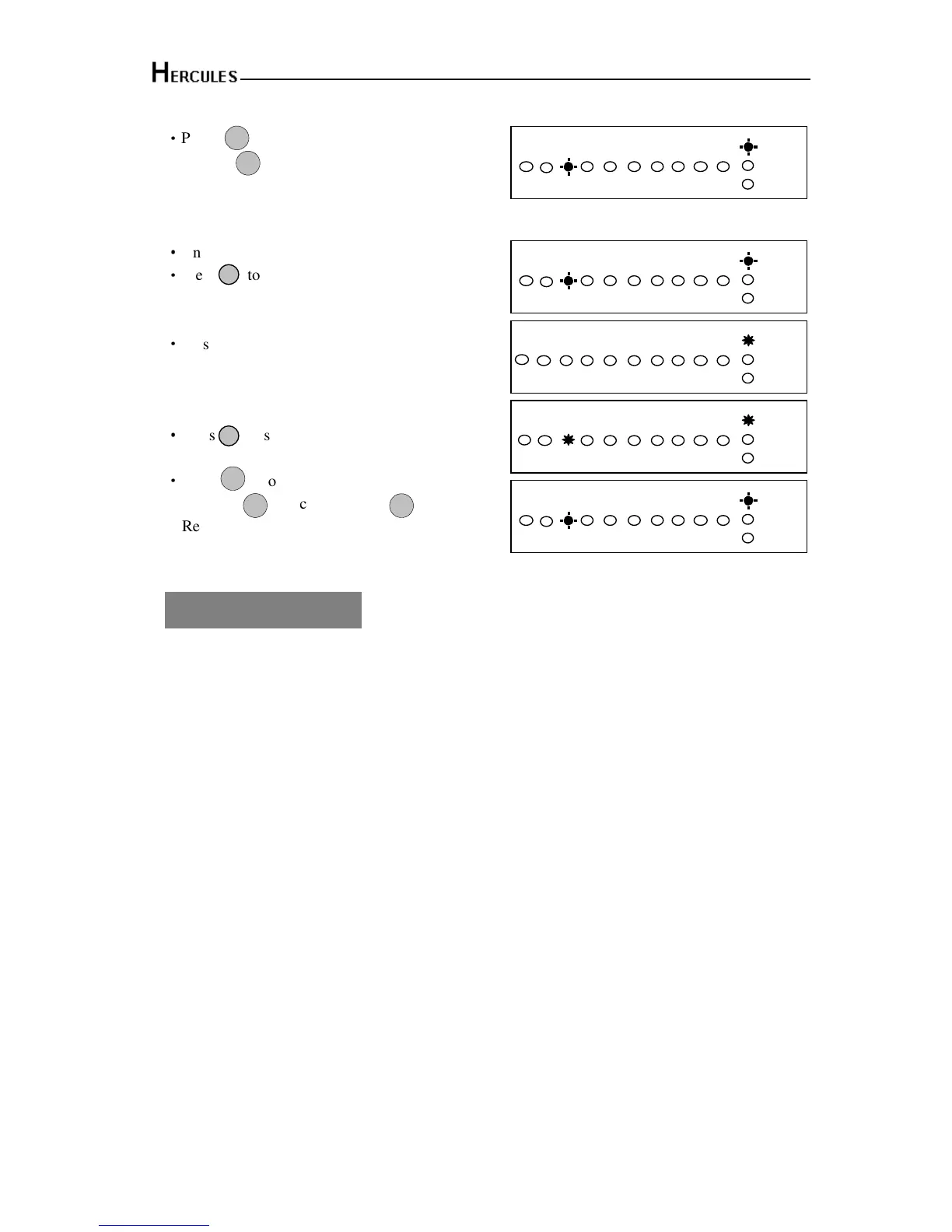10 Zone LED Alarm Panel - Engineering Manual
28
·
Press to accept the change
or press to cancel.
Chime
·
Under Engineer mode
·
Press to select Zone Attributes menu.
·
Press zone No. to select zone (0~9).
If you set Zone 5 attribute is Chime.
·
Press to select Chime.
·
Press to accept the change.
Or press to cancel. Press to
Return to engineer mode.
6.5 - Setup Codes
The access codes ensure that only authorized users can operate the system. All are 4-digit and
can be set to any number from 0000 to 9999
1 = user 1, 2 = user 2, 3 =Holiday, 4=Engineer,
User 1 – User 2 codes:
The user 1 –user 2 codes have the same operation for testing and Setting and Unsetting,
changing their own code.
Holiday code:
The purpose of this code is to allow access to the property whilst the manager is absent. The
Holiday access code is programmed by the Manager and is only valid until the manager use’s
the system. At this point the Holiday code becomes invalid and is no longer accepted by the
control panel.
Engineer code:
Access to the Engineer program mode to allow the system to be programmed. If configured
the Engineer’s code can be used to reset the system after an alarm.
NOTE:
Entering an invalid user code 4 times will operate the code tamper and lock you
out. After another 5 times invalid user code , a full alarm condition will be generated.
