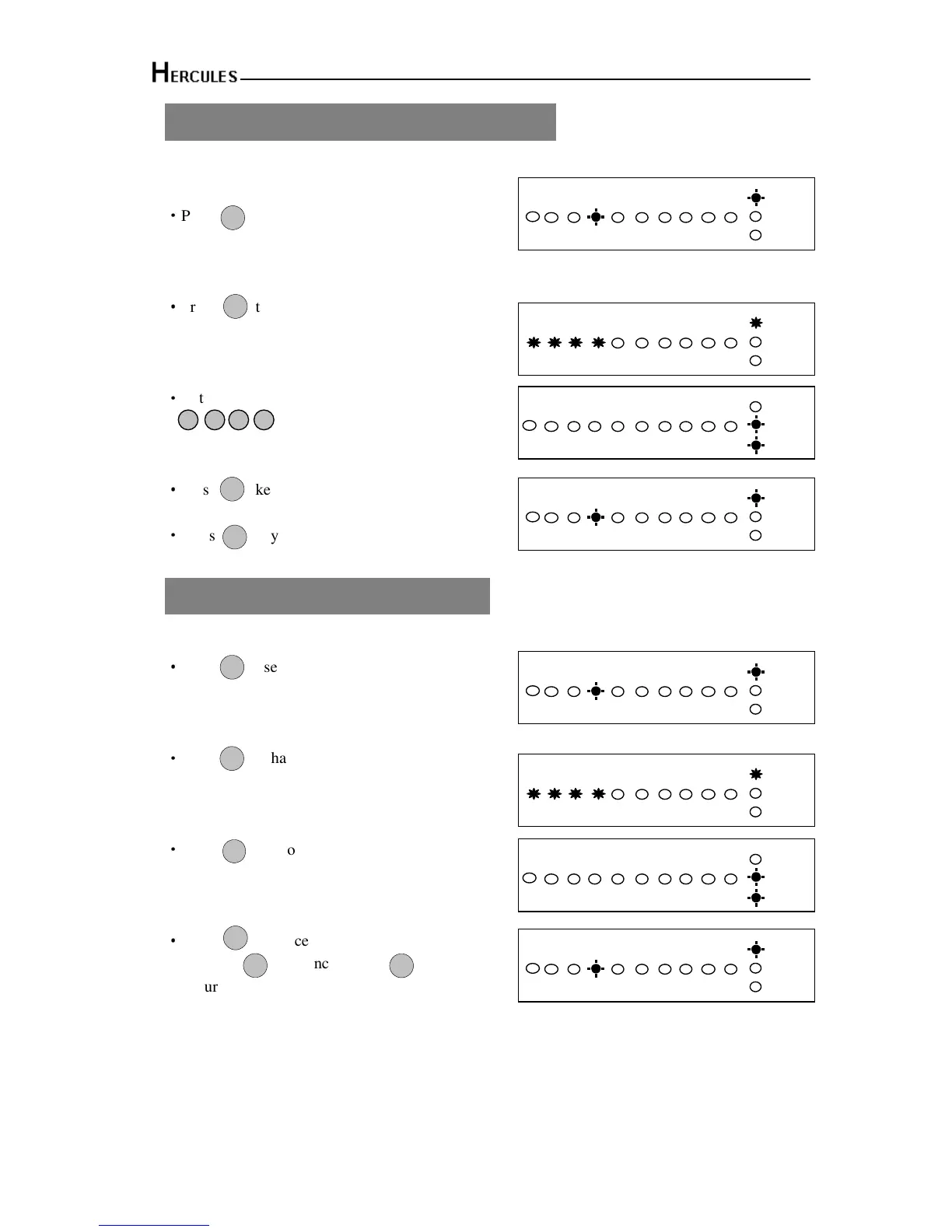10 Zone LED Alarm Panel - Engineering Manual
29
6.5.1 - How to set up/change User Code
Under Engineer Menu.
·
Press to select Setup User codes.
·
Press to change User 1.
·
Enter the new user 1 code (4 digits)
·
Press key to save. If the 4-digit is the same
as old, the error tone will be generated.
·
Press key will cancel and return.
6.5.2 - How to delete User Code
Under Engineer Menu.
·
Press to select Setup User codes.
·
Press to change User 1.
·
Press key to delete user 1 code.
·
Press to accept .
Or press to cancel. Press to
Return to engineer mode.
(
