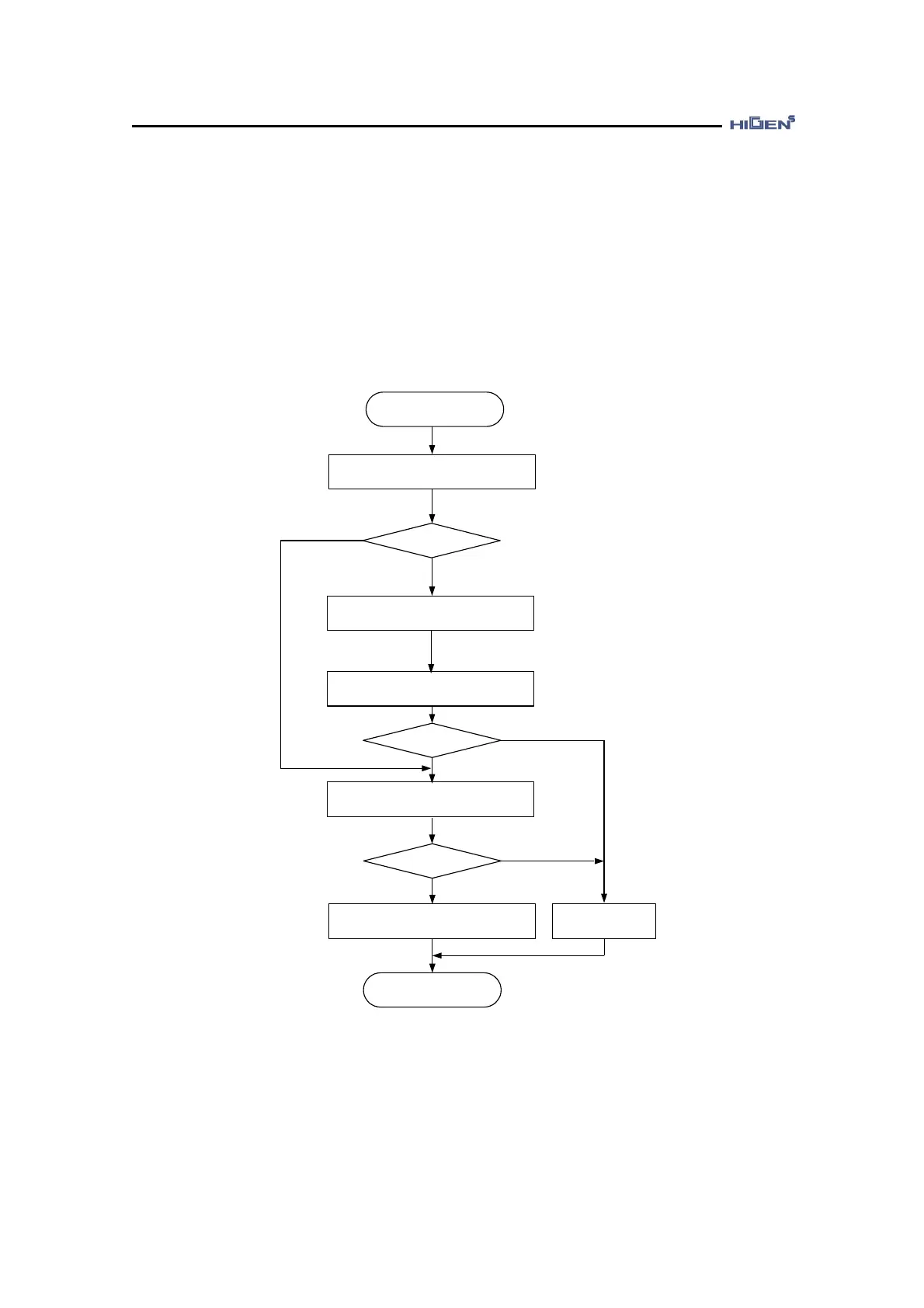5. Servo operating
4-19
If you set the system response to high, it increases the servo system gain to increase the
response. But if the set value is too high, it can cause noise and vibration in the motor. In this
case, appropriately lower the set value.
4.4.2. Auto-tuning setting sequence
Manually adjust system response
(P02-18)
Test operation with basic setting
Repeated acceleration/deceleration
operation (*) (500rmp or above)
Operation
OK ?
Does load inertia
change ?
Turn ON on-line tuning mode
(P02-17)
No
Yes
No
Operation
OK ?
Yes
No
Turn OFF autotuning mode
Manually adjust load inertia (P02-19)
END
Save tuning result
(P02-19)
Yes
START
♥ Auto-tuning is set by system response setting (P02-18) manual part, by position loop gain,
speed control loop gain, SC TC and torque command filter and the system inertia ratio
(P02-19) is set by the Auto-tuning mode (P02-17).