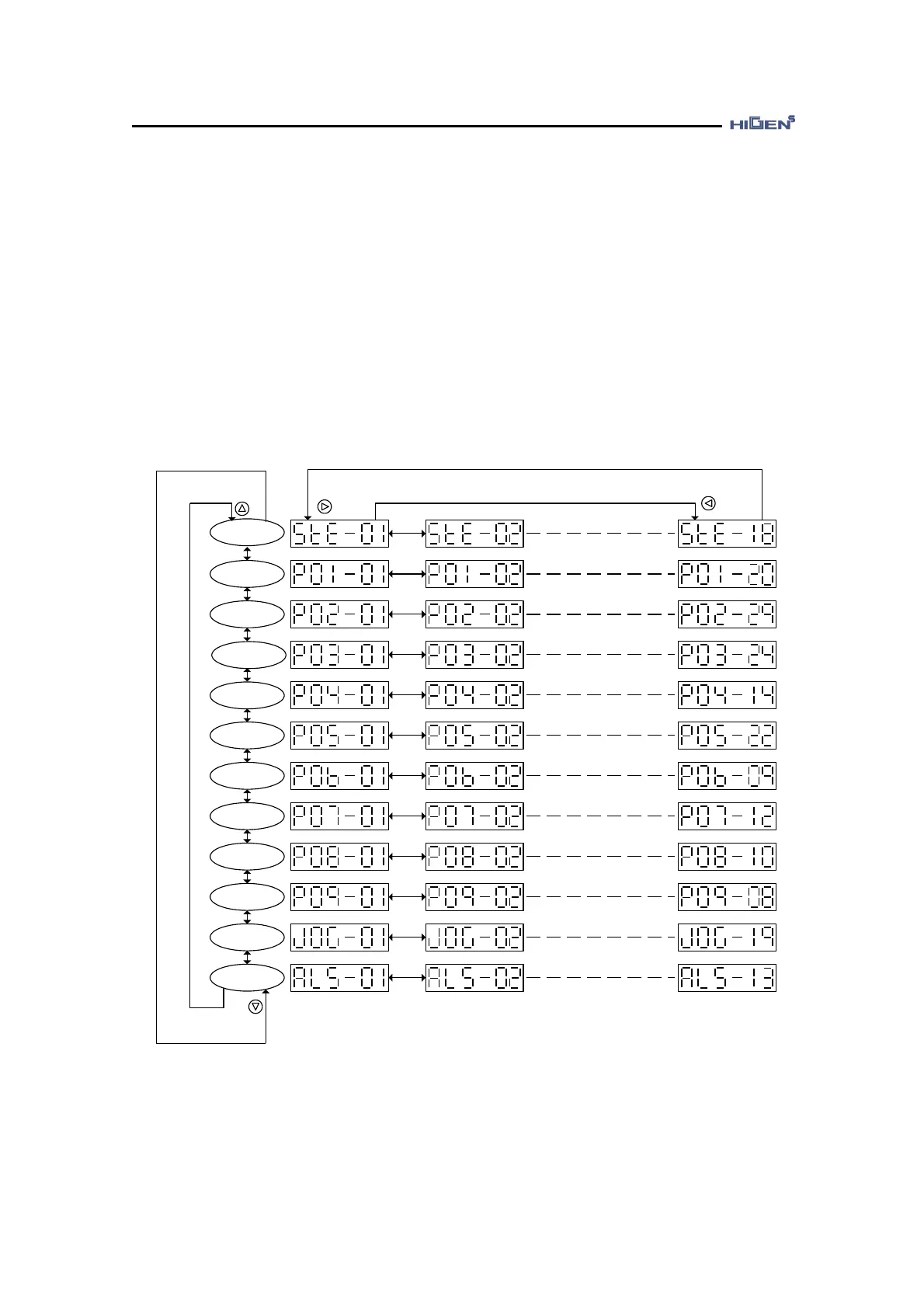5. Servo operating
5-2
5.2. Operation of internal mount loader
5.2.1. Display flow
If the power is correctly supplied, the mount loader display on the front panel of the servo drive
a message. The internal mount loader is composed of 7 segment LED and 6 digits. You can set
the parameter, display the status, check the sequence and alarm record by the loader. The key
function of the loader is composed of X-Y coordination system which have vertical axis (Up and
Down button) and horizontal axis (Right and Left button). The following diagram shows an
overview aspect for loader menu.
Status Display
Motor and operating
device parameter
General control
parameter
Speed control
parameter
Internal speed/torque
setting
Position control
parameter
Torque control
parameter
Input contact point
setting
Output contact point
setting
Monitoring setting
JOG operation
Alarm
DOWN KEY
UP KEY
LEFT KEY
RIGHT KEY
♥ When the power is initially connected, the displayed screen differs depending on the
coordinate (StE-01) parameter. For example, if StE -01 = 1203, 12 refers to the StE menu
and 03 to the StE -03.