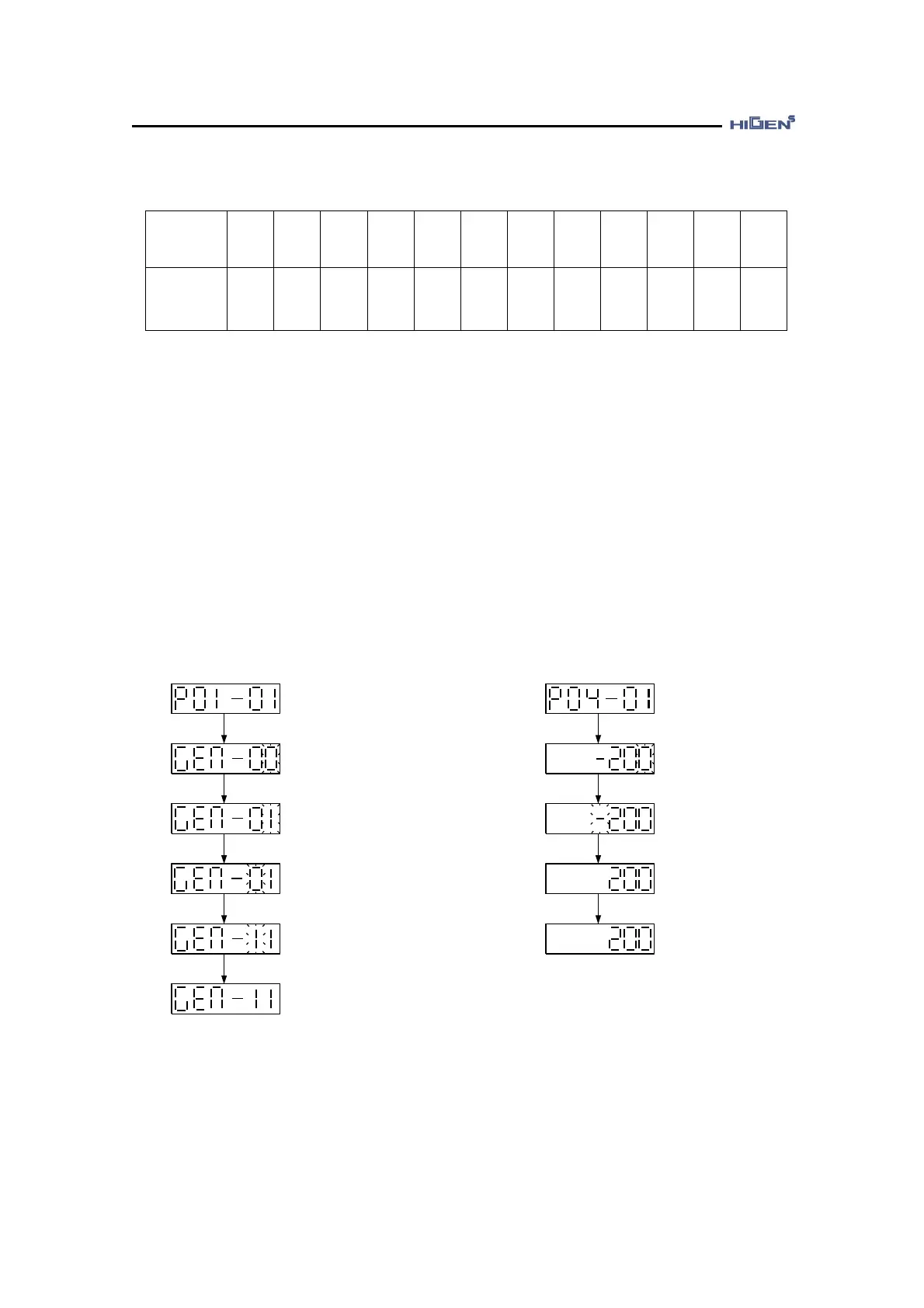5. Servo operating
5-3
[ 1
st
and 2
nd
digit value ]
Refer to each parameter item for the menu number of 3
rd
and 4
th
digit.
5.2.2. Parameter change
1) Parameter change
UP : Positive direction mode change, increase in blinking value
DOWN : Negative direction mode change, decrease in blinking value
LEFT : Move blinking value to left
RIGHT : Move blinking value to right
ENTER : Display parameter value, start and end of parameter change
Enter motor ID (00 11) Enter digital input speed 1 (-200 +200)
ENTER ENTER
UP
LEFT
UP
ENTER
ENTER ENTER
LEFT, LEFT, LEFT
UP
ENTER
"+" is blinking
When changing the parameter “-“ sign indicates the blinking value but “+” sign does not
indicate anything.