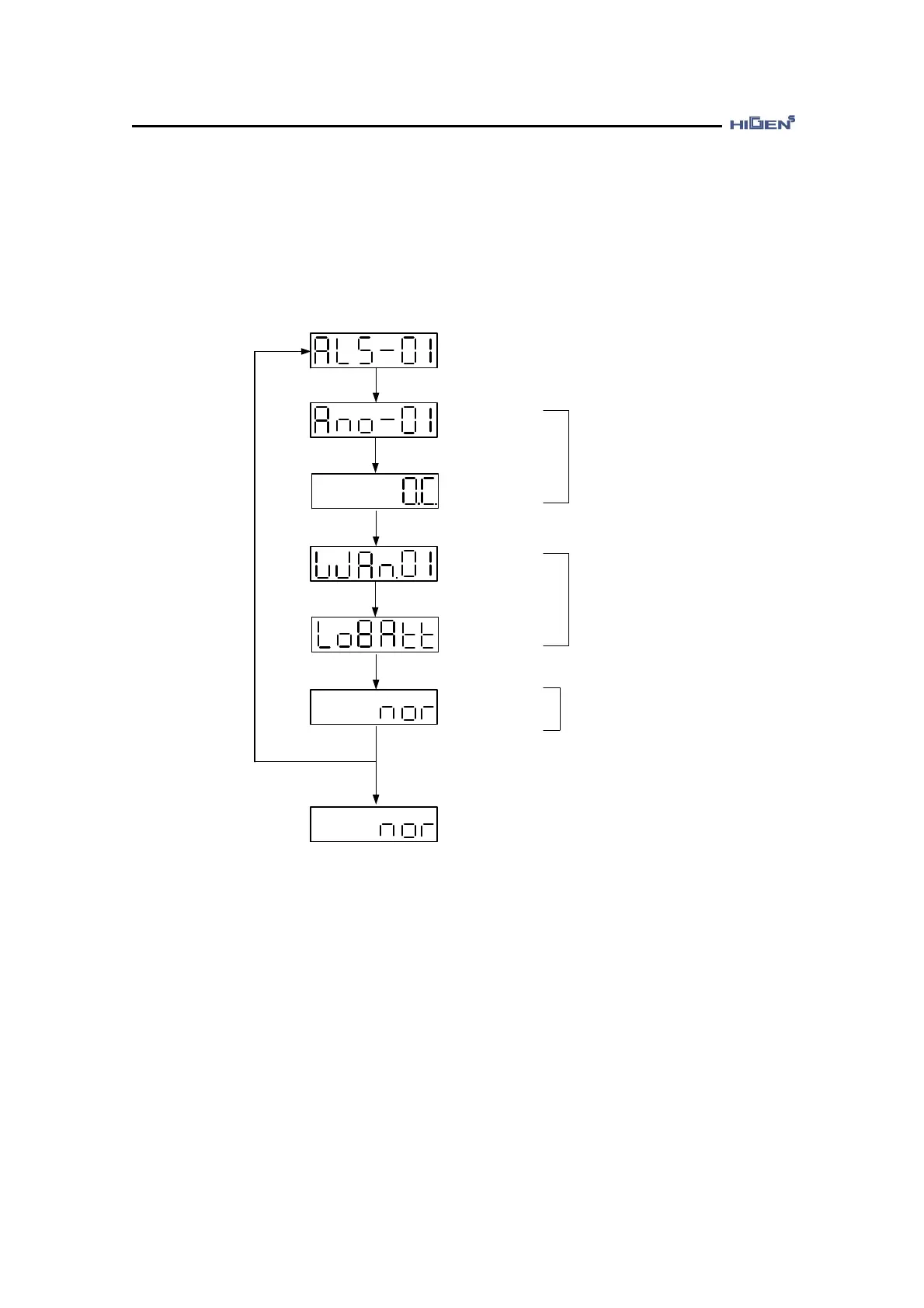5. Servo operating
5-4
5.2.3. Alarm related processing part
1) Currently generated alarm display menu
ENTER : Indicated generated alarm value
ENTER
Current
Alarm Number
Alarm Code
ENTER
Current
Warning Number
Warning Code
ENTER
Display
1
st
Alarm/Warning
Display
Next
Alarm/Warning
Display
No Alarm/Warning
ENTER
In case of normal condition
after removing alarm cause
and resetting
Currently generated alarm display menu shows the currently generated alarms. Even though it
is free to move to the next menu, the alarm cannot be reset and the motor cannot be operated.