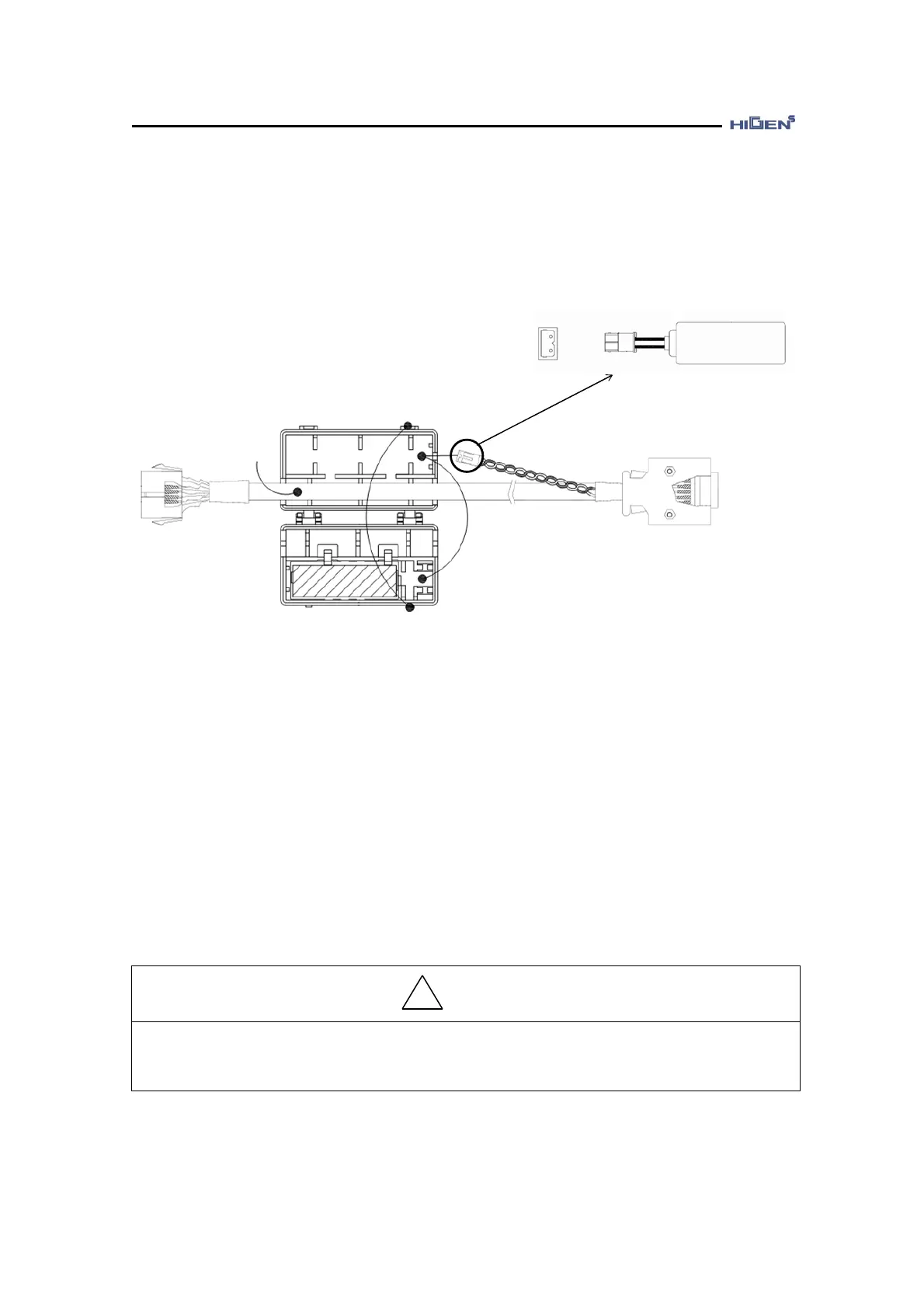5. Servo operating
4-24
- FDA7075 ~ 7150, FDA7020-H ~ FDA7750-H type should be attached to encoder cable
using battery case.
♥ Battery Order Code: KBAT70 (Integrated Case)
엔코더 배선
케이블 삽입
배터리 배선
케이블 삽입
커넥터 연결
(극성 주의)
배터리 케이스
개/폐
+ RED
- BLACK
Insert
the encoder cable
Case lock
Insert the battery
connector
Connect the
battery connector
(Be careful of polarity)
3) Battery replacement
The encoder battery alarm is generated when the battery voltage drops under 2.7 V. The alarm
is generated by receiving the data from the absolute encoder when the power is connected to the
servo drive. If the servo drive control power is ON and the battery voltage is dropped, the alarm
will not be generated.
♥ Battery replacement method
- Replace the battery when the control power of the servo drive is ON. If you replace the
battery when the servo drive control power is OFF, the absolute encoder must be initialized.
- After replacing the battery, turn the control power of the servo drive OFF.
- Check the condition after turning the control power of the servo drive ON.
Wire the battery to the one of the servo drive side or the host controller side. It is dangerous
when you connect to both sides because it can create a short circuit.