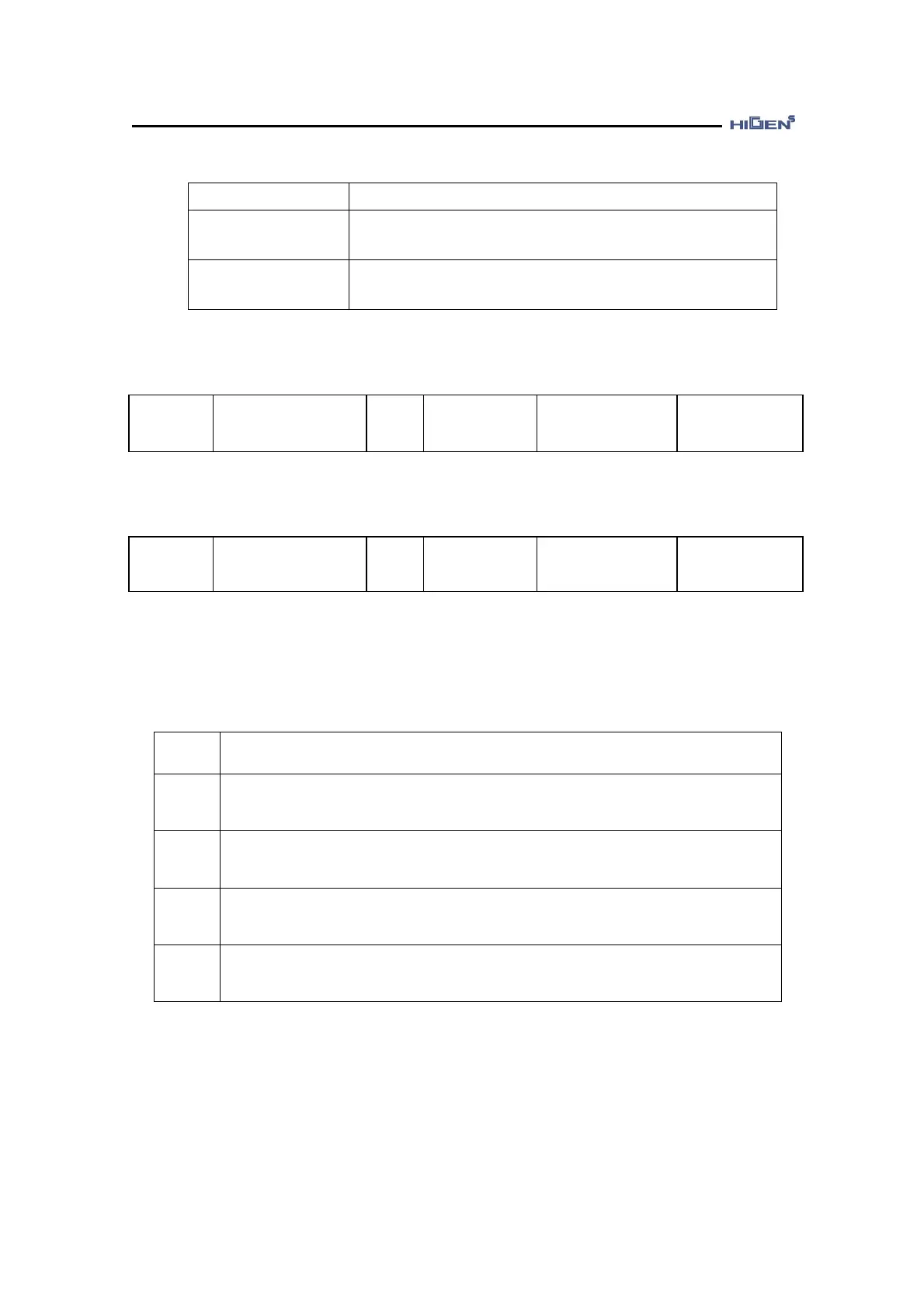3. Parameter setting
3-10
Extended Mode Bus (HIGEN Standard): Data Field
Configuration 4 bytes
Standard Modbus: Data Field Configuration 2bytes
For more information, please refer to MODBUS MANUAL on our website
(http://www.higenmotor.co.kr).
Speed/Torque/
Position control
When P01-20 [Absolute origin] is ON, the current single-turn data is automatically saved in this
parameter and initialized with StE-16 [Single-turn data] = 0.
Speed/Torque/
Position control
You can change the storage area of specific parameters. Parameters stored in the RAM area
are returned to their initial values when the power is turned on again. If you frequently set
parameters using Modbus communication, they can be used to protect ROM life.
* FDA7000 Servo Drive Internal ROM Write Life: 100,000 Times
Save all parameters to ROM
Save digital input speed / torque (P04-01 ~ P04-14) setting to RAM
Save Electronic gear ratio (P05-12~P05-19)) setting to RAM
Save digital input speed / torque (P04-01 ~ P04-14) and Electronic gear ratio (P05-
12~P05-19)) setting to RAM