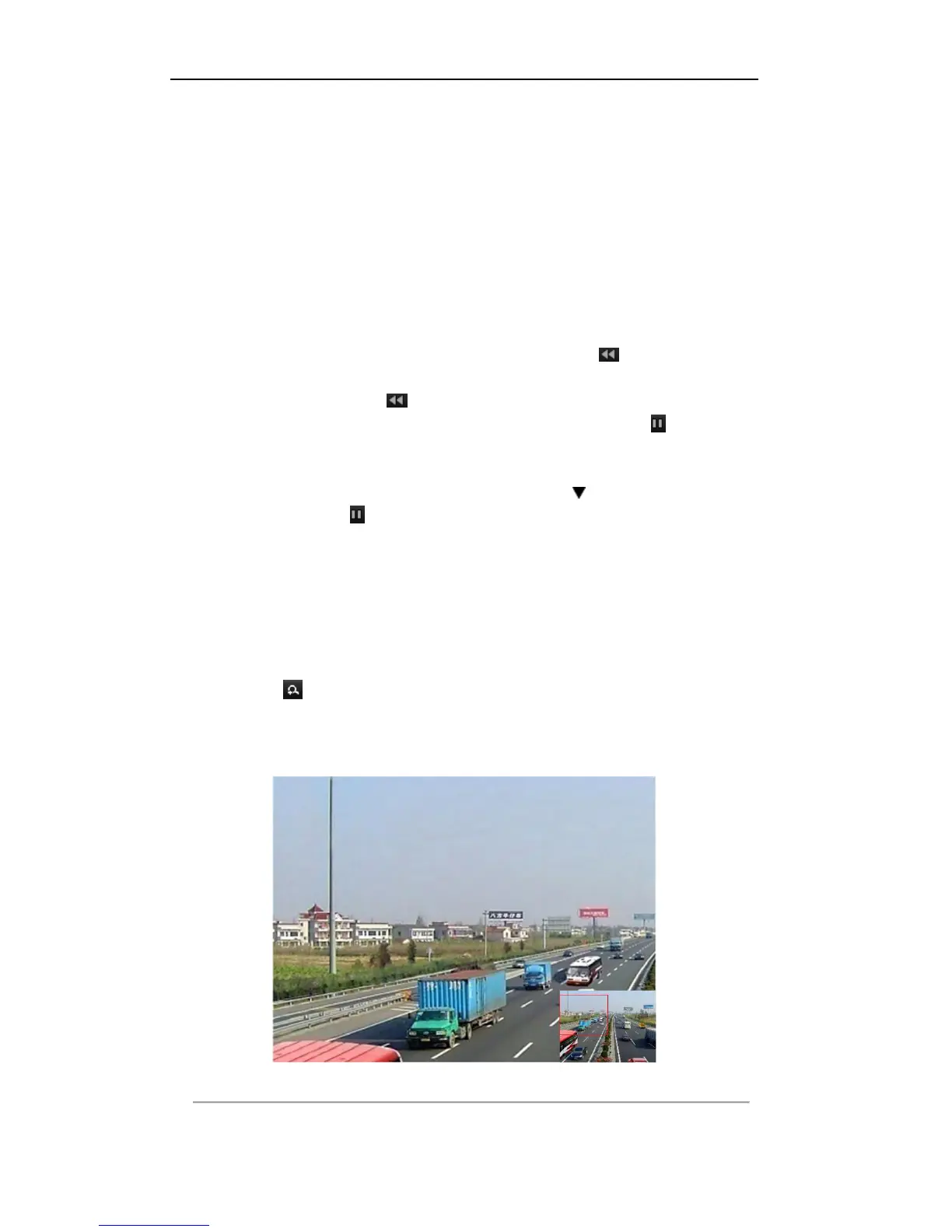User Manual of DS-7200/7300/8100 Series DVR
121
6.2 Auxiliary Functions of Playback
6.2.1 Playing Back Frame by Frame
Purpose:
Play video files frame by frame, in order to check image details of the video when abnormal events happen.
Steps:
Using a Mouse:
Go to Playback interface. If you choose playback of the record file: click button until the speed changes
to Single frame and one click on the playback screen represents playback of one frame. If you choose adverse
playback of the record file: click button until the speed changes to Single frame and one click on the
playback screen represents adverse playback of one frame. It is also feasible to use button in toolbar.
Using the Front Panel:
For DS-7300 and DS-8100 series DVR, you can use the front panel buttons to perform the playback.
Rotate and hold the outer ring on Jog Shuttle counterclockwise or click the button to set the speed to
Single frame. One click on button , one click on the playback screen or Enter button on the front panel
represents playback or reverse playback of one frame.
6.2.2 Digital Zoom
Steps:
1. Enter the Playback interface and start the playback. For details, see Chapter 6.1.
2. Click the icon on the playback control toolbar to enter Digital Zoom mode.
3. Click-and-drag the mouse to draw a red rectangle on the window in the lower-right corner of the
interface. And then the image within it will be enlarged up to 16 times.
4. Right-click to exit the Digital Zoom mode.
Figure 6. 21 Draw Area for Digital Zoom