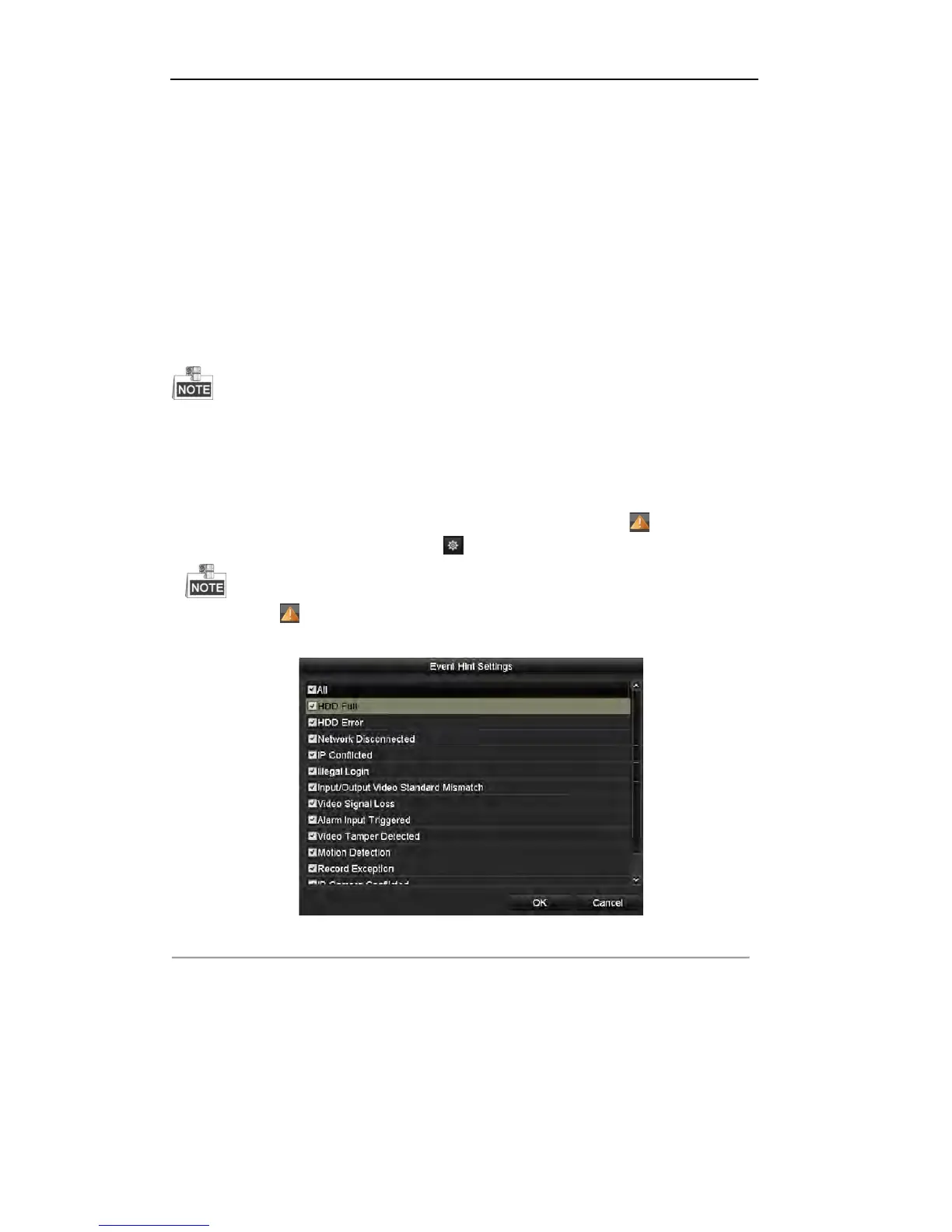User Manual of DS-7200/7300/8100 Series DVR
152
8.6 Handling Exceptions
Purpose:
Exception settings refer to the handling method of various exceptions, e.g.,
• HDD Full: The HDD is full.
• HDD Error: Writing HDD error, unformatted HDD, etc.
• Network Disconnected: Disconnected network cable.
• IP Conflicted: Duplicated IP address.
• Illegal Login: Incorrect user ID or password.
• Input / Output Video Standard Mismatch: I/O video standards do not match.
• Record Exception: No space for saving recorded file.
Input / Output Video Standard Mismatch and Video Signal Exception are not supported by IP cameras of
HDVR series.
Steps:
1. Enter Exceptions interface and handle various exceptions.
Menu> Configuration> Exceptions
2. Check the checkbox of Enable Event Hint to display the Event/Exception icon when the
exceptional event occurs. And click the icon to select the detailed event hint for display.
Click the icon appears in the live view interface, and you can view the detailed information of the
exceptional event. Click the button Set, and then you can select the detailed event hint for display.
Figure 8. 23 Detailed Event Hint Settings
3. Set the alarm linkage actions. For details, see Chapter 8.7
4. Click Apply to save the settings.