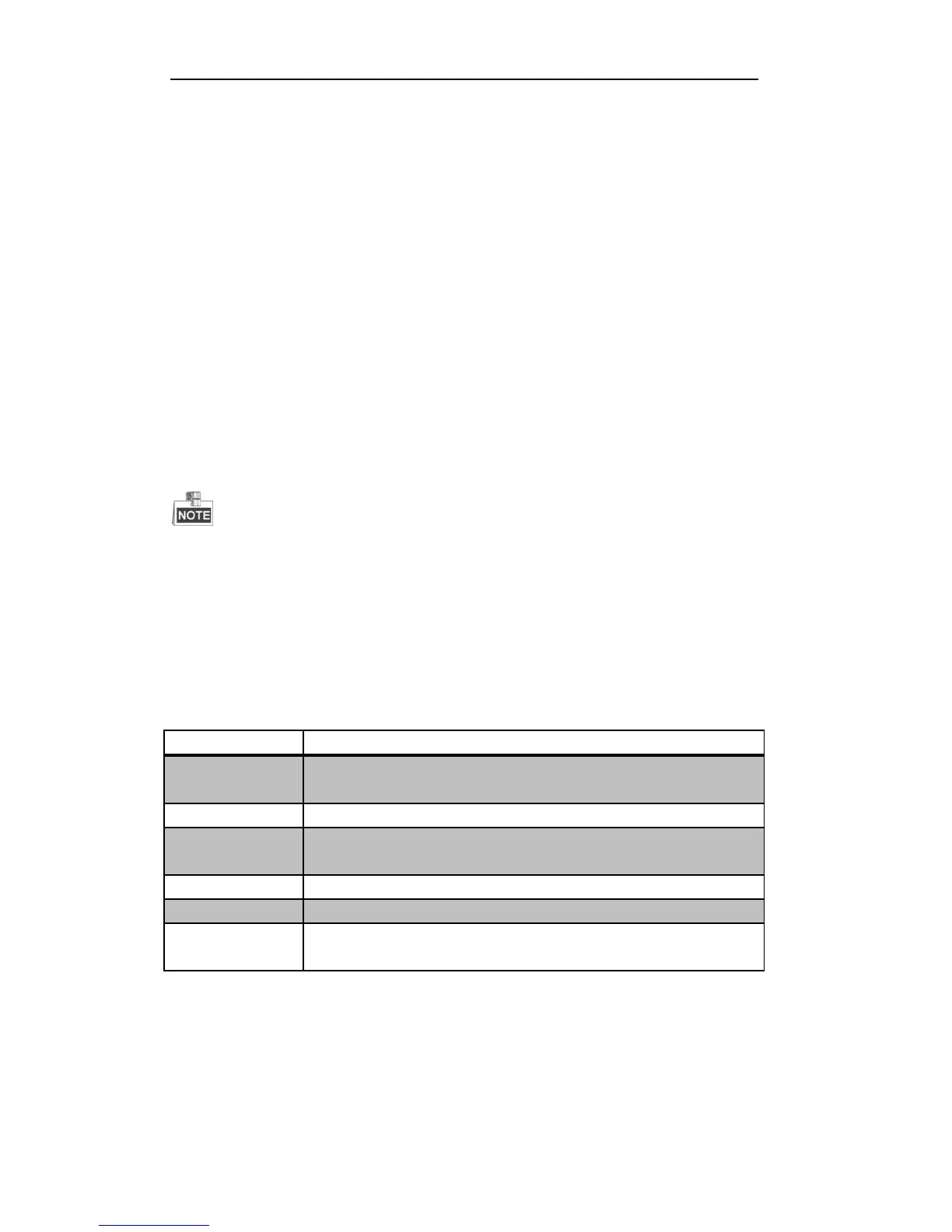User Manual of DS-7200/7300/8100 Series DVR
48
3.2 Operations in Live View Mode
In live view mode, the following functions can be realized:
• Single Screen: showing only one screen on the monitor.
• Multi-screen: showing multiple screens on the monitor simultaneously.
• Auto-switch: the screen is auto switched to the next one. And you must set the dwell time for each
screen on the configuration menu before enabling the auto-switch.
Menu>Configuration>Live View>Dwell Time.
• Playback: play back the recorded videos for current day.
• Start Recording: start all-day normal recording or motion detection recording for all channels.
• Aux/Main Output Switch: the DVR will check the connection of the output interfaces to define the
main and auxiliary output interfaces. When both HDMI and VGA are connected, or either one is
connected, the CVBS output is used as the auxiliary video output for live view, recording and PTZ
controls; When both HDMI and VGA are not connected, the CVBS output is used as the main video
output for live view playback, recording, PTZ control and menu operations.
When the aux output is enabled, you can do some basic operation on the live view mode for the Aux output,
while no operation is allowed for the main output.
3.2.1 Front Panel Operation
For the DS-7300 and DS-8100 models, you can operate the front panel buttons to realize the following
functions in live view:
Table 3. 2 Front Panel Operation in Live View