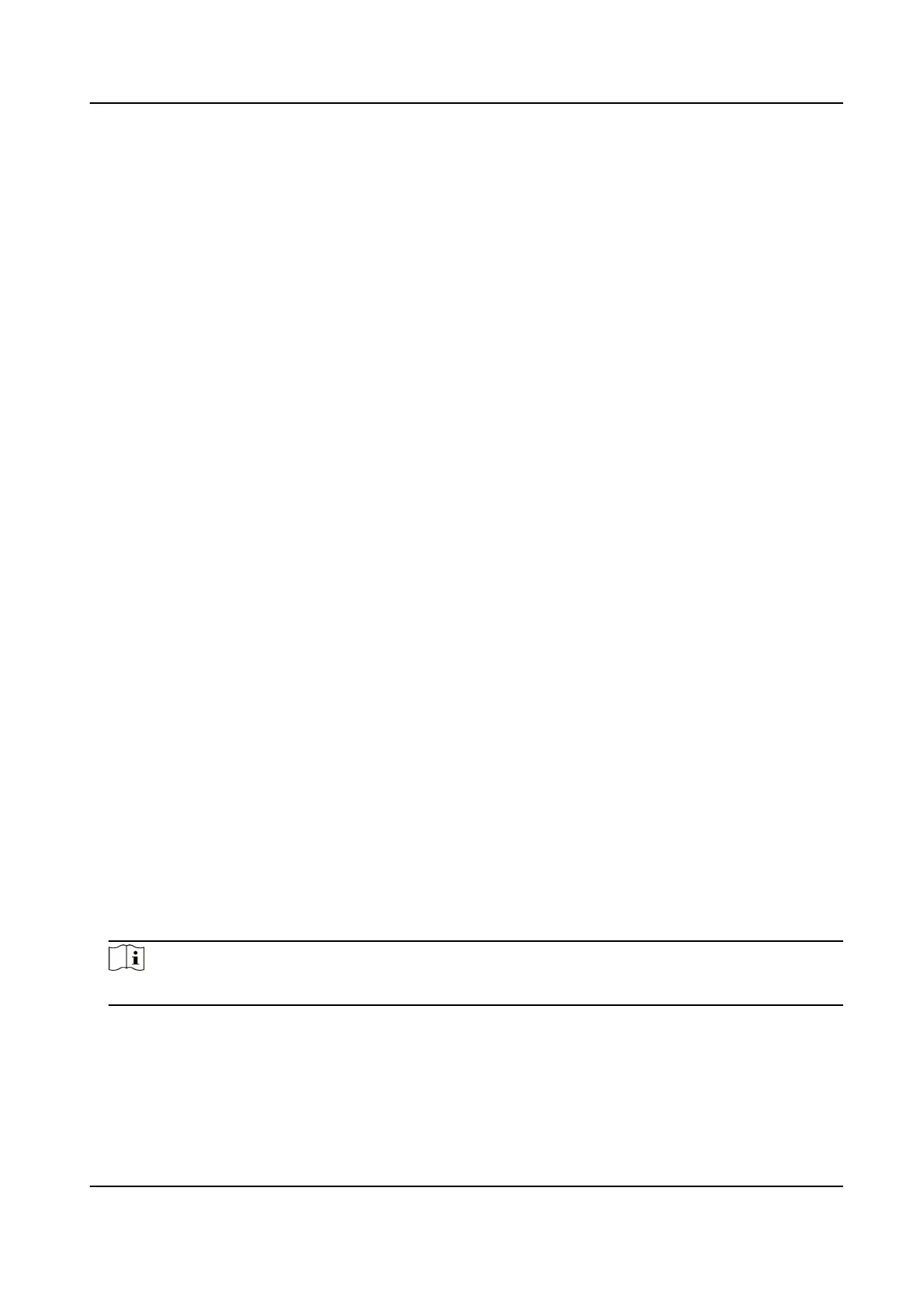5.4.2 Non-Video Event (Easy Mode)
Congure non-video events.
Steps
1.
Go to Conguraon → Device Access → Non-Video Event .
2.
Select a device.
3.
Select the alarm content.
4.
Congure the arming schedule.
5.
Congure the linkage acon.
Buzzer Alarm
It will trigger a buzzer beep when an alarm is triggered.
Nofy Surveillance Center
The device will send an excepon or alarm signal to the remote client soware when an
alarm is triggered.
Send Email
It will send an email with alarm
informaon when an alarm is triggered.
6.
Click Apply.
5.4.3 IP Speaker
Add and manage IP speaker. IP speaker can be linked to a camera to realize sound alarm linkage
and two-way audio.
Quick Add IP Speaker
Quick add IP speakers in the same network segment with the video recorder. If the IP speaker is
not acvated, it will be added with the camera acvaon password.
Steps
1.
Go to Conguraon → Device Access → IP Speaker .
2.
In the Online Device List, check the IP speaker(s) to be added and click Add to add IP speaker(s)
in the same network segment with the video recorder using the camera
acvaon password.
Note
Up to 4 IP speakers can be added.
Add IP Speaker Manually
Steps
1.
Go to Conguraon → Device Access → IP Speaker .
Network Video Recorder User Manual
31
