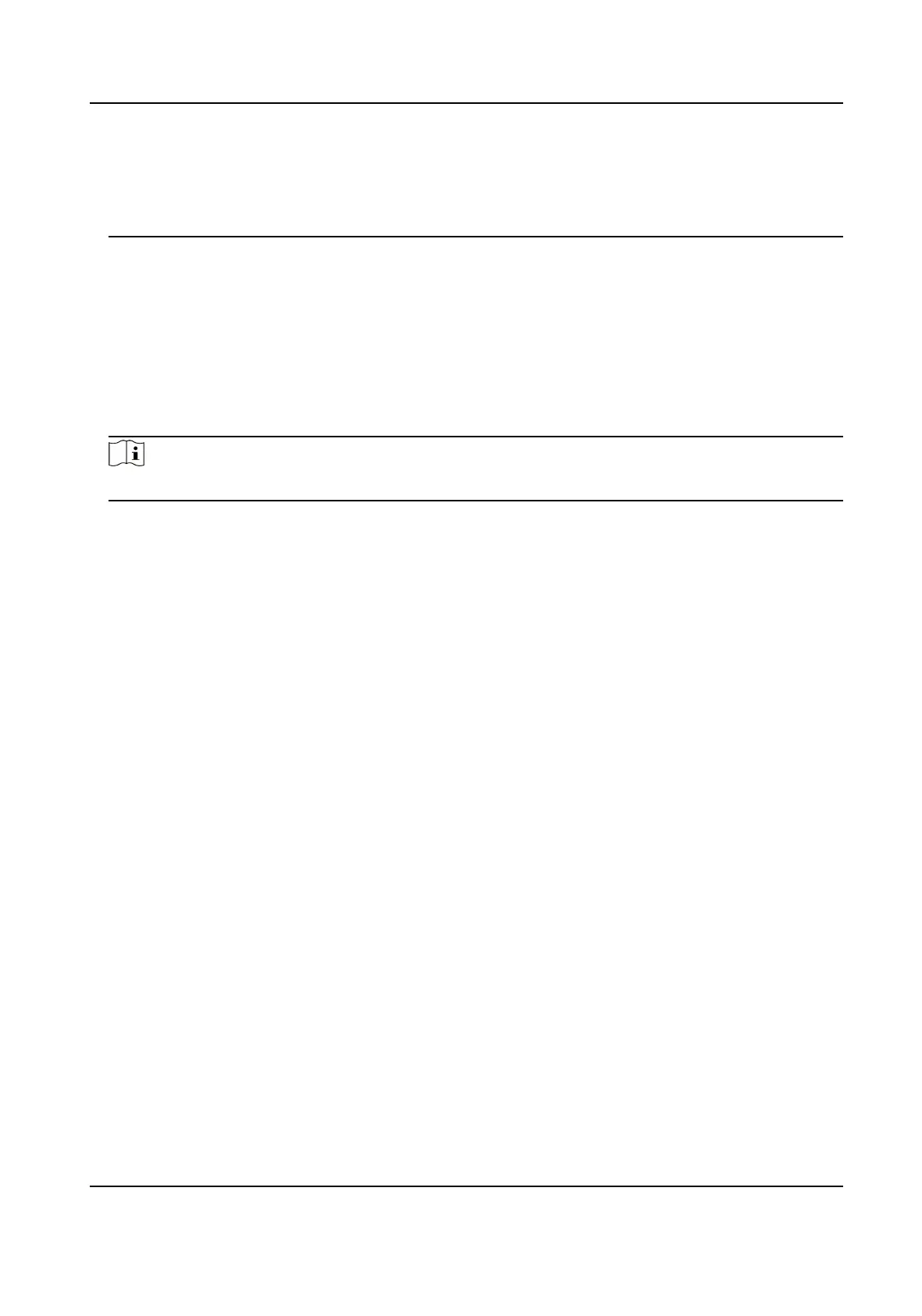●
When the transmission distance reaches 100 to 250 meters, you must use the CAT5e or CAT6
network cable to connect with the PoE interface.
●
When the transmission distance reaches 250 to 300 meters, you must use the CAT6 network
cable to connect with the PoE interface.
3.
Click Apply.
4.
Connect PoE cameras to your device PoE interfaces with network cables.
5.5.2 Congure PoE Binding
Steps
1.
Go to Conguraon → PoE Sengs → PoE Binding Conguraon .
2.
Check or uncheck to enable or disable PoE channel(s).
Note
You can disable a PoE channel to addionally increase a normal IP channel resource.
3.
Set the Access Device Type of PoE1 to PoE4.
4.
Click Apply.
5.6 Recording Management
5.6.1 Storage Device
Inialize HDD
A newly installed hard disk drive (HDD) must be inialized before it can be used to save videos and
informaon.
Before You Start
Install at least an HDD to your video recorder. For detailed steps, refer to Quick Start Guide.
Steps
1.
Go to
Conguraon → Record → Storage .
2.
Select an HDD.
3.
Click Init.
Repair Database
Repair an HDD that with error in database. Please operate it with the help of professional
technical support.
Network Video Recorder User Manual
34
