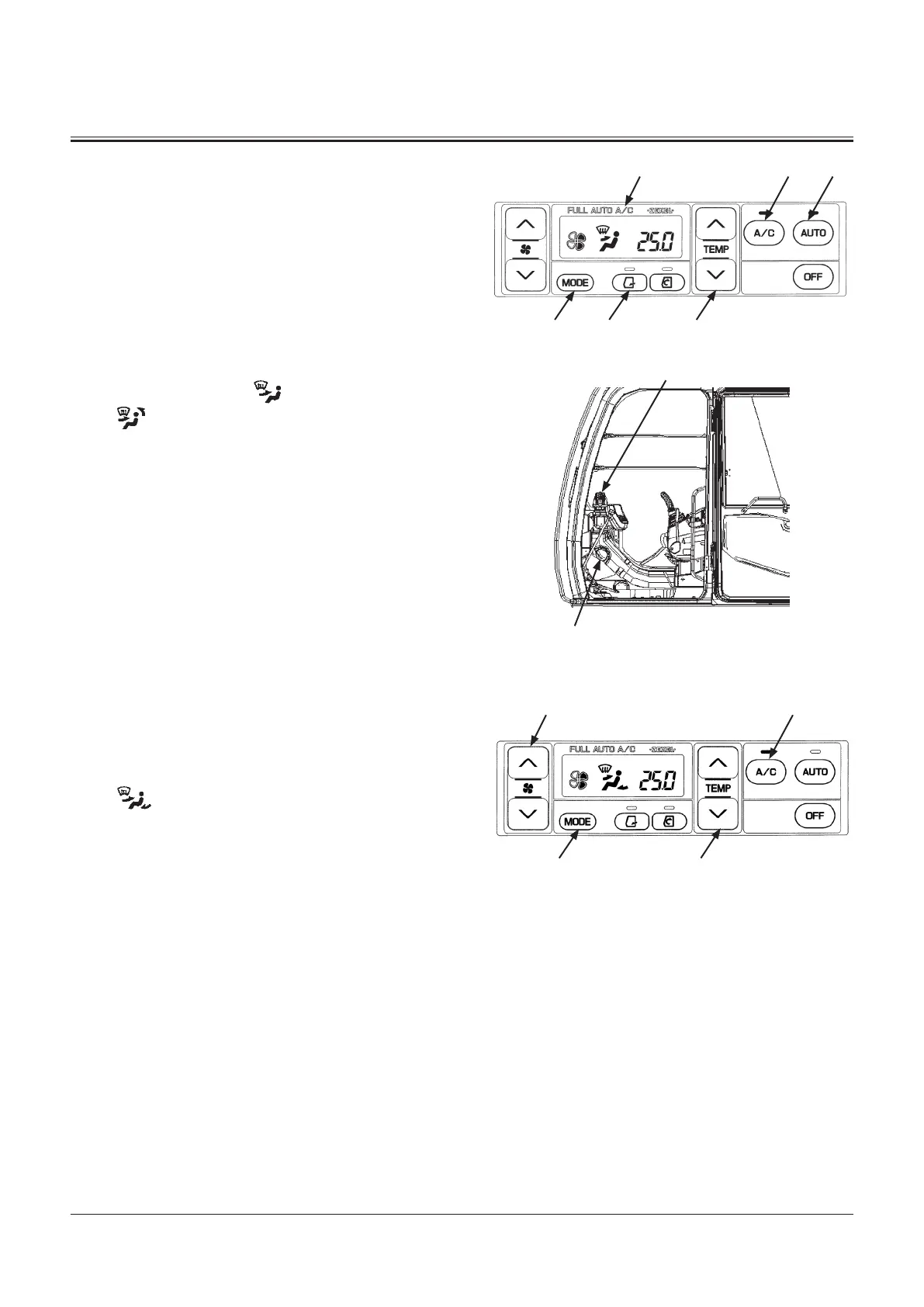OPERATOR'S STATION
1-63
DEFROSTER OPERATION
1. Press AUTO Switch (9). Temperature-controlled air blows
out. During cold weather season when starting the
engine, the engine coolant temperature and air tempera-
ture in the cab are low. Then, cool air is restricted not to
flow in the cab to the minimum (LO) by the Heater Start-
Operation Control System.
2. Set temperature control switch (11) so that “25.0” is indi-
cated on LCD (7). Set fresh air vent switch (13) in the fresh
air circulation mode.
3. Select the front vents or the front and rear vents
using MODE switch (14).
Control air flow direction by adjusting the louvers at the front
vent (1) and the defroster vent (3).
Control air temperature in the cab by operating temperature
control switch (11). If the windowpanes become clouded in
rainy season or when dehumidifying, turn the indicator of A/C
switch (8) ON.
Cool Head / Warm Feet Operation
Cool and warm air is simultaneously supplied to the head
vents and feet vents respectively.
1. Press blower switch (6) to adjust the blower speed.
2. Press MODE switch (14) to display the front and rear vent
mark on the liquid crystal panel. Then, turn A/C
switch (8) ON (indicator lights).
Control air temperature inside the cab by operating tem-
perature control switch (11).
3
M1U1-01-025
1
M178-01-074
8 9
111314
M178-01-080
6 8
1114
7
