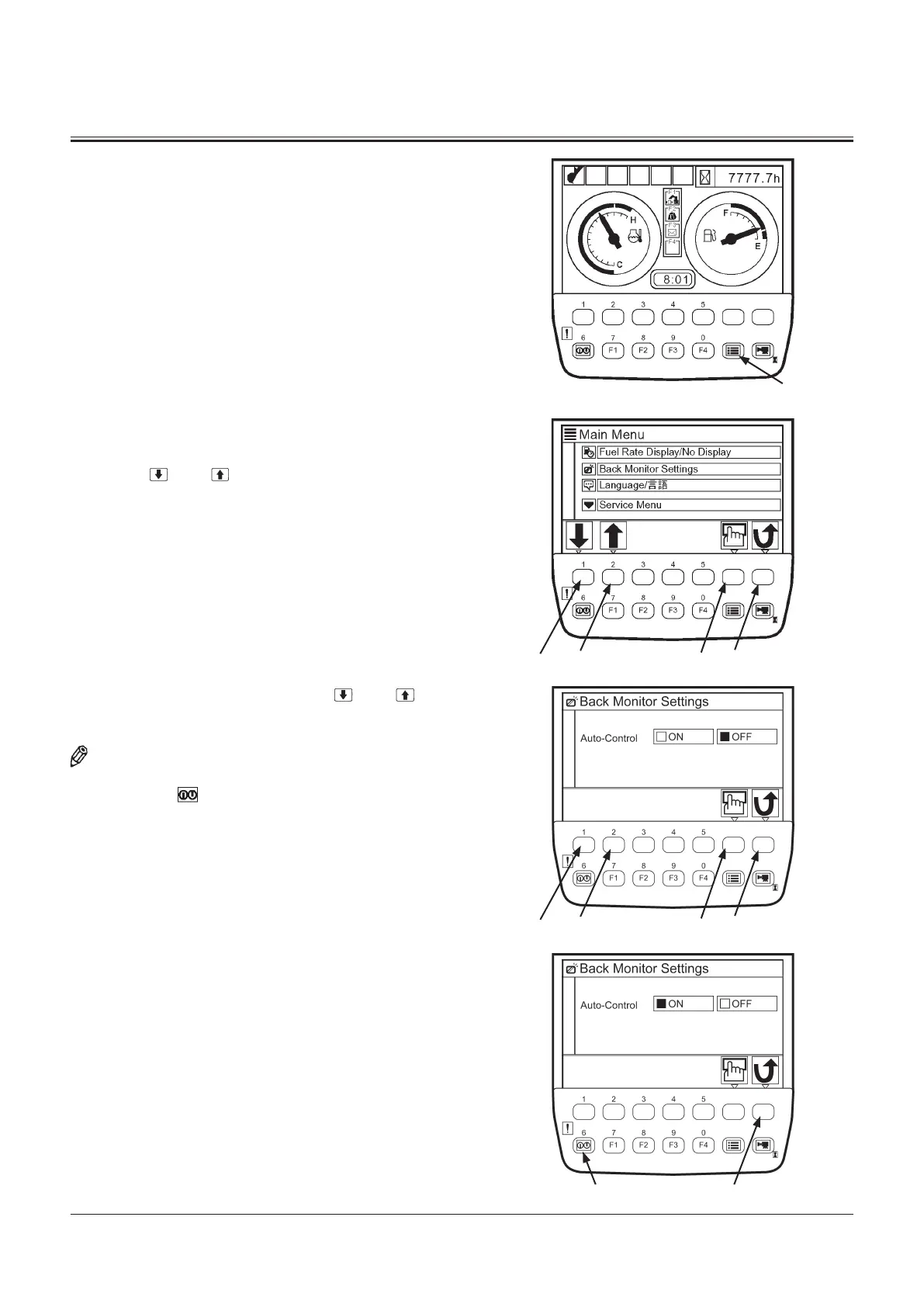OPERATOR'S STATION
1-34
BACK MONITOR SETTINGS
IMPORTANT: Image displayed on the back monitor is of
auxiliary nature at best. When the machine
is operated pay thorough attention to sur-
rounding situation.
Auto-Control: ON
Image on the monitor unit when traveling is automatically
switched to that of the back monitor.
1. When the basic screen displays, push the menu key and
display main menu.
2. Select back monitor settings from main menu by using
keys 1 and 2 . Push the determination key. Then,
the back monitor settings screen displays.
3. Select auto-control by using keys 1 and 2 . Push
the determination key. Then, auto-control is set to ON.
NOTE: When pushing the back key, return to the basic screen.
4. Push key 6 , and return to the basic screen.
5. If travel operation is done, backward image is displayed
on the screen of monitor unit.
Back KeyKey 6
Menu Key
T1V1-05-01-123
Basic Screen
T1V5-05-01-174
T1V5-05-01-114
T1V5-05-01-173
Back KeyDetermination KeyKey 2Key 1
Back KeyDetermination KeyKey 2Key 1
