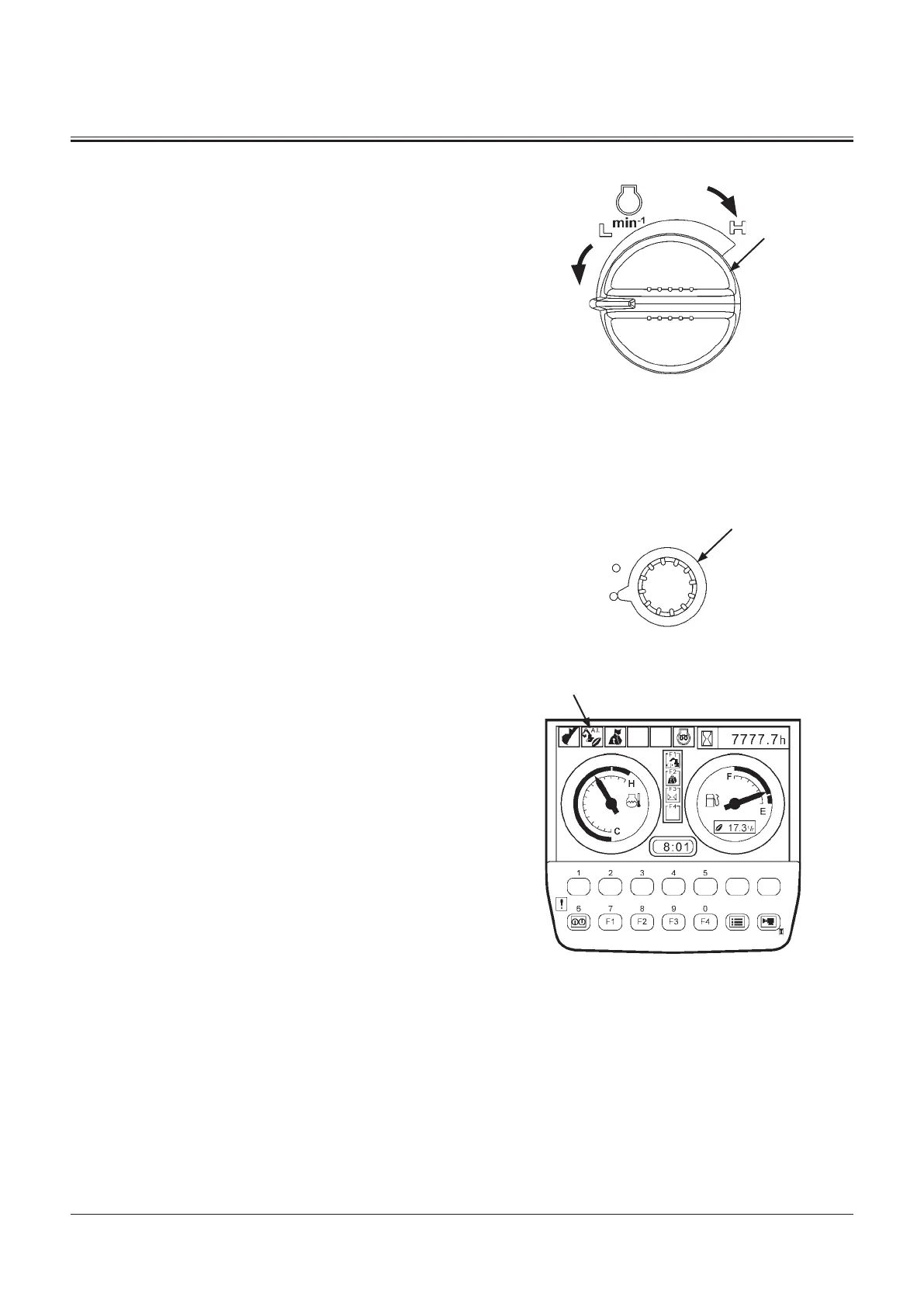OPERATOR'S STATION
1-46
ENGINE CONTROL DIAL
Use engine control dial (1) to adjust engine speed.
Turn it clockwise to increase engine speed or counterclockwise
to decrease engine speed.
•
The fully clockwise position : Fast idle
•
The fully counterclockwise position : Slow idle
AUTO-IDLE SWITCH
The auto-idle Switch (2) sets the engine speed control mode to
either Auto-Idle.
•
Auto-Idle Mode
When the auto-idle is turned to the A/I ON position, the
engine speed is reduced to slow idle speed 4 seconds after
releasing all control levers (neutral), reducing the fuel con-
sumption. When the auto-idle mode is selected, auto-idle
indicator (3) on the monitor panel lights.
Fast Idle
Slow Idle
A/I
OFF
A/I
ON
3
1
2
M1U1-01-033
M1U1-01-017
M1U1-01-004
