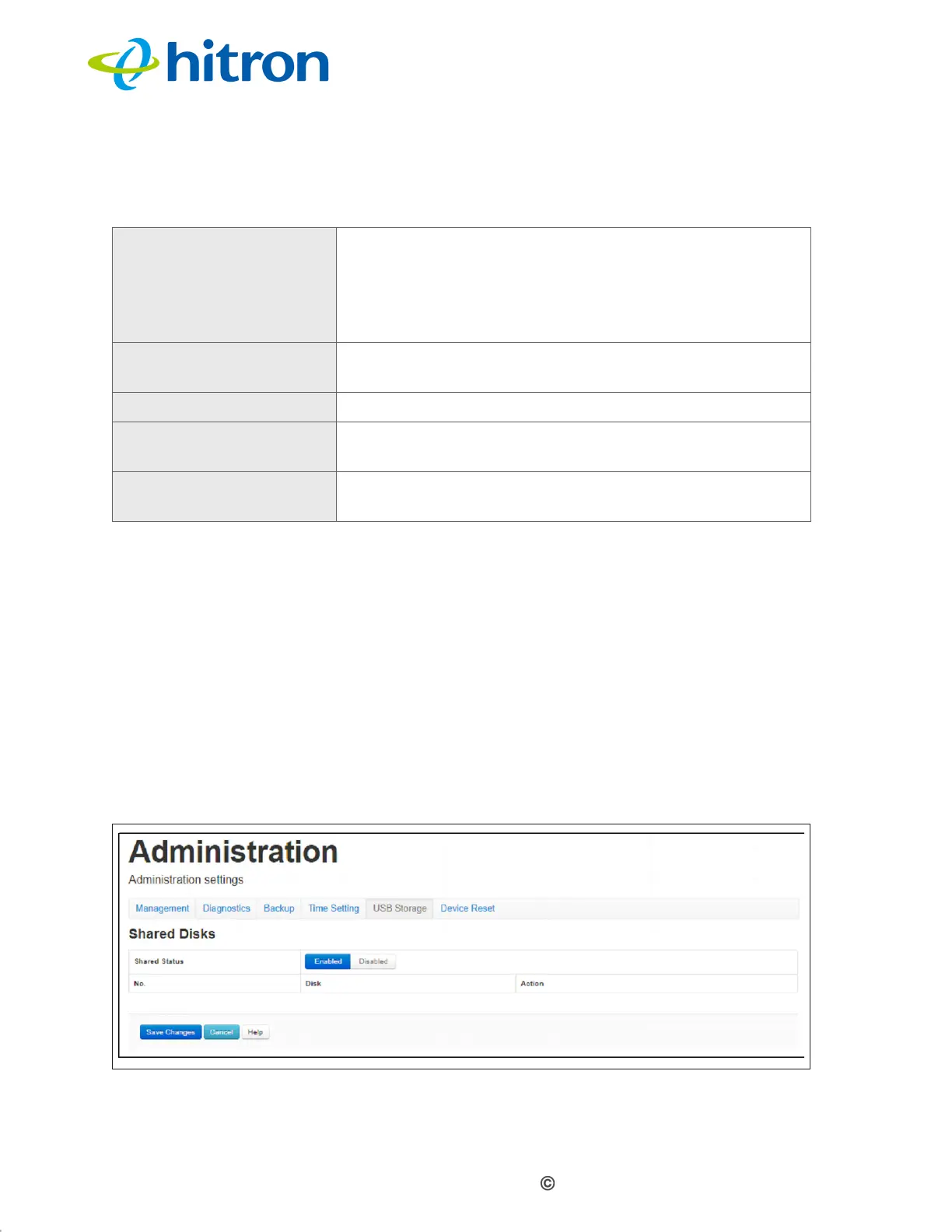Version 1.1, 09/2020. Copyright 2012 Hitron Technologies
100
Version 1.1, 09/2020. Copyright 2020 Hitron Technologies
100
Hitron CODA-551x User’s Guide
The following table describes the labels in this screen.
6.6 The Admin: USB Storage Screen
Use this screen to manage and share data stored on devices connected to the
CODA-551x’s USB port. The CODA-551x provides one USB 2.0 host port,
allowing you to plug in a USB flash disk for mounting and sharing through the
LAN interfaces via the Samba protocol (network neighborhood).
Click Admin > USB Storage. The following screen displays.
Figure 42: The Admin: USB Storage Screen
Table 32: The Admin: Time Setting Screen
SNTP Function This displays whether SNTP Function is active or
inactive/
Select Enabled to turn SNTP function on.
Select Disabled to turn SNTP function off.
SNTP Time Zone Select the SNTP Time Zone from one of the drop down
time zone list.
Assign SNTP Server Assign an SNTP server for use.
Automatically adjust for
daylight saving
To enable or disable automatically adjust for daylight
saving.
Save Changes Click this to save your changes to the fields in this
screen.