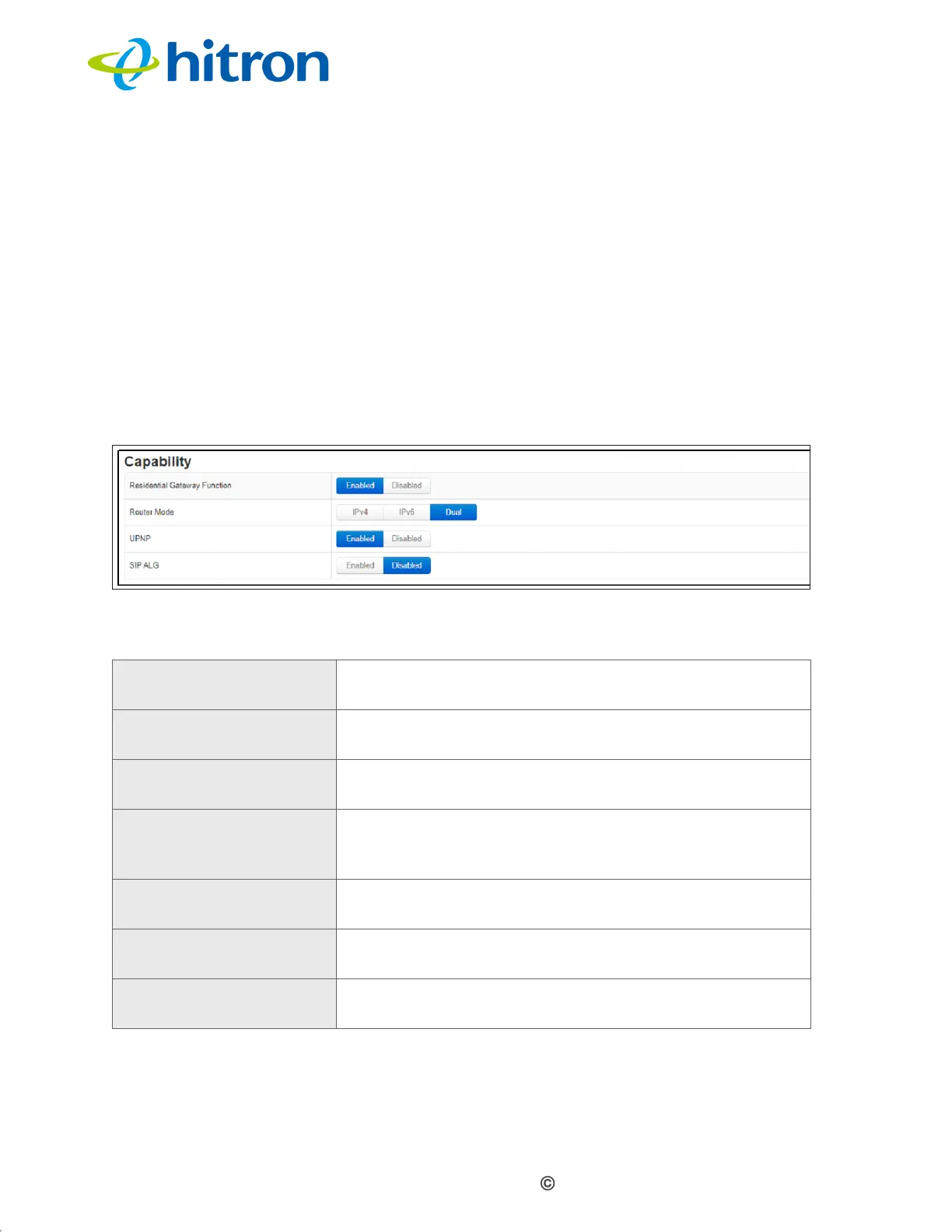Version 1.1, 09/2020. Copyright 2012 Hitron Technologies
61
Version 1.1, 09/2020. Copyright 2020 Hitron Technologies
61
Hitron CODA-551x User’s Guide
4.3 The Basic: Gateway Function Screen
Use this screen to enable or disable the CODA-551x’s residential gateway, Universal
Plug n Play (UPnP) and Session Initiation Protocol Application Layer Gateway (SIP
ALG) functions.
Disabling the residential gateway feature sets the unit to use bridge mode only. Use
this mode when your network is already using another router.
Click Basic > Gateway Function. The following screen displays.
Figure 22: The Basic: Gateway Function Screen
The following table describes the labels in this screen.
Table 14: The Basic: Gateway Function Screen
Residential Gateway
function
Select Enabled to turn on the CODA-551x’s residential
gateway features, or select Disabled to turn them off.
Router Mode This field is to set the IP provision mode, it can be IPv4
only or IPv6 only or dual more for both IPv4 and IPv6.
UPnP Select Enabled to turn on the CODA-551x’s Universal
Plug n Play features, or select Disabled to turn them off.
SIP ALG Select Enabled to turn on the CODA-551x’s Session
Initiation Protocol Application Layer Gateway for VoIP,
or select Disabled to turn it off.
Save Changes Click this to save your changes to the fields in this
screen.
Cancel Click this to return the fields in this screen to their last-
saved values without saving your changes.
Help Click this to see information about the fields in this
screen.