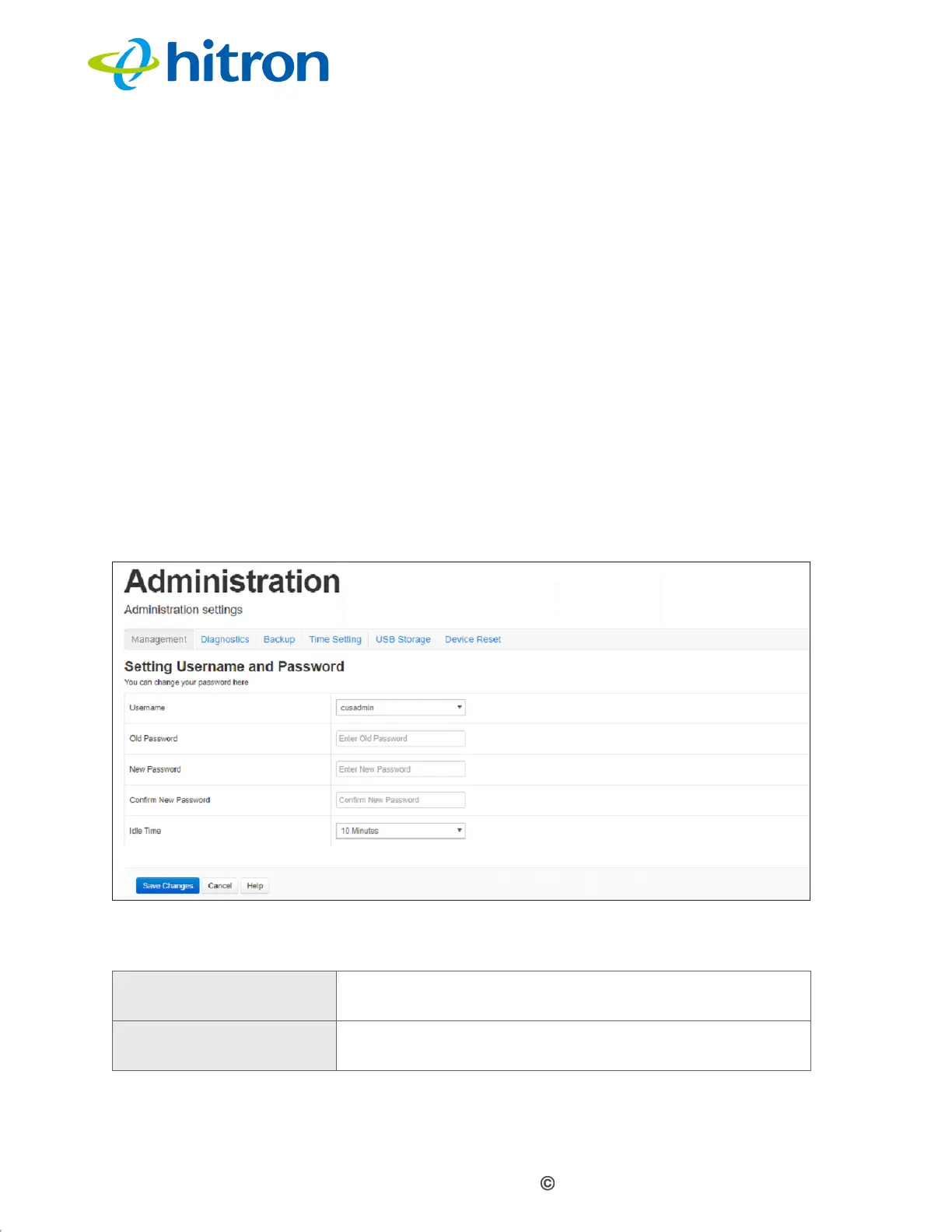Version 1.1, 09/2020. Copyright 2012 Hitron Technologies
96
Version 1.1, 09/2020. Copyright 2020 Hitron Technologies
96
Hitron CODA-551x User’s Guide
Traceroute: this tool allows you to see the route taken by data packets to get from
the CODA-551x to the destination you specify. You can use this tool to solve routing
problems, or identify firewalls that may be blocking your access to a computer or
service.
6.2 The Admin: Management Screen
Use this screen to make changes to the CODA-551x’s login credentials (username
and password) and inactivity idle time.
NOTE: If you forget your password, you will need to reset the CODA-551x to its
factory defaults.
Click Admin > Management. The following screen displays.
Figure 38: The Admin: Management Screen
The following table describes the labels in this screen.
Table 29: The Admin: Management Screen
Username If your CODA-551x supports multiple user accounts,
select the account you want to modify from the list.
Old Password Enter the password with which you currently log into the
CODA-551x for this account.