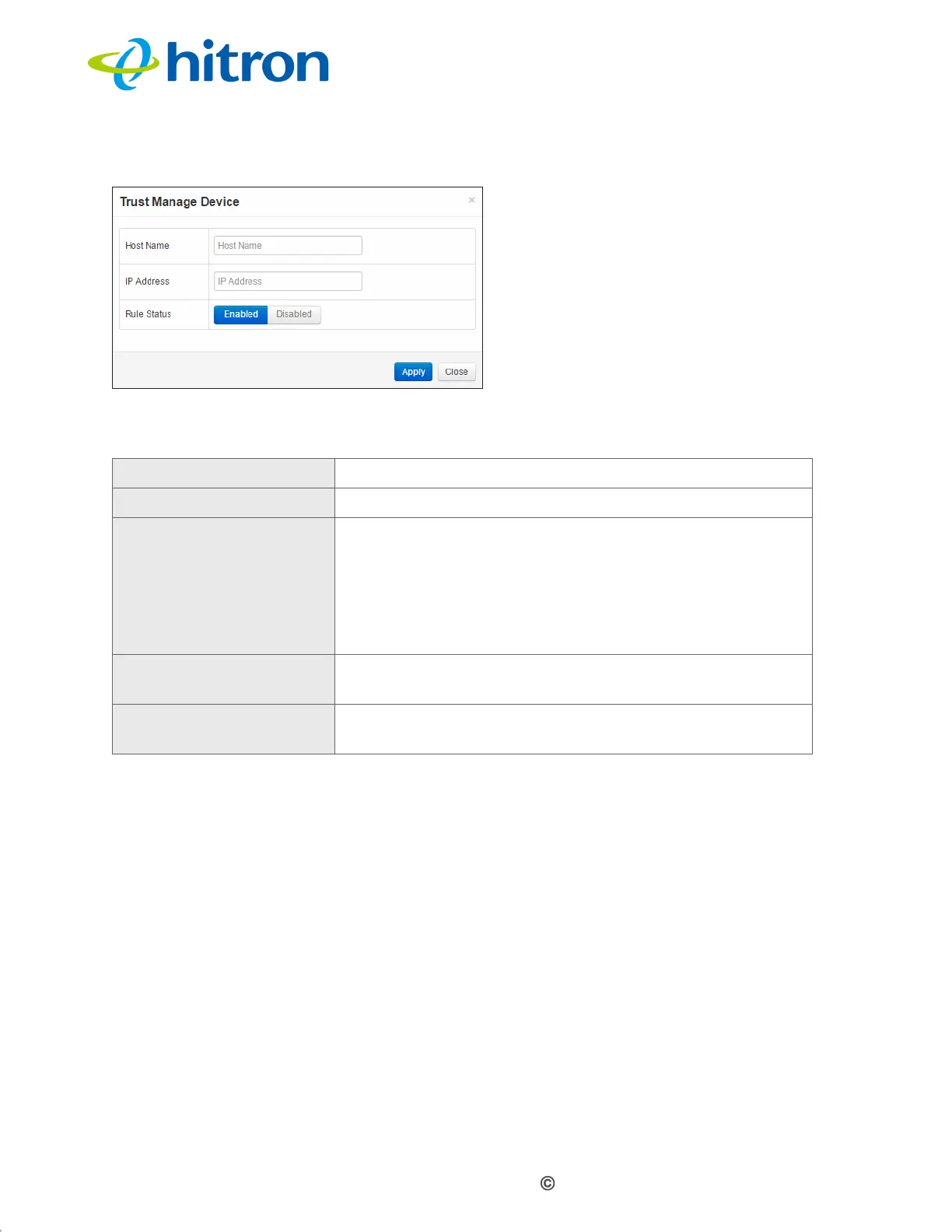Version 1.1, 09/2020. Copyright 2012 Hitron Technologies
120
Version 1.1, 09/2020. Copyright 2020 Hitron Technologies
120
Hitron CODA-551x User’s Guide
Figure 54: The Security: Keyword Filter Trusted Device Add/Edit Screen
The following table describes the labels in this screen.
Table 42: The Security: Keyword Filter Trusted Device Add/Edit Screen
Host Name Enter a name to identify the device.
IP Address Enter the IP address of the device.
Rule Status Use this field to define whether the trusted device rule
should be active or not.
Select Enabled to activate the trusted device rule.
Select Disabled to deactivate the trusted device
rule.
Apply Click this to save your changes to the fields in this
screen.
Close Click this to return to the Keyword Filter screen without
saving your changes to the rule.