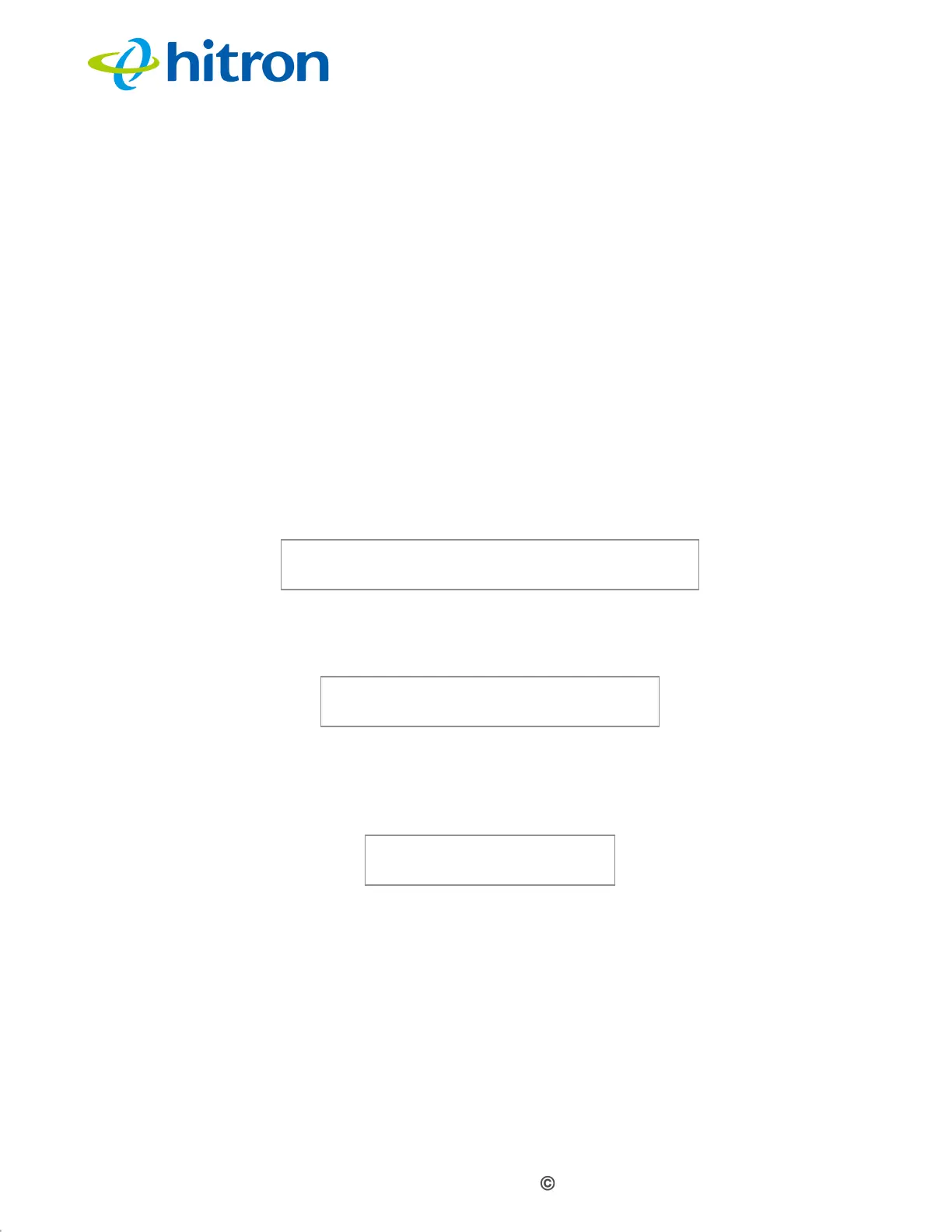Version 1.1, 09/2020. Copyright 2012 Hitron Technologies
3
Version 1.1, 09/2020. Copyright 2020 Hitron Technologies
3
Hitron CODA-551x User’s Guide
Document Conventions
This User’s Guide uses various typographic conventions and styles to indicate
content type:
Bulleted paragraphs are used to list items, and to indicate options.
1 Numbered paragraphs indicate procedural steps.
NOTE: Notes provide additional information on a subject.
Warnings provide information about actions that could harm you or your
device.
Product labels, field labels, field choices, etc. are in bold type. For example:
A mouse click in the Graphical User Interface (GUI) is denoted by a right angle
bracket ( > ). For example:
means that you should click Settings in the GUI, then Advanced settings.
A key stroke is denoted by square brackets and uppercase text. For example:
Customer Support
For technical assistance or other customer support issues, please consult your Hitron
representative.
Select UDP to use the User Datagram Protocol.
Click Settings > Advanced Settings.
Press [ENTER] to continue.