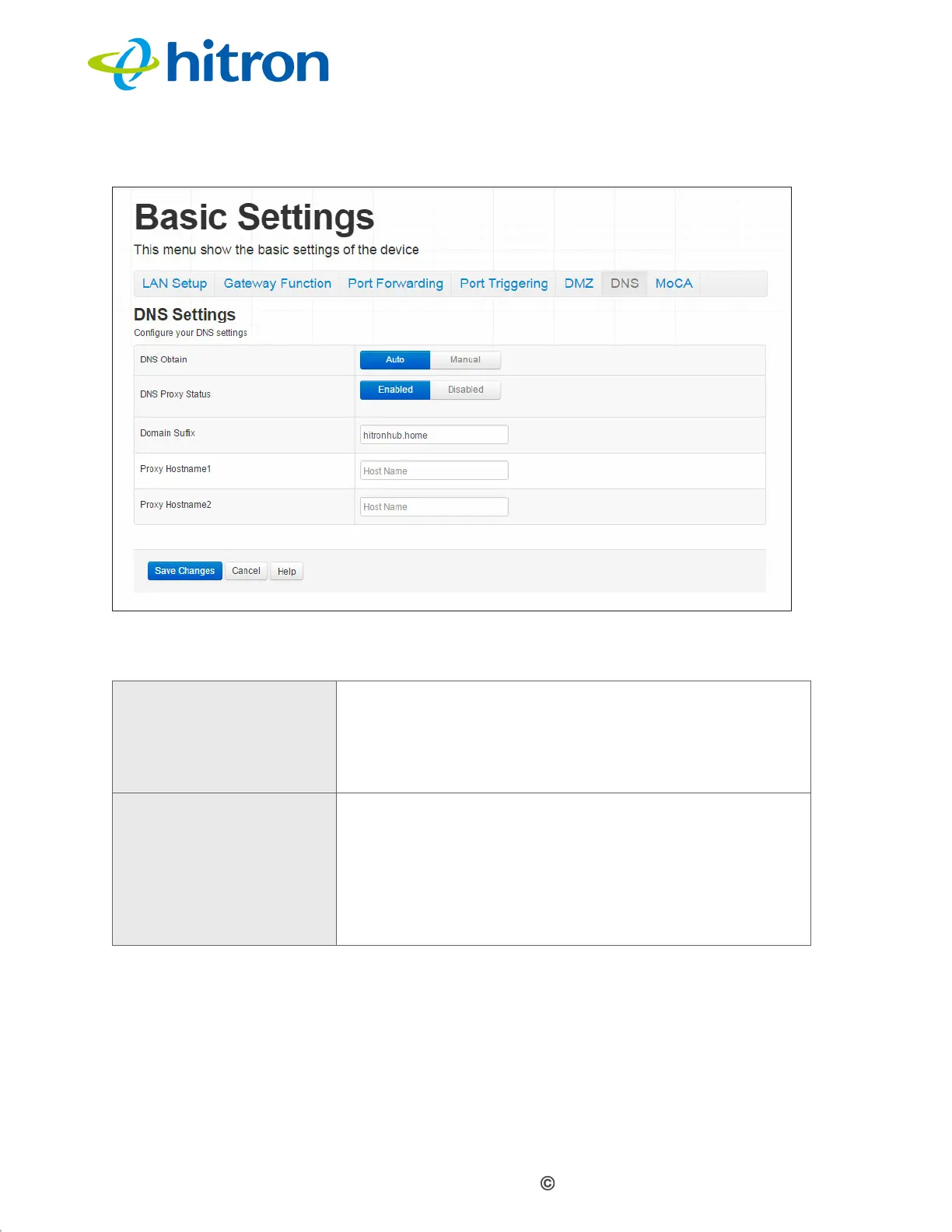Version 1.1, 09/2020. Copyright 2012 Hitron Technologies
71
Version 1.1, 09/2020. Copyright 2020 Hitron Technologies
71
Hitron CODA-551x User’s Guide
Figure 28: The Basic: DNS Screen
The following table describes the labels in this screen.
Table 20: The Basic: DNS Screen
DNS Obtain Use this to select whether to obtain DNS information
automatically over the network, or to define it manually.
Select Auto to obtain DNS information automatically.
Select Manual to obtain DNS information manually.
DNS Proxy Status Use this to turn DNS proxy on or off on the LAN. When
DNS proxy is turned on (default) the DHCP server
provides the CODA-551x’s LAN IP address as the DNS
server for name resolution.
Selected Enabled to turn DNS proxy on.
Selected Disabled to turn DNS proxy off.