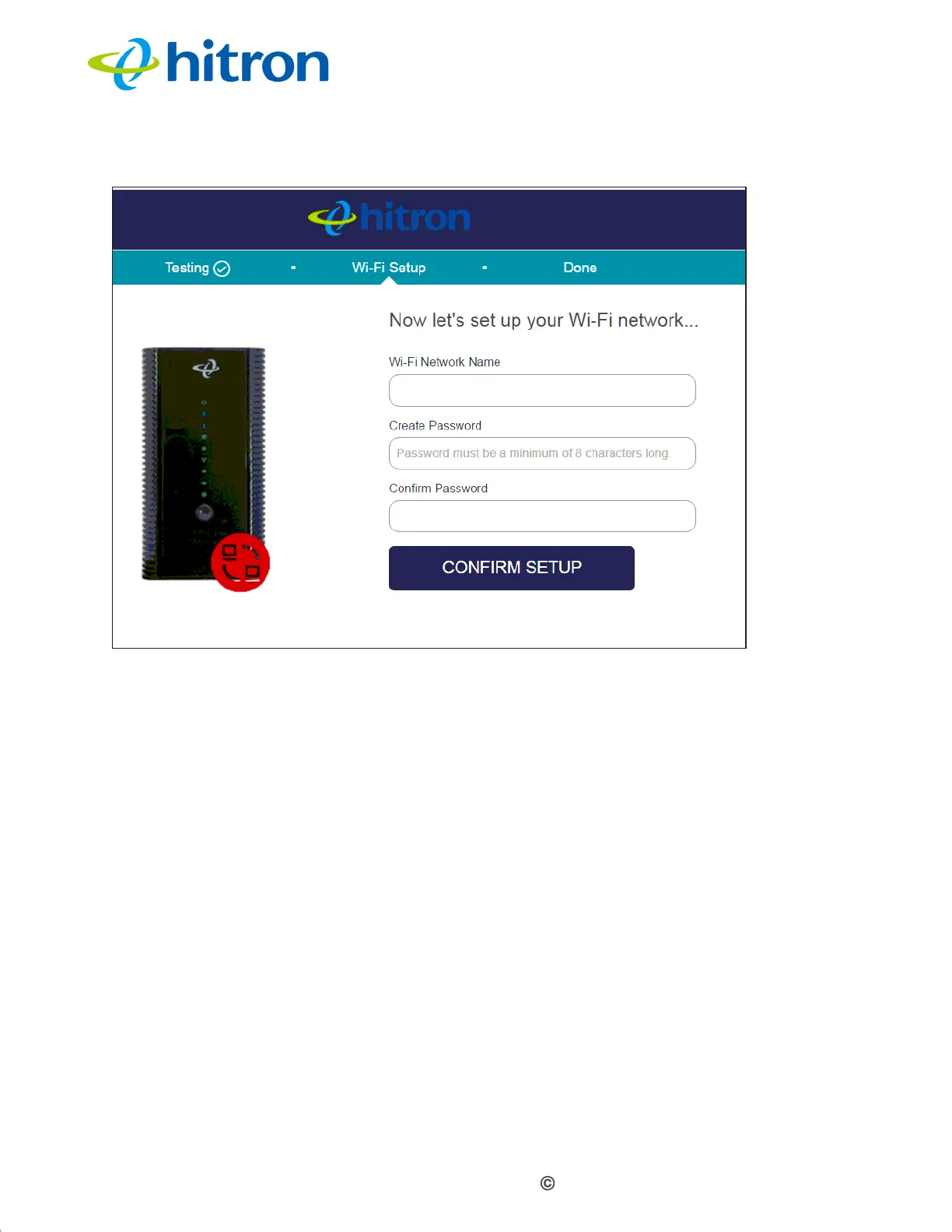Version 1.1, 09/2020. Copyright 2012 Hitron Technologies
28
Version 1.1, 09/2020. Copyright 2020 Hitron Technologies
28
Hitron CODA-551x User’s Guide
Figure 10: The EasyConnect: Wireless Settings Screen
Enter the name you want to use for your wireless network in the WiFi Network
Name field. You will use this name to identify and connect to the wireless
network from your client device(s).
Enter the password you want to use for your wireless network in the Create
Password field, and re-enter it in the Confirm Password field.
NOTE: The password you enter in the EasyConnect Wireless Settings screen will
replace the CODA-551x’s default administrative interface password. When
you log into the CODA-551x, you will need to use the password you entered
in the Create Password and Confirm Password fields.
Click Confirm Setup to proceed to the Setup Completion screen.
2.5 EasyConnect: Setup Completion
Use this screen to save your changes to the CODA-551x’s EasyConnect
configuration.