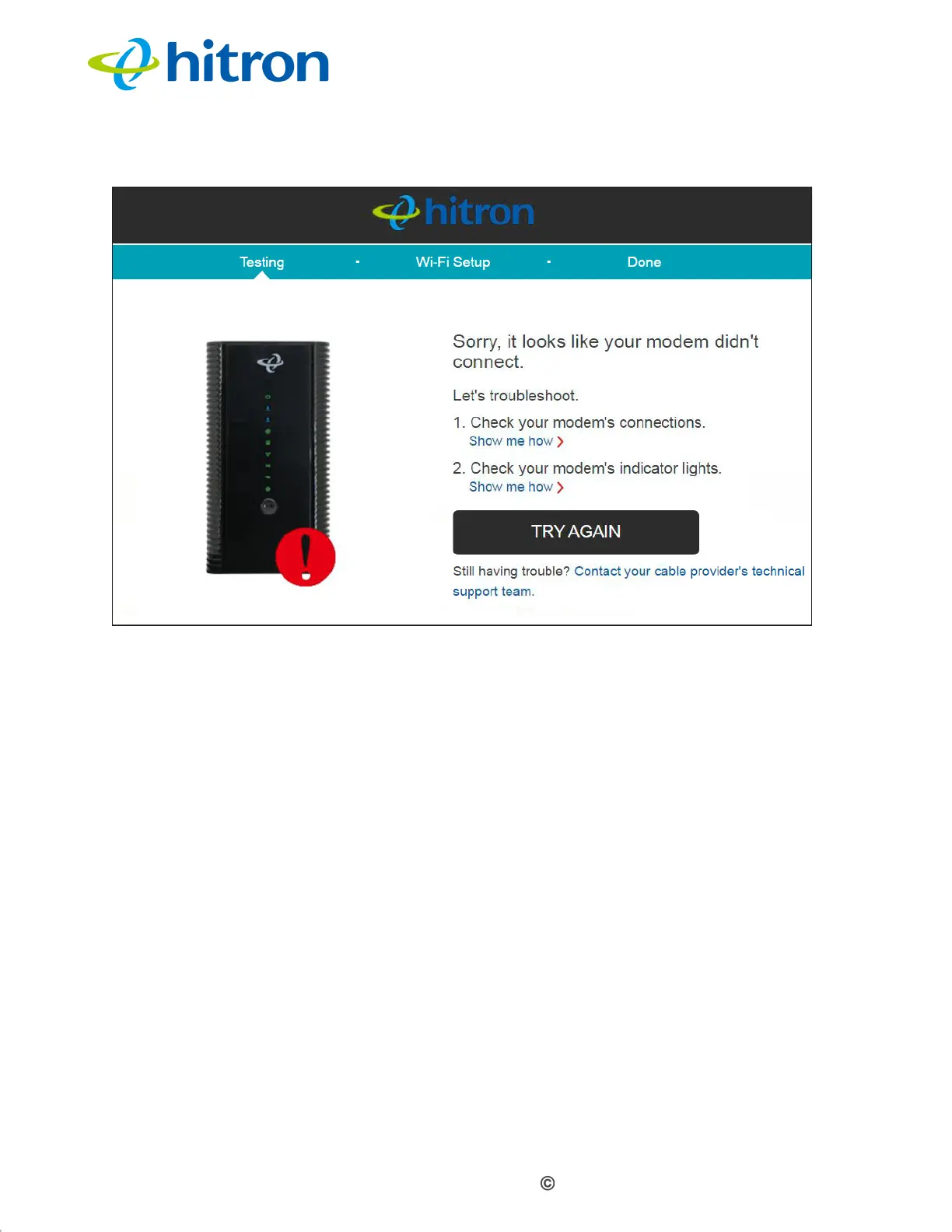Version 1.1, 09/2020. Copyright 2012 Hitron Technologies
27
Version 1.1, 09/2020. Copyright 2020 Hitron Technologies
27
Hitron CODA-551x User’s Guide
Figure 9: The EasyConnect: Internet Connection Fail Screen
Follow the instructions on the screen and, when ready to run the Internet connection
test again, click Try again.
2.4 EasyConnect: Wireless Settings
Use this screen to configure the CODA-551x’s wireless network and set the
administrative interface login password.
When EasyConnect’s Internet Connection test has successfully completed, the
following screen displays.