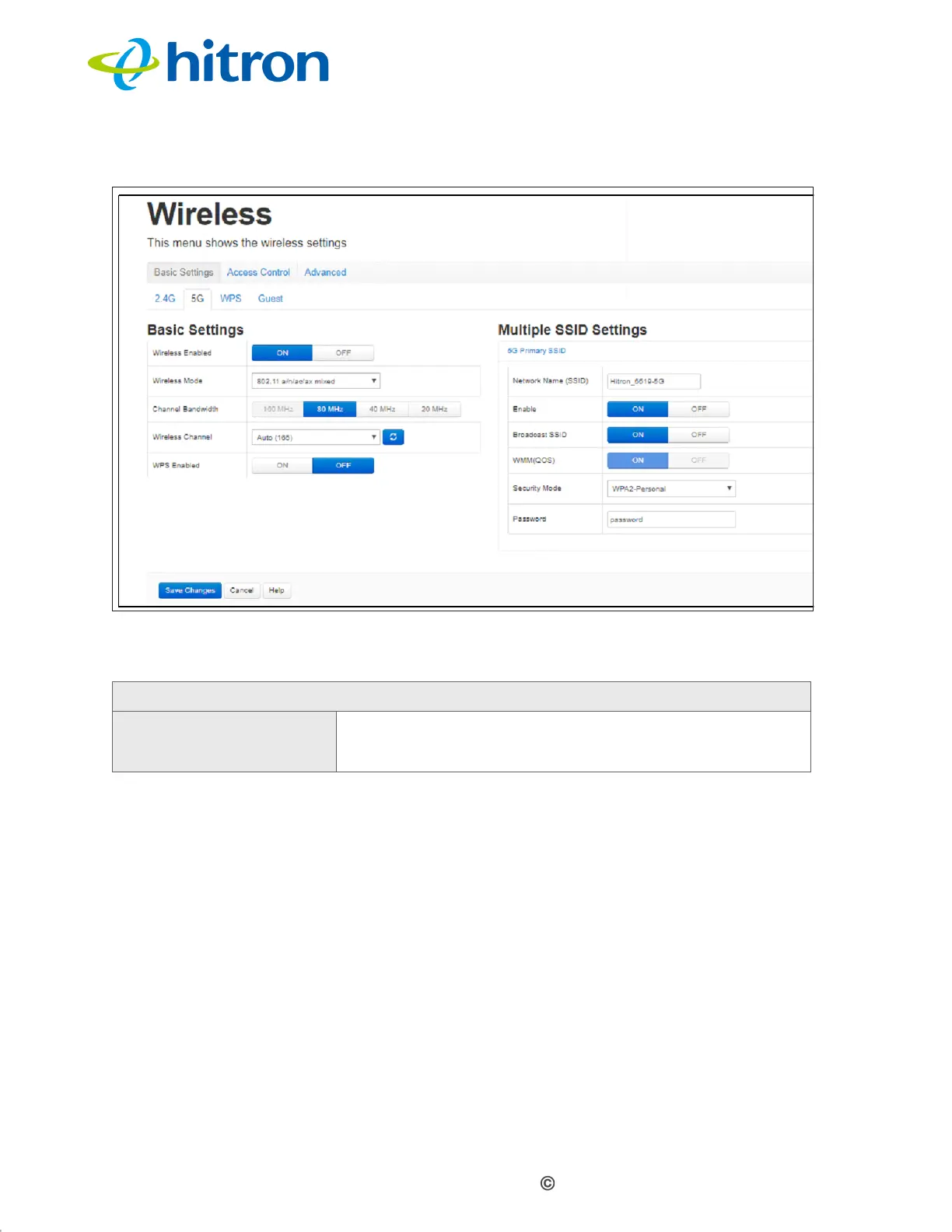Version 1.1, 09/2020. Copyright 2012 Hitron Technologies
86
Version 1.1, 09/2020. Copyright 2020 Hitron Technologies
86
Hitron CODA-551x User’s Guide
Figure 33: The Wireless: Basic Settings: 5G Screen
The following table describes the labels in this screen.
Table 24: The Wireless: Basic Settings: 5G Screen
Basic Settings
Wireless Enabled Select On to enable the 5GHz wireless network.
Select Off to enable the 5GHz wireless network.