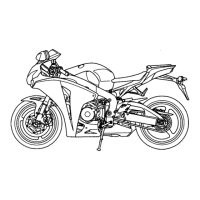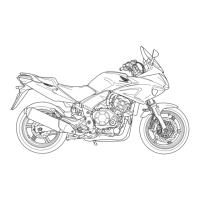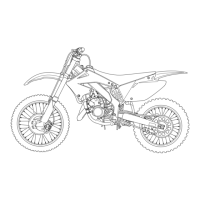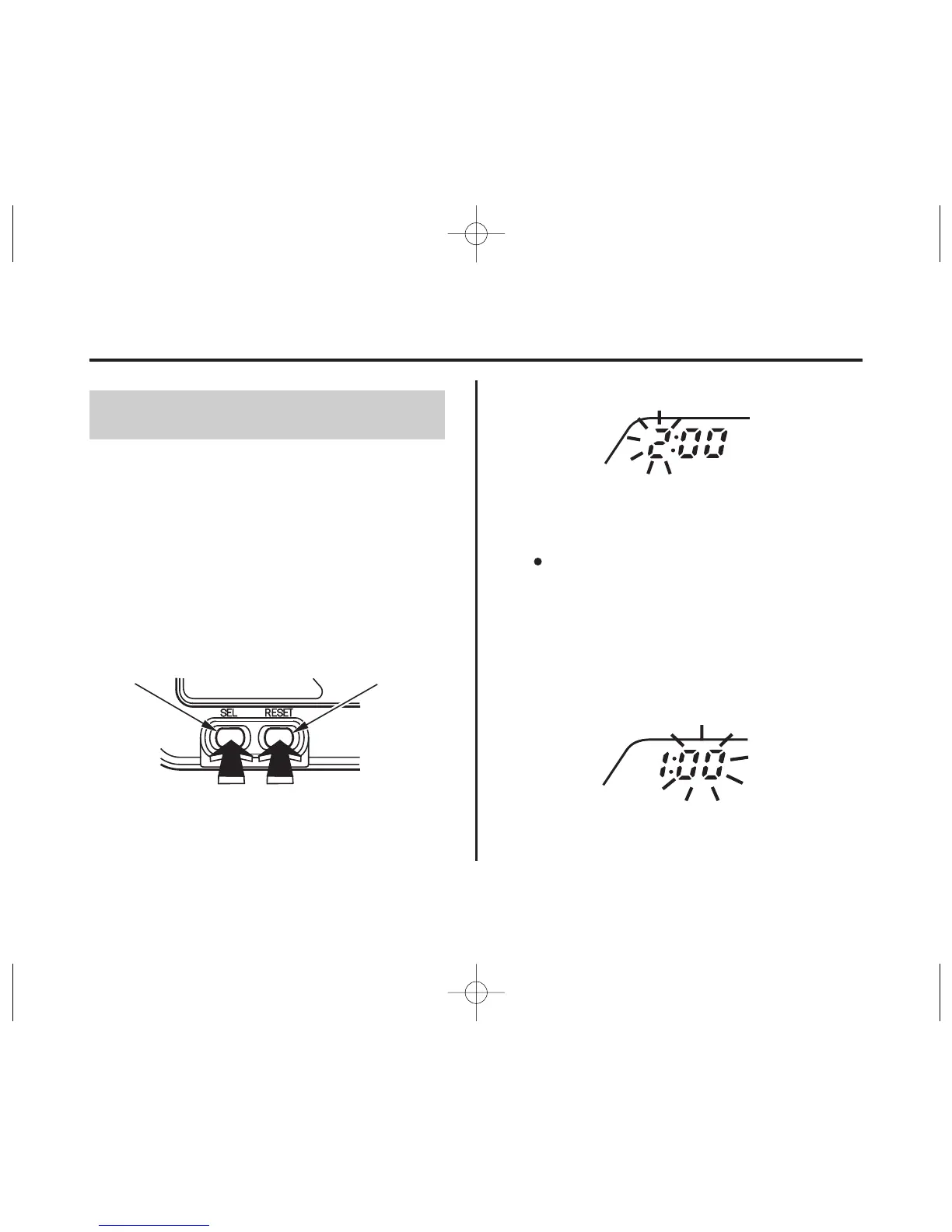 Loading...
Loading...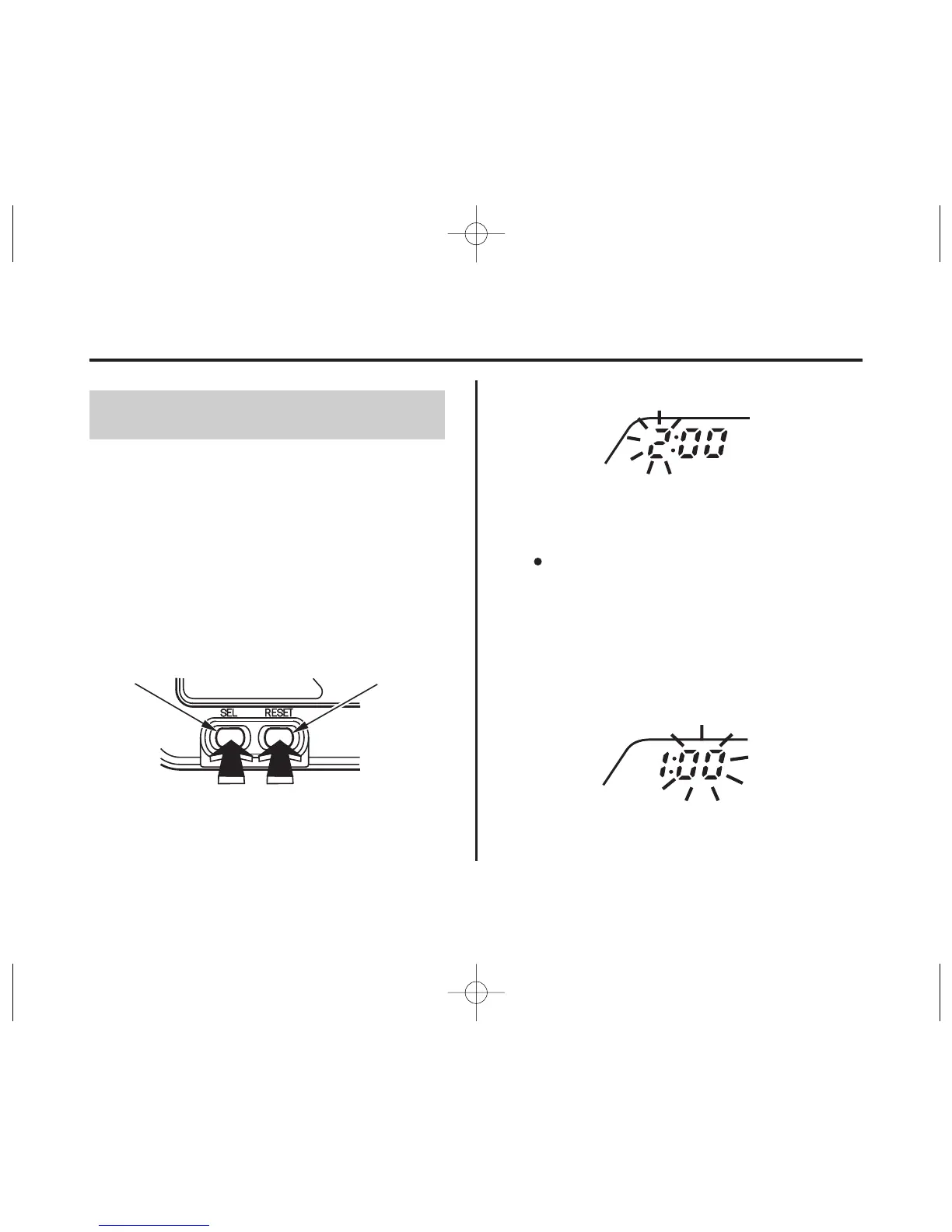
Do you have a question about the Honda CBR1000RR 2006 and is the answer not in the manual?
| Engine Type | Liquid-cooled inline four-cylinder |
|---|---|
| Displacement | 998 cc |
| Compression Ratio | 12.2:1 |
| Fuel System | PGM-DSFI electronic fuel injection |
| Transmission | 6-speed |
| Front Brakes | Dual radial-mounted four-piston calipers with 320mm discs |
| Rear Brakes | Single 220 mm disc |
| Front Tire | 120/70ZR-17 |
| Rear Tire | 190/50ZR-17 |
| Fuel Capacity | 18 liters (4.8 gallons) |
| Bore x Stroke | 75mm x 56.5mm |
| Max Power | 172 hp @ 11, 250 rpm |
| Ignition | Computer-controlled digital transistorized with 3-D mapping |
| Final Drive | O-ring-sealed chain |
| Front Suspension | 43mm inverted HMAS cartridge fork with spring preload, rebound and compression damping adjustability |
| Rear Suspension | Unit Pro-Link HMAS single shock with spring preload, rebound and compression damping adjustability |
| Seat Height | 32.3 inches (820mm) |
| Curb Weight | 199 kg (439 lbs) |