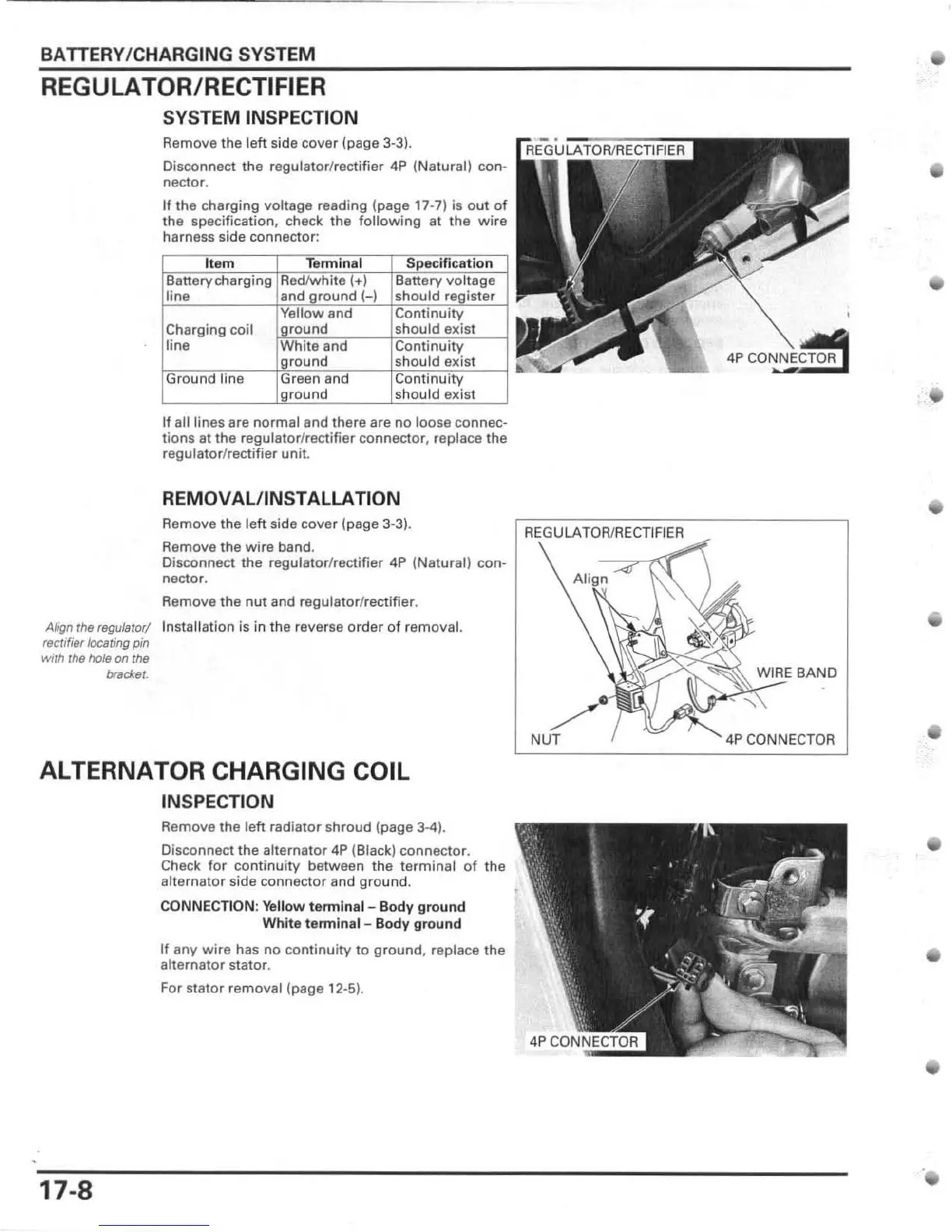BATTERY/CHARGING SYSTEM
REGULATOR/RECTIFIER
SYSTEM INSPECTION
Remove the left side cover (page 3-3),
Disconnect the regulator/rectifier
4P
(Natural) con-
ne
ctor.
If the c
harging
voltage reading (page
17
-7) is
out
of
the specification. check the
following
at
the
wire
harness
si
de connector:
It
em
Tanninal
Specificat
io
n
Banerycnarging
Redlwhite !+l
Banery voltage
line and round H
should ra ister
Yellow and Continuity
Charging coil
ground should exist
line
White and
Continuity
ground
sho
ul
d exist
Gr
ou
nd line Green and Con
ti
nuity
ground
sho
ul
d exist
If all lines are normal and there a
re
no lo
os
e connec-
tions at the regulator/rectifier connector, replace the
regulator/rectifier unit.
REMOVAL/INSTALLATION
Remove the le
ft
si
de cover (page 3-3),
Remove the wire band.
Disconnect the regulator/rectifier 4P (Natural) con-
nector.
Remove the
nut
and regulator/rectifier.
Align the regulator/ In
sta
llation is in the reverse order
of
r
emova
l.
rectifier Iocsting pin
with the hole
on
the
brecket.
ALTERNATOR CHARGING COIL
INSPECTION
17-8
Remove the left radi
ator
shroud
(page 3-4
J.
Disconnect the alternator
4P
(Black)
connector
.
Check
for
co
nt
inuity
between the
terminal
of
the
alternator side connec
tor
and gro
und
.
CONNECTION: Yellow
tenninal
- Body
ground
White terminal - Body
ground
If any
wire
has no continui
ty
to
ground
. replace the
alternator stator.
For stator
removal (page 12-5).
4PCO~~T
ta
4P CONNECTOR
