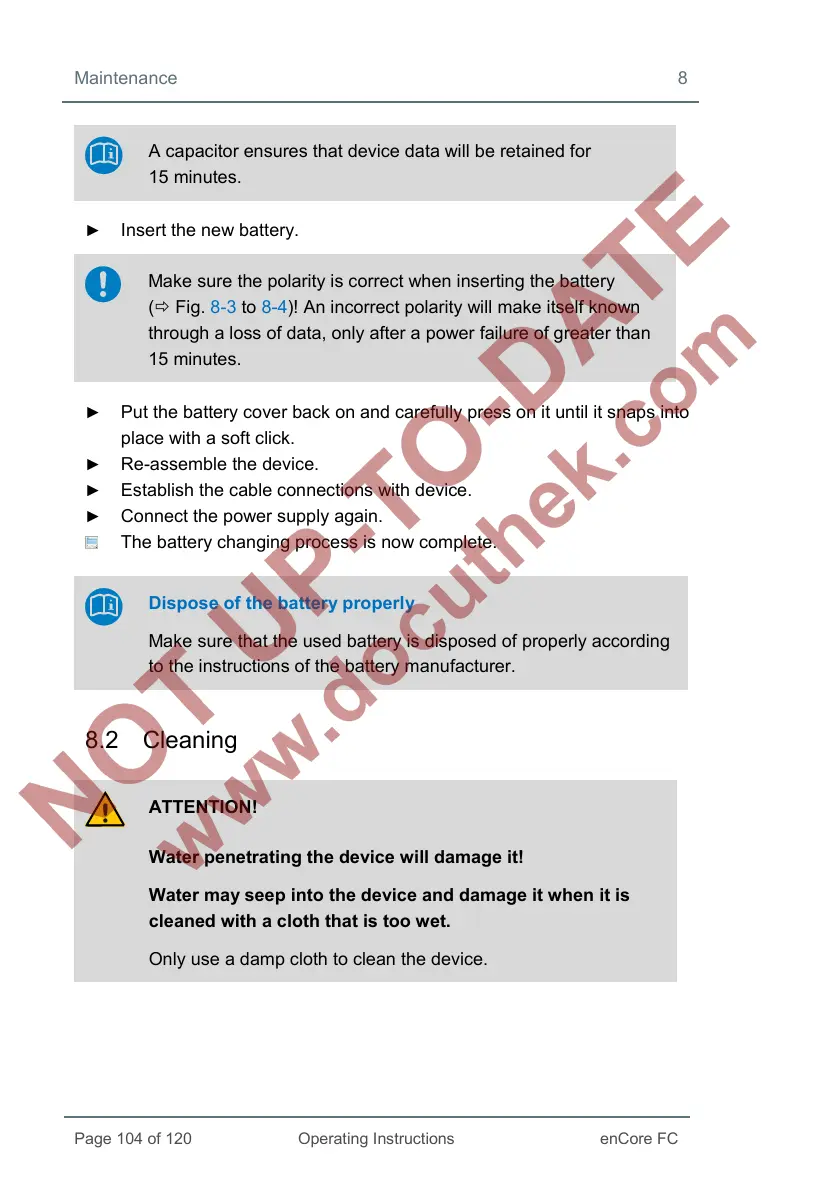Maintenance 8
A capacitor ensures that device data will be retained for
15 minutes.
► Insert the new battery.
Make sure the polarity is correct when inserting the battery
( Fig. 8-3 to 8-4)! An incorrect polarity will make itself known
through a loss of data, only after a power failure of greater than
15 minutes.
► Put the battery cover back on and carefully press on it until it snaps into
place with a soft click.
► Re-assemble the device.
► Establish the cable connections with device.
► Connect the power supply again.
The battery changing process is now complete.
Dispose of the battery properly
Make sure that the used battery is disposed of properly according
to the instructions of the battery manufacturer.
8.2 Cleaning
ATTENTION!
Water penetrating the device will damage it!
Water may seep into the device and damage it when it is
cleaned with a cloth that is too wet.
Only use a damp cloth to clean the device.