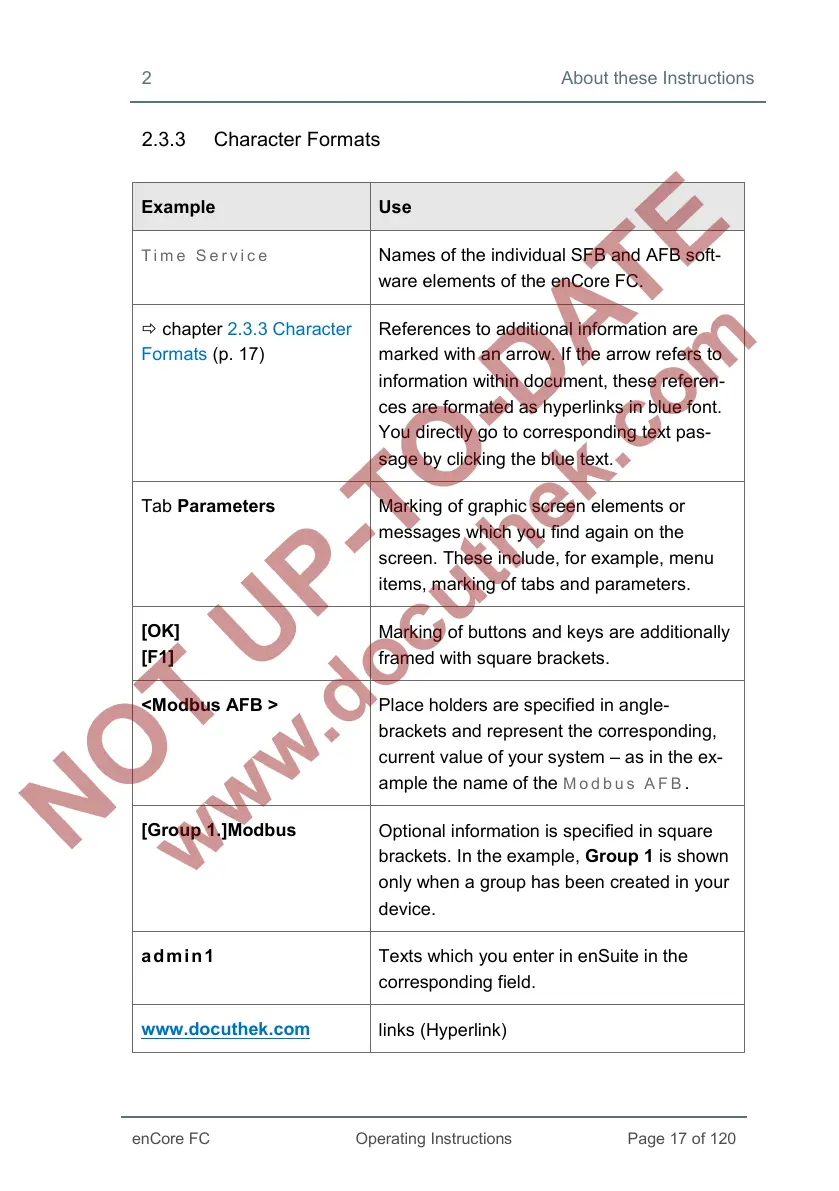2 About these Instructions
2.3.3 Character Formats
Example Use
Time Service
Names of the individual SFB and AFB soft-
ware elements of the enCore FC.
chapter 2.3.3 Character
Formats (p. 17)
References to additional information are
marked with an arrow. If the arrow refers to
information within document, these referen-
ces are formated as hyperlinks in blue font.
You directly go to corresponding text pas-
sage by clicking the blue text.
Tab Parameters
Marking of graphic screen elements or
messages which you find again on the
screen. These include, for example, menu
items, marking of tabs and parameters.
[OK]
[F1]
Marking of buttons and keys are additionally
framed with square brackets.
<Modbus AFB >
Place holders are specified in angle-
brackets and represent the corresponding,
current value of your system – as in the ex-
ample the name of the Modbus AFB.
[Group 1.]Modbus
Optional information is specified in square
brackets. In the example, Group 1 is shown
only when a group has been created in your
device.
admin1
Texts which you enter in enSuite in the
corresponding field.
www.docuthek.com
links (Hyperlink)