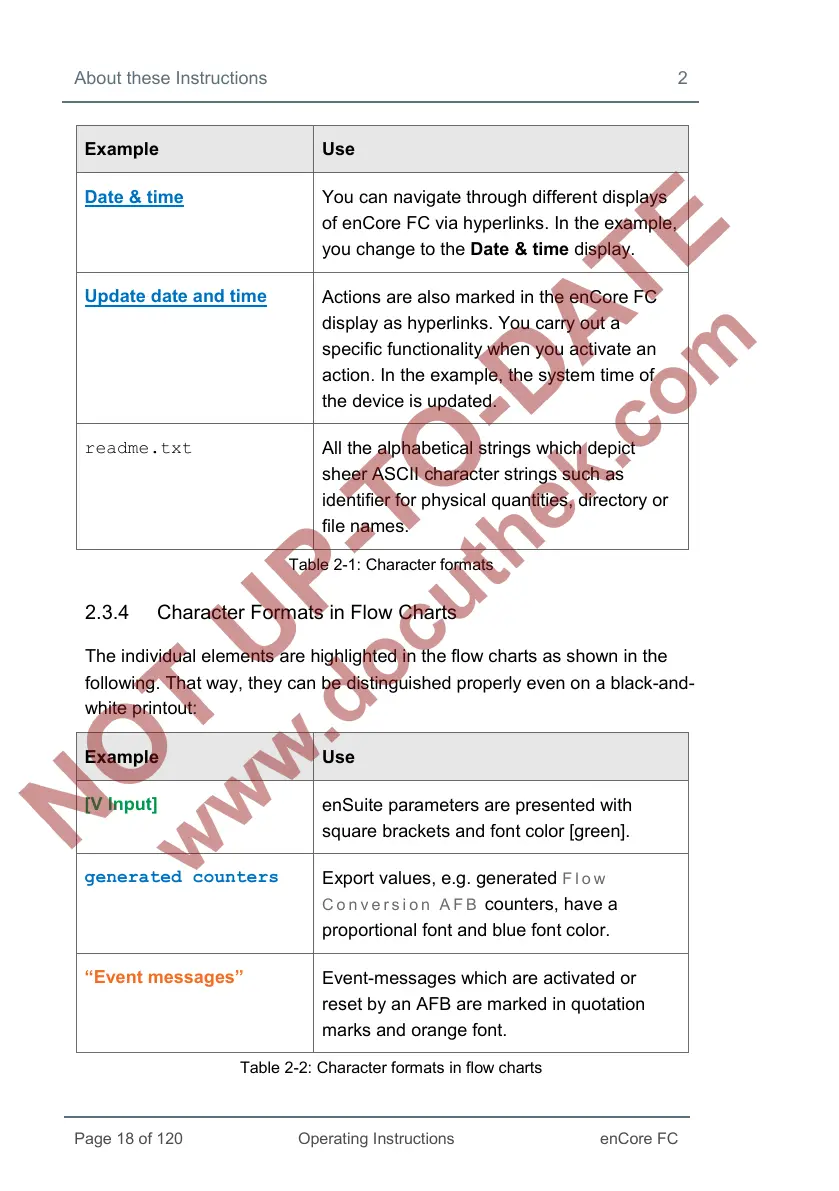About these Instructions 2
Example Use
Date & time
You can navigate through different displays
of enCore FC via hyperlinks. In the example,
you change to the Date & time display.
Update date and time
Actions are also marked in the enCore FC
display as hyperlinks. You carry out a
specific functionality when you activate an
action. In the example, the system time of
the device is updated.
readme.txt
All the alphabetical strings which depict
sheer ASCII character strings such as
identifier for physical quantities, directory or
file names.
Table 2-1: Character formats
2.3.4 Character Formats in Flow Charts
The individual elements are highlighted in the flow charts as shown in the
following. That way, they can be distinguished properly even on a black-and-
white printout:
Example Use
[V Input]
enSuite parameters are presented with
square brackets and font color [green].
Export values, e.g. generated Flow
Conversion AFB
counters, have a
proportional font and blue font color.
“Event messages”
Event-messages which are activated or
reset by an AFB are marked in quotation
marks and orange font.
Table 2-2: Character formats in flow charts