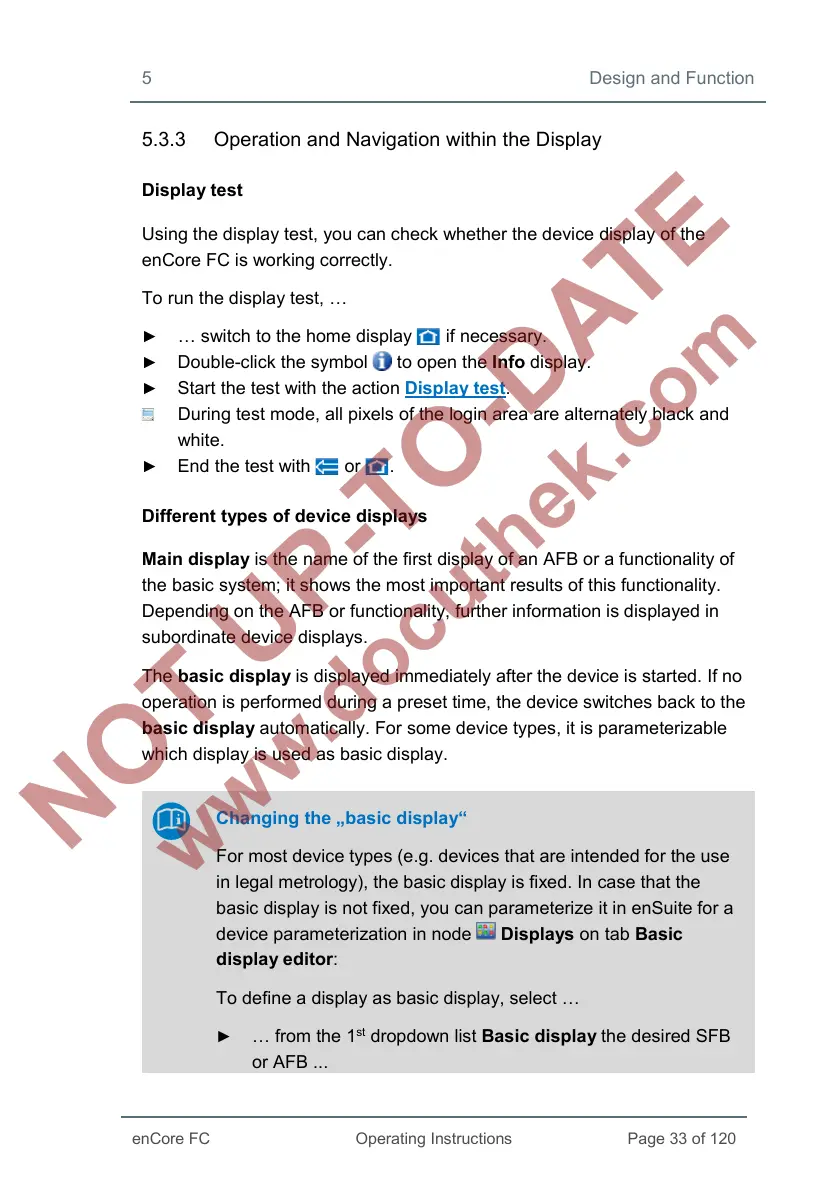5 Design and Function
5.3.3 Operation and Navigation within the Display
Display test
Using the display test, you can check whether the device display of the
enCore FC is working correctly.
To run the display test, …
► … switch to the home display if necessary.
► Double-click the symbol to open the Info display.
► Start the test with the action Display test.
During test mode, all pixels of the login area are alternately black and
white.
► End the test with or .
Different types of device displays
Main display is the name of the first display of an AFB or a functionality of
the basic system; it shows the most important results of this functionality.
Depending on the AFB or functionality, further information is displayed in
subordinate device displays.
The basic display is displayed immediately after the device is started. If no
operation is performed during a preset time, the device switches back to the
basic display automatically. For some device types, it is parameterizable
which display is used as basic display.
Changing the „basic display“
For most device types (e.g. devices that are intended for the use
in legal metrology), the basic display is fixed. In case that the
basic display is not fixed, you can parameterize it in enSuite for a
device parameterization in node Displays on tab Basic
display editor:
To define a display as basic display, select …
► … from the 1
st
dropdown list Basic display the desired SFB