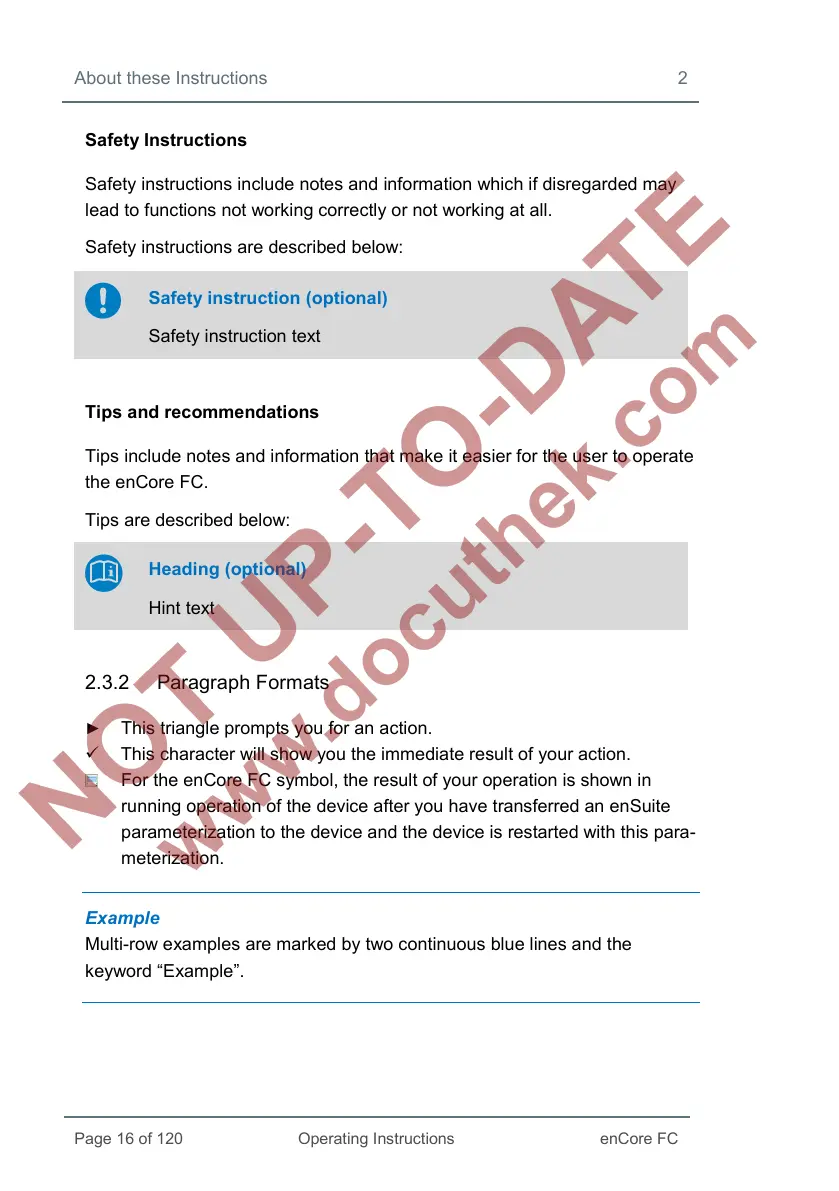About these Instructions 2
Safety Instructions
Safety instructions include notes and information which if disregarded may
lead to functions not working correctly or not working at all.
Safety instructions are described below:
Safety instruction (optional)
Safety instruction text
Tips and recommendations
Tips include notes and information that make it easier for the user to operate
the enCore FC.
Tips are described below:
Heading (optional)
Hint text
2.3.2 Paragraph Formats
► This triangle prompts you for an action.
This character will show you the immediate result of your action.
For the enCore FC symbol, the result of your operation is shown in
running operation of the device after you have transferred an enSuite
parameterization to the device and the device is restarted with this para-
meterization.
Example
Multi-row examples are marked by two continuous blue lines and the
keyword “Example”.