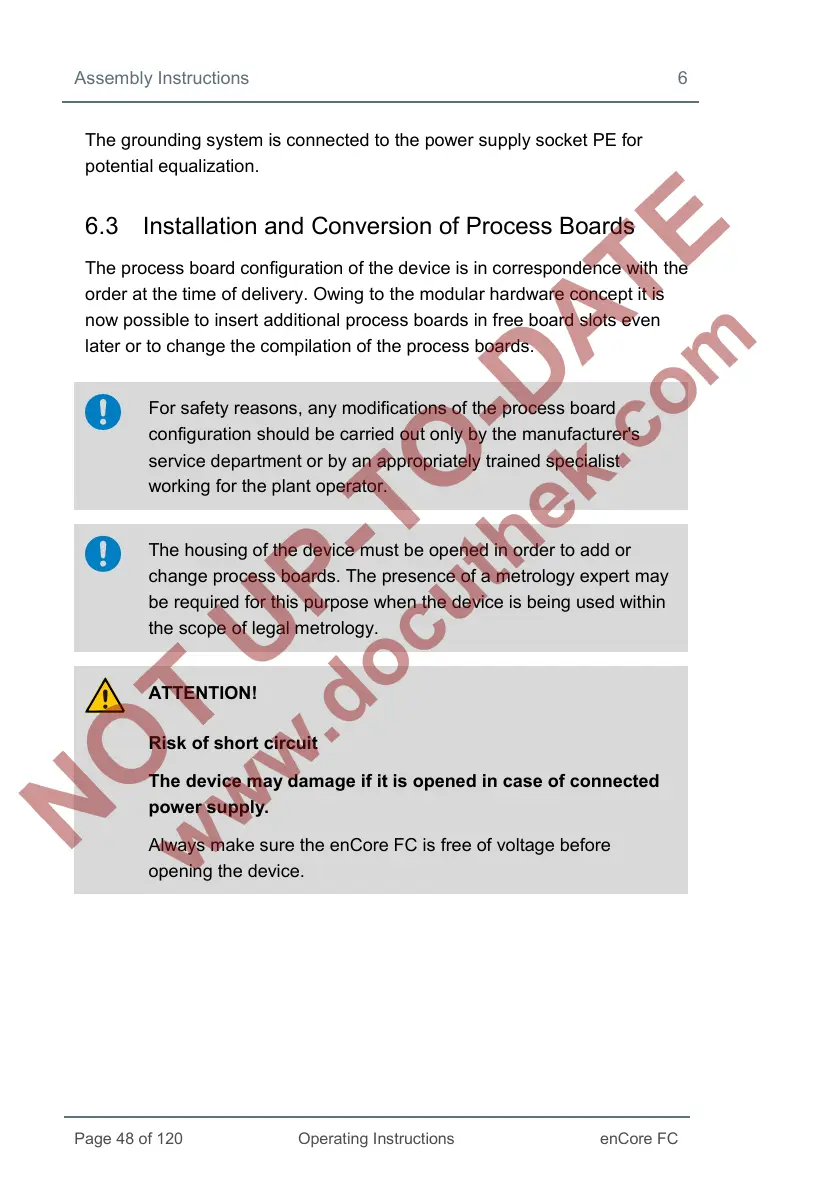Assembly Instructions 6
The grounding system is connected to the power supply socket PE for
potential equalization.
6.3 Installation and Conversion of Process Boards
The process board configuration of the device is in correspondence with the
order at the time of delivery. Owing to the modular hardware concept it is
now possible to insert additional process boards in free board slots even
later or to change the compilation of the process boards.
For safety reasons, any modifications of the process board
configuration should be carried out only by the manufacturer's
service department or by an appropriately trained specialist
working for the plant operator.
The housing of the device must be opened in order to add or
change process boards. The presence of a metrology expert may
be required for this purpose when the device is being used within
the scope of legal metrology.
ATTENTION!
Risk of short circuit
The device may damage if it is opened in case of connected
power supply.
Always make sure the enCore FC is free of voltage before
opening the device.