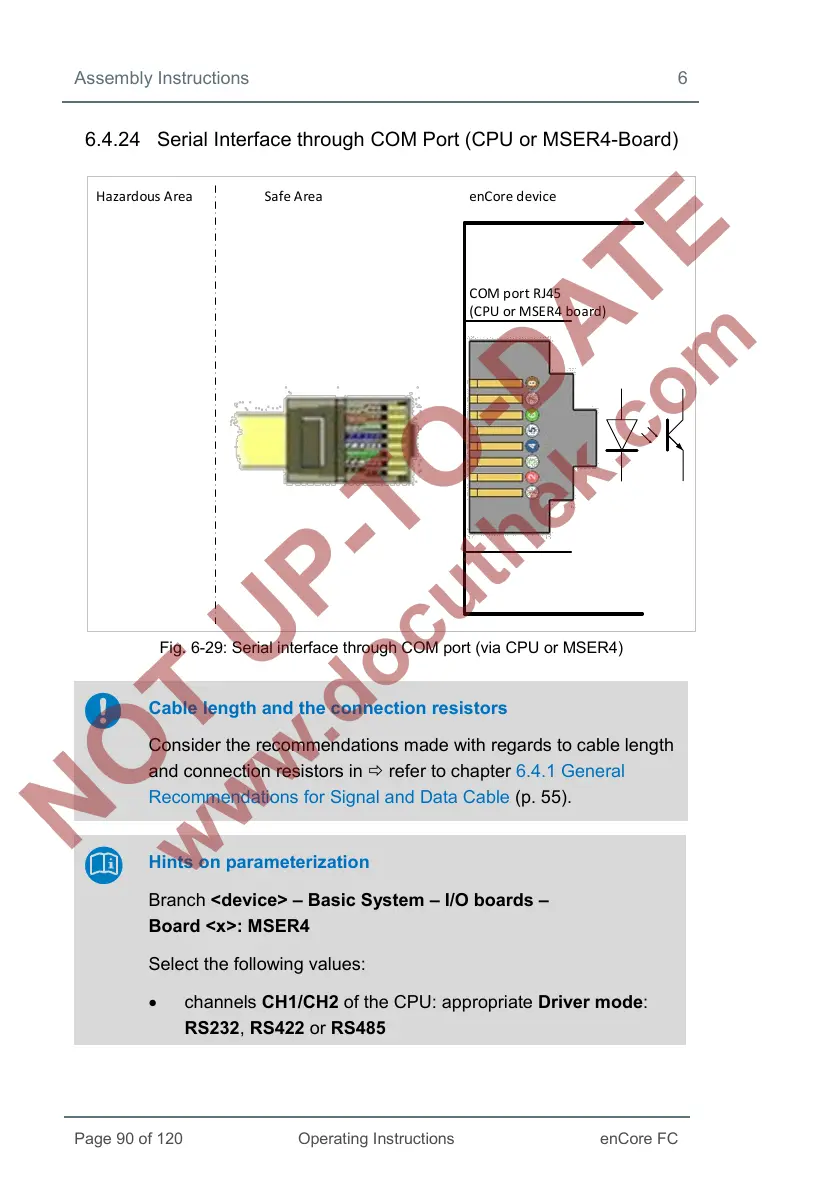Assembly Instructions 6
6.4.24 Serial Interface through COM Port (CPU or MSER4-Board)
Hazardous Area Safe Area enCore device
COM port RJ45
(CPU or MSER4 board)
Fig. 6-29: Serial interface through COM port (via CPU or MSER4)
Cable length and the connection resistors
Consider the recommendations made with regards to cable length
and connection resistors in refer to chapter 6.4.1 General
Recommendations for Signal and Data Cable (p. 55).
Hints on parameterization
Branch <device> – Basic System – I/O boards –
Board <x>: MSER4
Select the following values:
• channels CH1/CH2 of the CPU: appropriate Driver mode:
RS232, RS422 or RS485