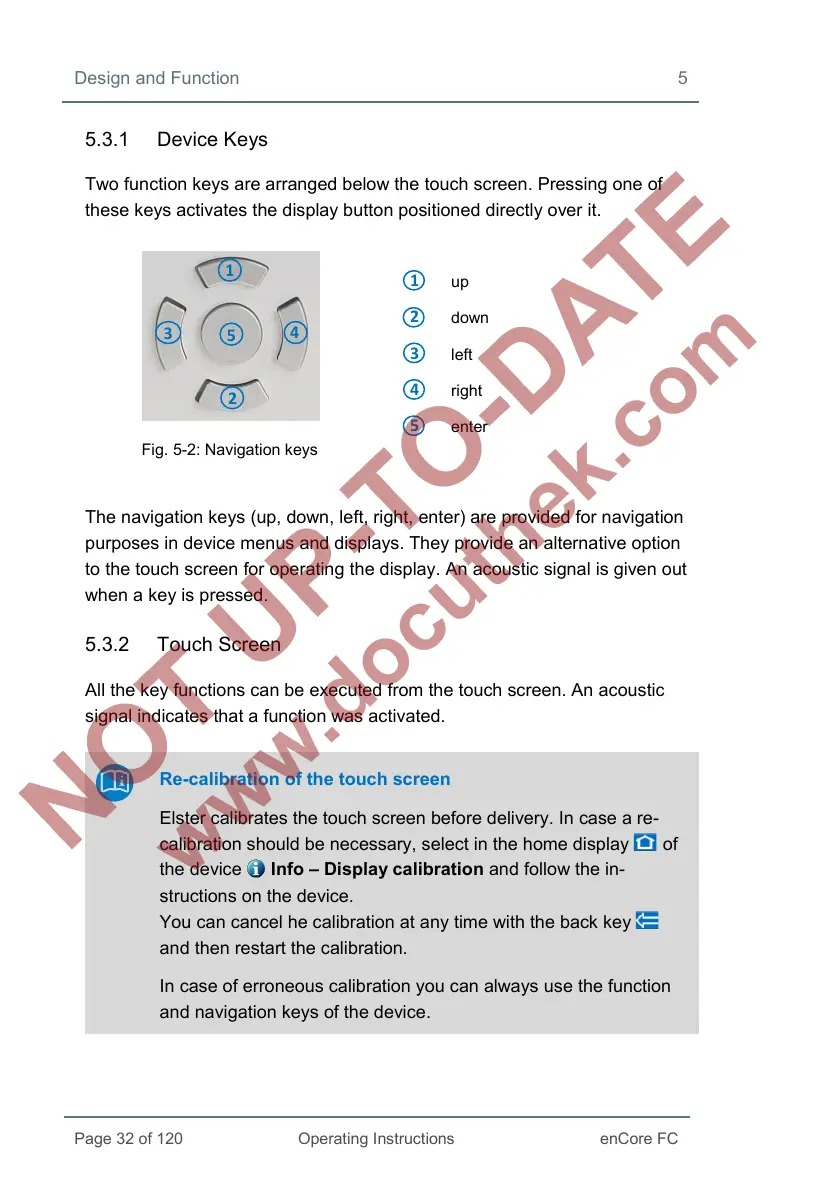Design and Function 5
5.3.1 Device Keys
Two function keys are arranged below the touch screen. Pressing one of
these keys activates the display button positioned directly over it.
Fig. 5-2: Navigation keys
1
up
down
left
right
enter
The navigation keys (up, down, left, right, enter) are provided for navigation
purposes in device menus and displays. They provide an alternative option
to the touch screen for operating the display. An acoustic signal is given out
when a key is pressed.
5.3.2 Touch Screen
All the key functions can be executed from the touch screen. An acoustic
signal indicates that a function was activated.
Re-calibration of the touch screen
Elster calibrates the touch screen before delivery. In case a re-
calibration should be necessary, select in the home display of
the device Info – Display calibration and follow the in-
structions on the device.
You can cancel he calibration at any time with the back key
and then restart the calibration.
In case of erroneous calibration you can always use the function
and navigation keys of the device.