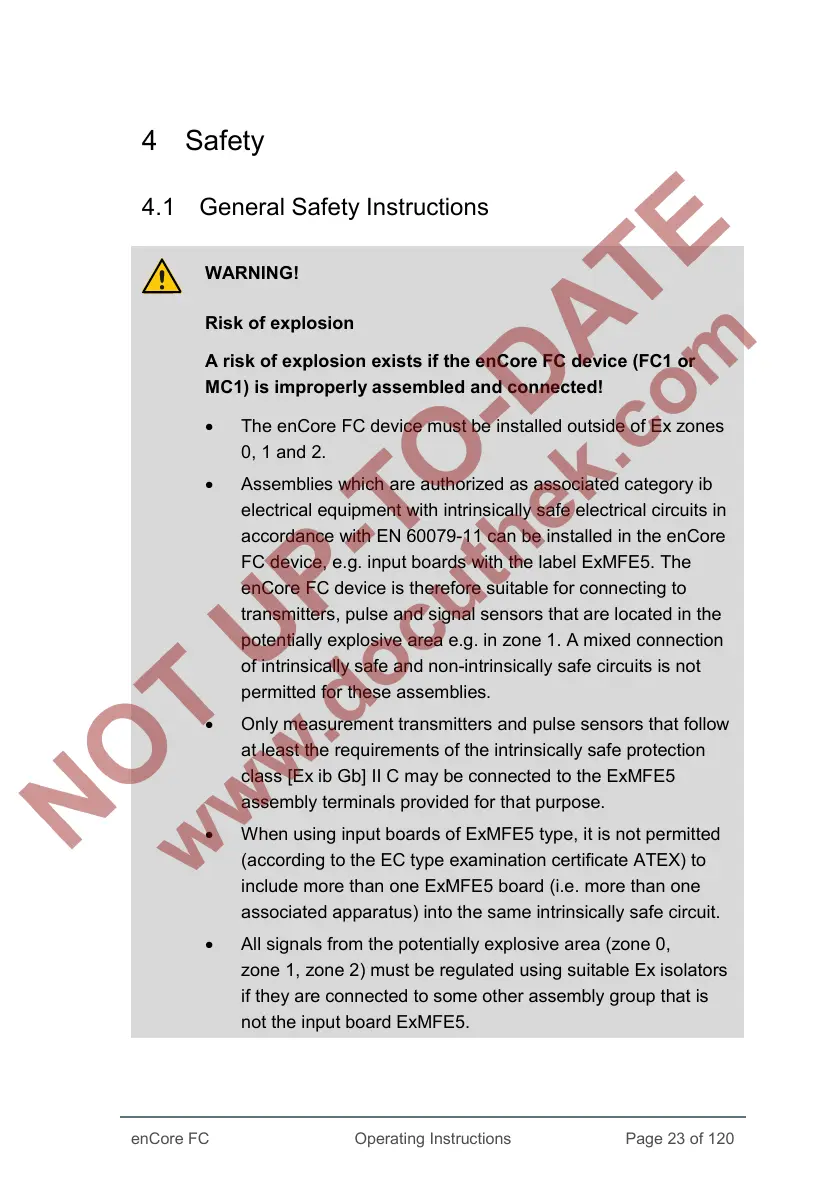enCore FC
Page 23 of 120
4 Safety
4.1 General Safety Instructions
WARNING!
Risk of explosion
A risk of explosion exists if the enCore FC device (FC1 or
MC1) is improperly assembled and connected!
• The enCore FC device must be installed outside of Ex zones
0, 1 and 2.
• Assemblies which are authorized as associated category ib
electrical equipment with intrinsically safe electrical circuits in
accordance with EN 60079-11 can be installed in the enCore
FC device, e.g. input boards with the label ExMFE5. The
enCore FC device is therefore suitable for connecting to
transmitters, pulse and signal sensors that are located in the
potentially explosive area e.g. in zone 1. A mixed connection
of intrinsically safe and non-intrinsically safe circuits is not
permitted for these assemblies.
• Only measurement transmitters and pulse sensors that follow
at least the requirements of the intrinsically safe protection
class [Ex ib Gb] II C may be connected to the ExMFE5
assembly terminals provided for that purpose.
• When using input boards of ExMFE5 type, it is not permitted
(according to the EC type examination certificate ATEX) to
include more than one ExMFE5 board (i.e. more than one
associated apparatus) into the same intrinsically safe circuit.
• All signals from the potentially explosive area (zone 0,
zone 1, zone 2) must be regulated using suitable Ex isolators
if they are connected to some other assembly group that is
not the input board ExMFE5.