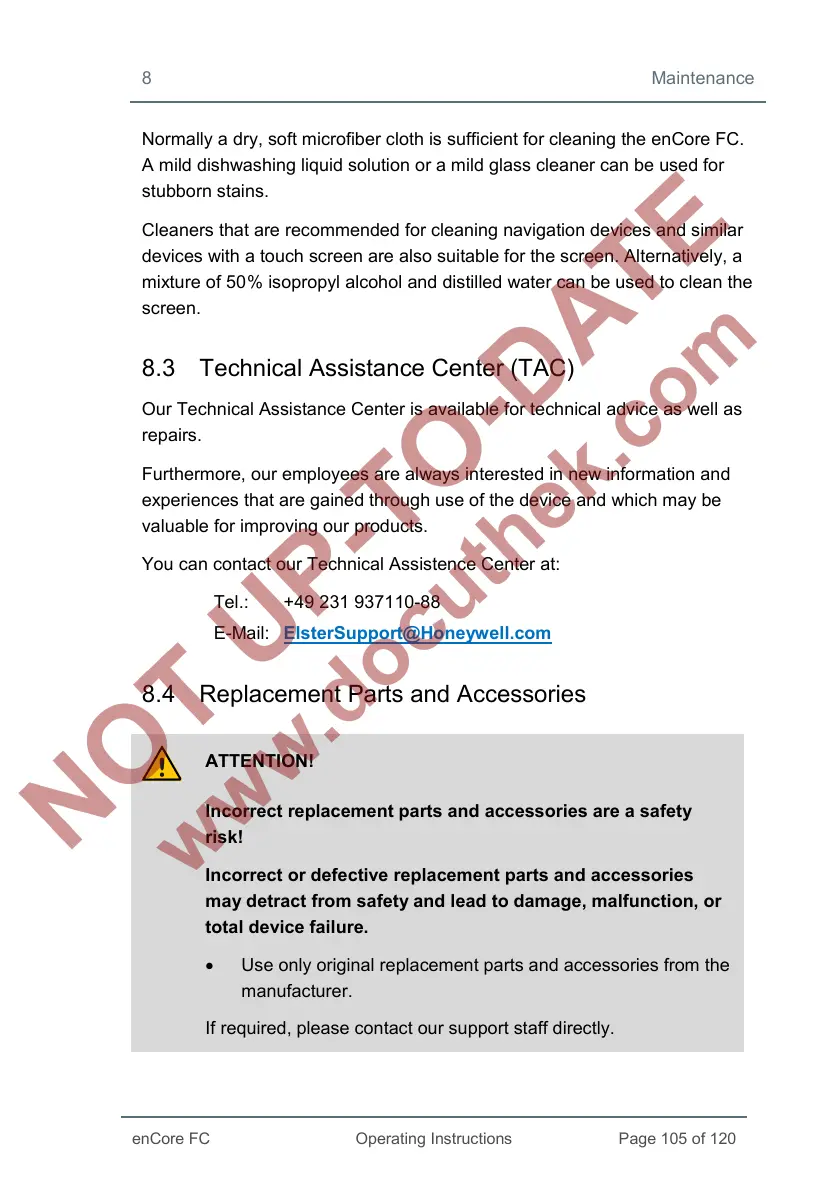8 Maintenance
Normally a dry, soft microfiber cloth is sufficient for cleaning the enCore FC.
A mild dishwashing liquid solution or a mild glass cleaner can be used for
stubborn stains.
Cleaners that are recommended for cleaning navigation devices and similar
devices with a touch screen are also suitable for the screen. Alternatively, a
mixture of 50
% isopropyl alcohol and distilled water can be used to clean the
screen.
8.3 Technical Assistance Center (TAC)
Our Technical Assistance Center is available for technical advice as well as
repairs.
Furthermore, our employees are always interested in new information and
experiences that are gained through use of the device and which may be
valuable for improving our products.
You can contact our Technical Assistence Center at:
Tel.: +49 231 937110-88
E-Mail: ElsterSupport@Honeywell.com
8.4 Replacement Parts and Accessories
ATTENTION!
Incorrect replacement parts and accessories are a safety
risk!
Incorrect or defective replacement parts and accessories
may detract from safety and lead to damage, malfunction, or
total device failure.
• Use only original replacement parts and accessories from the
manufacturer.
If required, please contact our support staff directly.