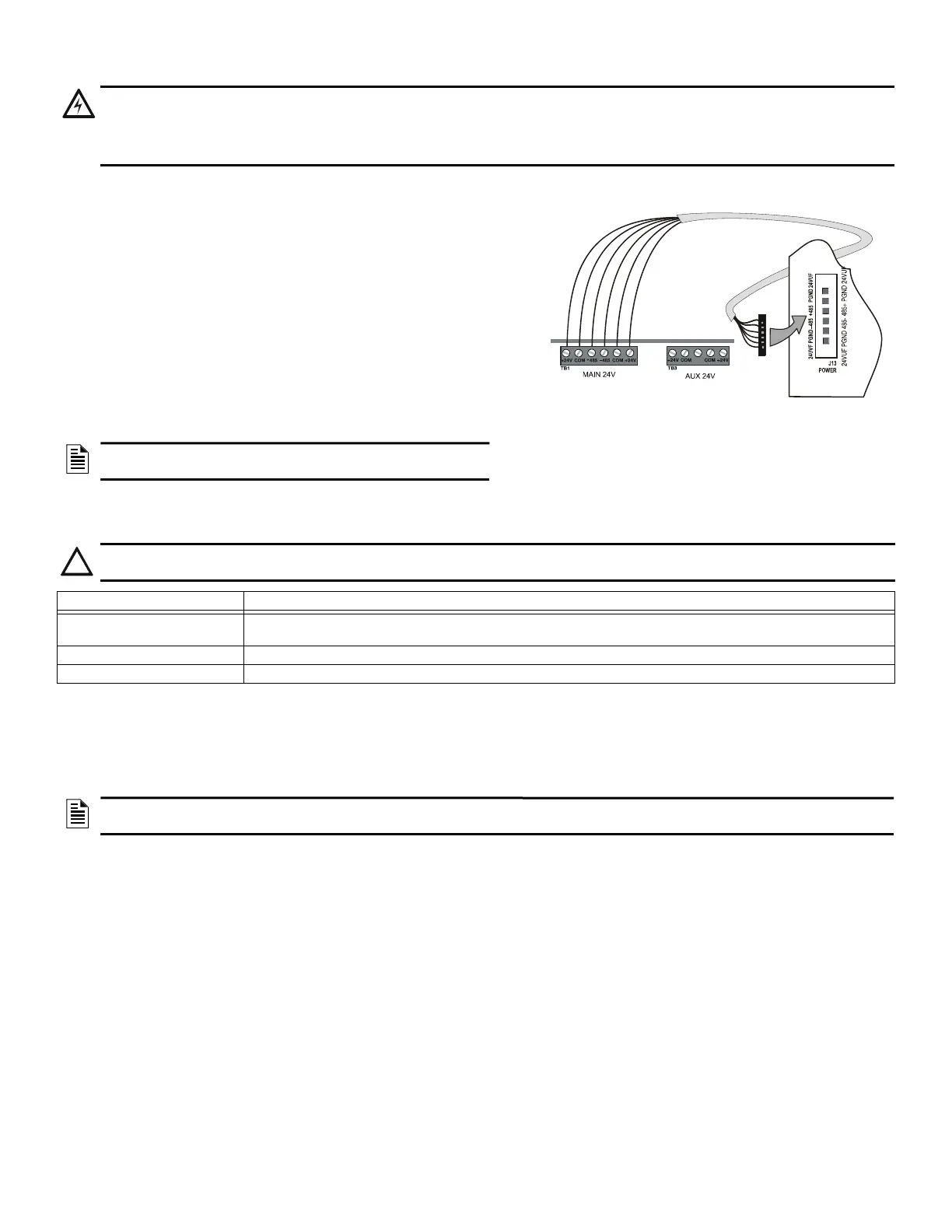10 NFS2-3030 Listing Document — P/N LS10006-051NF-E:F2 5/19/2022
1.3 Connecting Power Sources and Outputs
1.3.1 Primary Power Source
The NFS2-3030 uses the AMPS-24/E addressable power supply. The AMPS-
24/E provides a total of 5A of power to the CPU and can recharge batteries
ranging from 7 to 200 amp-hours. If the AMPS-24/E is mounted in a separate
cabinet, power supply must be within 20 feet of the fire panel enclosure and
wiring must be in conduit. To connect the AMPS-24/E to the NFS2-3030,
perform the following steps:
1. Connect J13 on the CPU2-3030(CPU2-3030DC for Canada Only) to
TB1 on the AMPS-24/E power supply using cable 75637.
2. Before connecting the batteries, check AC power to the system. (See
below.)
3. Connect the batteries.
For additional information and to determine whether or not the system
requires an auxiliary power supply, refer to the AMPS-24/E Manual docu-
ment number 51907.
1.3.2 Checking AC Power
Table 2 contains a checklist for checking AC power applied to the system.
1.3.3 Secondary Power Sources
Batteries provide +24 VDC secondary (backup) power. Batteries can be installed in the fire panel cabinet or in an optional battery backbox. All wiring
must be encased in conduit. A secondary power source is required to support the system during primary AC loss. Refer to the manual for the AMPS-24/
E Manual, document number 51907, for additional information on connecting secondary power.
1.3.4 External Power Sources
Additional power can be provided via auxiliary power +24 VDC power supplies that are UL/ULC-listed for fire protective service. For additional
information on connecting auxiliary power supplies, follow connection procedures specified in the auxiliary power supply manual.
1.3.5 Accessory Power for Peripheral Devices
TB6 on the CPU draws power from the primary, secondary and external sources to pass +24 VDC power to devices within the same enclosure as the
CPU. If those devices have outputs, those outputs must be power-limited (Class 2). Power rating is limited to the AMPS-24/E primary power source
(+24 VDC, 5 Amps max) TB3 on the AMPS-24/E provides a secondary Accessory power source. Refer to the AMPS-24/E Manual for further details.
WARNING: DISCONNECT ALL POWER SOURCES
SEVERAL SOURCES OF POWER CAN BE CONNECTED TO THE CONTROL PANEL. BEFORE SERVICING THE CONTROL
PANEL, DISCONNECT ALL SOURCES OF INPUT POWER INCLUDING THE BATTERY. WHILE ENERGIZED, THE CONTROL
PANEL AND ASSOCIATED EQUIPMENT CAN BE DAMAGED BY REMOVING AND/OR INSERTING CARDS, MODULES, OR
INTERCONNECTING CABLES.
NOTE: UL 2610 Proprietary Burg requires 24 hours of standby
power
CAUTION: BATTERY CONNECTION
WHILE CHECKING POWER, ENSURE BATTERIES ARE NOT CONNECTED.
Component
Status
CPU2-3030(CPU2-3030DC for
Canada only)
The green Power indicator will turn on when power is coming from the main power supply. The yellow Trouble indicator will turn on until
the batteries are connected.
AMPS-24/E Main Power Supply The green AC indicator will turn on when AC is supplied. The yellow Trouble indicator will turn on until the batteries are connected.
Each Auxiliary Power Supply The yellow Trouble indicator will turn on because batteries are not connected.
Table 2 AC Power Checklist
NOTE: If using multiple power supplies with one set of batteries, refer to the main power supply manual for connection
requirements.
J13 on the CPU2-3030
(CPU2-3030DC for
Canada Only)
TB1 on the AMPS-24/E
Power Supply
Cable 75637
Figure 9 AMPS-24/E Connection to the CPU2-3030(CPU2-
3030DC for Canada Only)
