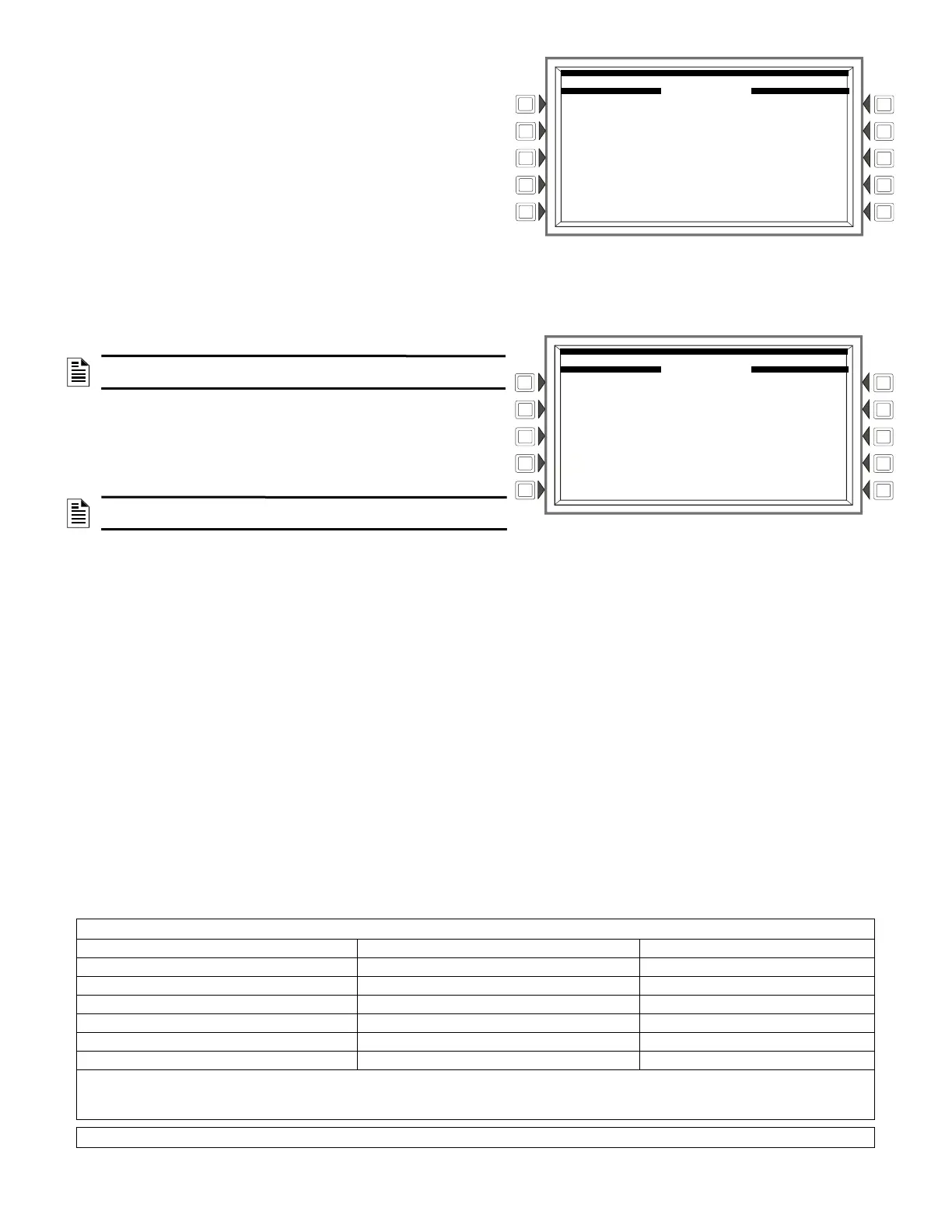NFS2-3030 Listing Document — P/N LS10006-051NF-E:F2 5/19/2022 55
ZONE LABEL: Press to type in a 20-character maximum zone description that
will appear in the zone’s display messages.
NON-RESETTABLE CONTROL: Select YES to designate the zone as non-reset-
table (not affected by System Reset), or
NO to designate the zone as resettable
(zone will turn off when System Reset occurs.). Default:
NO
SILENCEABLE
ZONE: Designates the general zone as silenceable. When pro-
grammed as silenceable, a signal silence local to the panel or over the network
will deactivate the zone and any devices mapped to it, unless those devices are
programmed with another active zone that is not silenceable. Default: NO
PRECEDENCE PARTICIPATION
Must be set to YES if the zone is programmed as a control zone to an ACM or
SCS device. Default:
NO
Releasing Zone Programming
Selecting a releasing zone (ZR00 through ZR09) in the Point Select field of the Point Programming screen will display the following releasing zone
programming options.
DELAY TIME: Press to enter a delay value from 0 to 60 (seconds). Default 00.
ABORT SWITCH: Scroll through the selection list of ULI, IRI, NYC, or AHJ.
Default:
ULI
CROSS
ZONE: Scroll through the selection list of YES, NO, ZONE, HEAT.
Default:
NO
SOAK
TIME: Press to type a value from 0 to 9999 (seconds). Default: 0000
Logic Zone Programming
Logic Zones can be used to define complex relationships between inputs and output devices via CBE programming. Equations are built using argu-
ments and logic functions. Refer to the table below for additional information:
Rules to Building Logic/Trouble Equations
Equations are made up of two basic components, functions (either logic or time delay) and arguments.
Equations are entered using Point Programming for logic or trouble zones. Refer to these sections in this manual for instruction. The panel will check
for errors after the user has entered the complete equation. Possible errors are too many or too few parentheses, too many or too few arguments inside
the parentheses, unknown function and unknown device type.
Follow these basic rules to build logic/trouble equations.
1. Equations will always begin with a logic function. The function set is listed below.
2. Equations will be a maximum of 80 characters long, including parentheses and commas.
3. Logic and Trouble Equations can have a maximum of 10 logic functions unless a time delay function is used: a time delay function must be the
only function in its equation.
4. Equations are evaluated after all other devices have been evaluated.
5. One logic equation can be used as an argument in another logic equation, or one trouble equation can be used in another trouble equation, only if
the equation used has previously been evaluated; that is, only zones with a lower number than the zone currently being edited can be used as
arguments.
6. A logic function can have a maximum of 20 arguments (inclusive start and stop address).
7. Maximum for the delay timer is 23 hours, 59 minutes, 59 seconds (23:59:59).
8. Mass Notification enabled systems: Logic zones must be written conditionally to ensure proper suppression. Refer to the Mass Notification
manual for additional information.
NOTE: The FCM-1-REL has an inherent two second delay, which must be
factored into the DELAY TIME entry.
NOTE: The FCM-1-REL has an inherent two second delay, which must
be factored into the SOAK TIME entry.
Arguments:
LxxD1 - LxxD159 detectors loop xx (159 per loop)
LxxM1 - LxxM159 modules loop xx (159 per loop)
(Nxxx)Z0 - (Nxxx)Z999* general zones (1000)
ZF1 - ZF7, ZF9 - ZF22, ZF36 - ZF40 special zones (27)
T0 - T510 system troubles (trouble equations only) (511)
(Nxxx)ZT001 - (Nxxx)ZT100 trouble zones (100)
(Nxxx)ZL1 - (Nxxx)ZL1000 logic zones (1000)
xx = loop number (01 through 10)
(Nxxx) = Node number, necessary for CCBE programming. The node number identifies what node the panel will watch for a particular zone
activation.
Logic Functions:
Zone Point Programming Screen
ZONE POINT PROGRAMMING
Zyyyy
ZONE LABEL:
NON-RESETTABLE CONTROL:NO
SILENCEABLE ZONE: NO
PRECEDENCE PARTICIPATION: NO ACCEPT
BACK
Zone Point Programming Screen
RELEASING ZONE PROGRAMMING MENU
ZR08
DELAY TIME: 00
ABORT SWITCH: ULI
CROSS ZONE: NO ACCEPT
SOAK TIME: 0000 BACK
