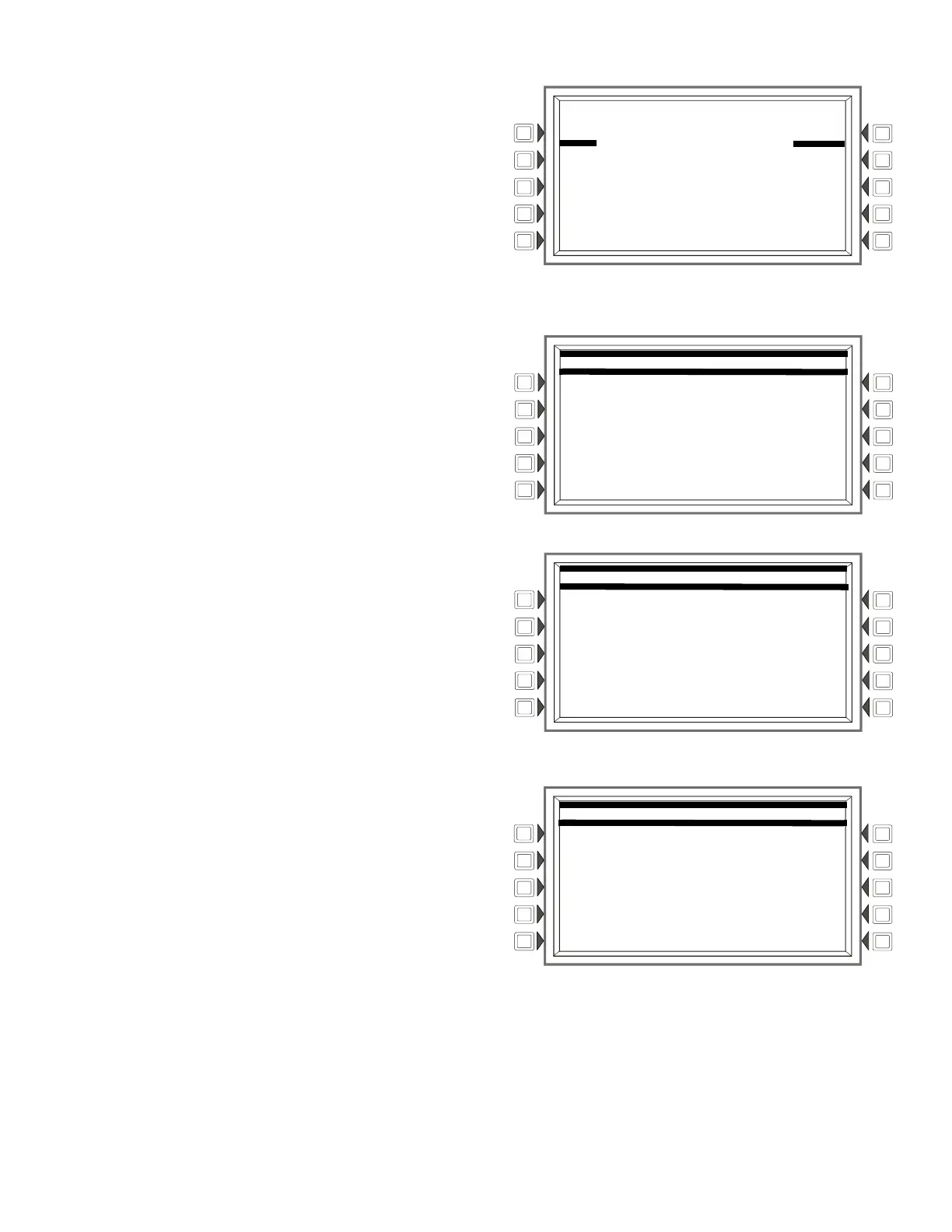NFS2-3030 Listing Document — P/N LS10006-051NF-E:F2 5/19/2022 31
LOOP NUMBER: Press to select the loop containing the wireless devices that
are to be shutdown.
SHUTDOWN WIRELESS DEVICES: Select the duration of time in which the
wireless devices on the selected loop will be shutdown. The range is from 30
minutes to 24 hours. The wireless devices on the selected loop will be in shut-
down for the duration of the time selected.
When in wireless shutdown, fire protection is compromised. All wireless
devices will not communicate with the FWSG/A until the time specified
expires.
4.3.2 Panel Programming
From the Program/Alter Status Menu, select Panel Programming to change panel settings as a whole.
NETWORK PARAMETERS: Displays the Network Programming screen.
NETWORK MAPPING: Displays the Network Mapping menu. (Only available if
Network Display Mode is Enabled)
PANEL SETTINGS: Displays the Panel Settings menu.
PANEL TIMERS: Displays the Panel Timers menu.
LCD DISPLAY: Displays the LCD Display menu.
ACS PROGRAMMING: Displays the ACS Programming menu.
SUPERVISION: Displays the Supervision menu.
MORE: Displays the second Panel Programming screen.
PASSWORD CHANGE: Displays the Password Change menu.
WEEKLY OCCUPANCY SCHEDULES: Displays the Weekly Occupancy Sched-
ules menu.
REMOTE DISPLAY MENU: Displays the Remote Display menu.
LOOP CONFIGURATION: Displays the Loop Configuration menu.
CUSTOM ACTION MESSAGE: Displays the Custom Action Message menu.
EVENT LOGGING: Displays the Event Logging menu.
HOLIDAY MENU : Displays the Holiday Menu.
Network Parameter Programming
Selecting the Network Parameters option of the Panel Programming screen will display the following network programming options:
NODE NUMBER: Enter the network node number of this panel. For standalone
NFS2-3030, the network node number will be 000. Valid network node number
range is 1-240. Once the soft key has been pressed, the number may be typed in
from the keypad. The network node number may be viewed by pressing the
Lamp Test special function key longer than five seconds. Default: 000
NODE LABEL: Enter the network node label for this panel. This is the label
that appears in the System Normal message. Default: <blank>
CLASS: Select the wiring Class as B or A, X. Default: Class B
CHANNEL A/CHANNEL B THRESHOLD: Enter high or low, for high or low
threshold setting for channel A or B on the network communications module.
Default: high
Shutdown Wireless Devices Screen
LAKEVIEW GENERAL HOSPITAL
SYSTEM NORMAL
10:22:34A TUE JAN 20, 2018
SHUTDOWN WIRELESS DEVICES
LOOP NUMBER: 01
SHUTDOWN WIRELESS DEVICES: 16 HOURS
ACCEPT
BACK
PANEL PROGRAM MENU
NETWORK PARAMETERS LCD DISPLAY
NETWORK MAPPING ACS PROGRAMMING
PANEL SETTINGS SUPERVISION
PANEL TIMERS MORE
BACK
Panel Programming Screen (1)
Panel Programming Screen (2)
PANEL PROGRAM MENU
PASSWORD CHANGE EVENT LOGGING
WEEKLY OCCUPANCY SCHEDULES HOLIDAY MENU
REMOTE DISPLAY MENU
LOOP CONFIGURATION
CUSTOM ACTION MESSAGE BACK
Network Programming Screen
NETWORK PROGRAMMING
NODE NUMBER: 000
NODE LABEL:
LAKEVIEW GENERAL HOSPITAL
Class: Class B IP ACCESS
CH A. THRESHOLD: HIGH ACCEPT
CH B. THRESHOLD: LOW BACK
