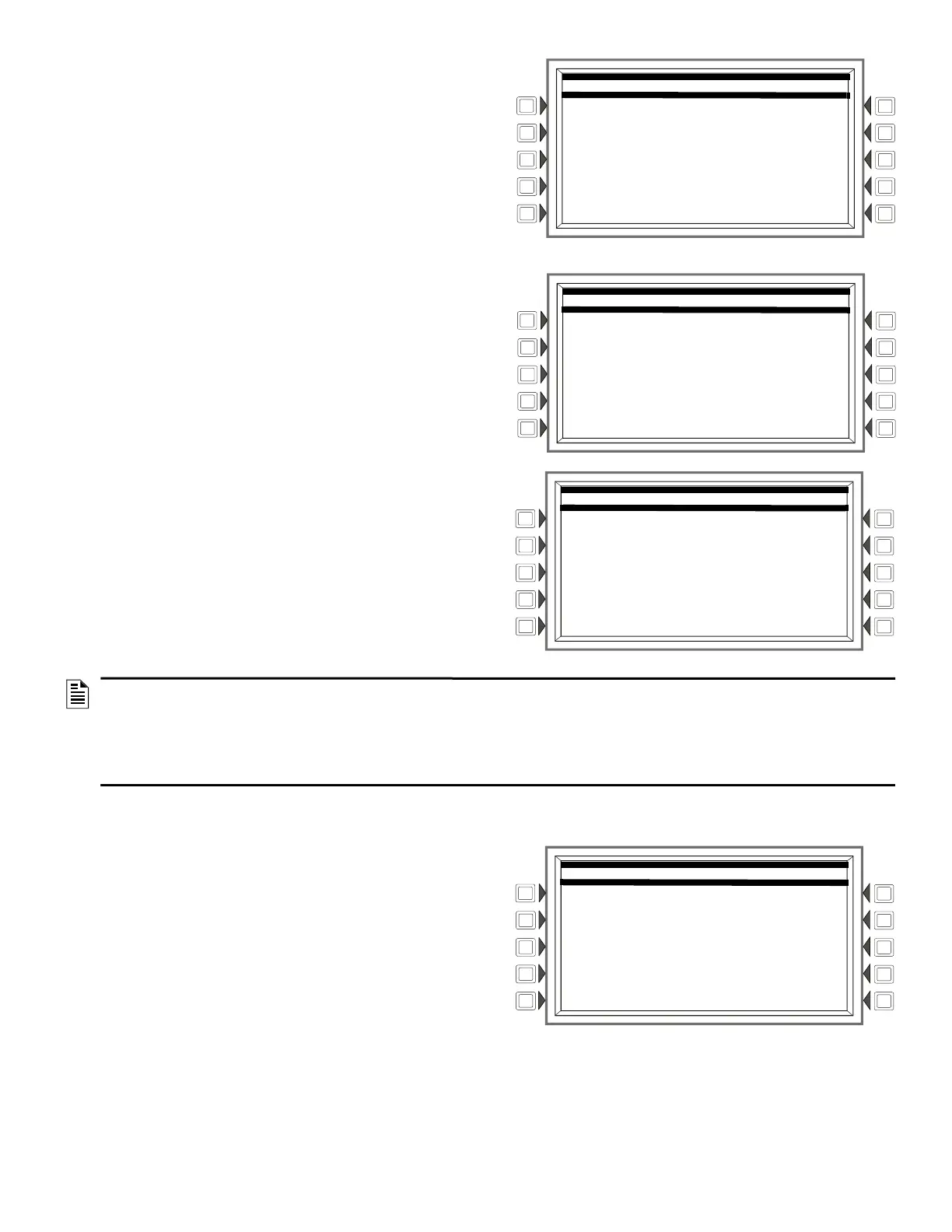42 NFS2-3030 Listing Document — P/N LS10006-051NF-E:F2 5/19/2022
DISPLAY POINT: Press this soft key to bring the cursor to the underlined field.
Use the keypad to type in the desired display address.
POINT LABEL: Press to bring the cursor to the underlined label field. Type in a
label of up to 40 characters that will appear in trouble messages.
LOCAL CONTROL: Toggle between YES and NO. A setting of YES enables local
control at the remote display.
Loop Configuration
Selecting the Loop Configuration option on the second Panel Programming
screen will display the following programming options:
LOOP SELECTION: Invokes the cursor at the underlined field. Enter the loop
number desired (01 through 10) in the yy of the Lyy format. Pressing
ACEEPT
will display the Loop Point Programming screen.
NEXT/PREVIOUS LOOP: Press to go forward or back through the loop selec-
tions.
INSTALLED: Toggle between YES and NO, depending on whether an SLC is
installed at this address.
DETECTOR POLL: Select Loop Polling mode for detectors on this loop.
MODULE POLL: Select Loop Polling mode for modules on this loop.
RAPID POLL: CLIP mode only: enable or disable Rapid Poll for CLIP.
This feature will poll the first 20 modules more often to speed response on man-
ual pull stations.
WIRING CLASS: Select the NFPA wiring Class (B or A, X) of the loop. If
Class A is entered when the wiring is Class B, a trouble message will be gener-
ated at the panel.
BLINK MODE: Press to ENABLE (ON) or DISABLE (OFF) detector LED blink-
ing for this loop. If the Loop is configured in FlashScan mode with Blink Mode
enabled, all detector and module LEDs will remain OFF. If the loop is config-
ured in CLIP mode with Blink Mode enabled, the LEDs for detectors and moni-
tor modules will remain OFF while the control modules operate normally.
Custom Action Message
Selecting the Custom Action Message option on the second Panel Programming screen will display the following programming options:
CUSTOM ACTION MESSAGE: Enter a number with a value of 001 to 100 to
display the corresponding Custom Action Message, or to add or edit a message.
MESSAGE: This soft key appears after VIEW is pressed.Press to enter/edit a cus-
tom message in the four lines indicated. The message may be up to 160 charac-
ters.
VIEW: Press this soft key to view the message that corresponds to the number
entered in the underlined field.
NOTES regarding FlashScan and CLIP Mode:
• Most FlashScan devices can be programmed to run in either CLIP or FlashScan mode. The types cannot be mixed on a loop. For example, if
Loop 1 is programmed with a FlashScan module poll, CLIP modules may not be used on that loop.
• Auto-programming may change the poll type of detectors and/or modules for a given loop. If Autoprogram finds a CLIP detector or CLIP module
on a loop, it will set the poll type for that loop to CLIP. If Autoprogram finds all detectors and/or modules on a given loop are FlashScan capable, it
will change the poll type for that loop to FlashScan
• A detector’s LEDs will light a steady green for several seconds while it is subjected to a detector test during FlashScan polling. Each detector is
tested this way on a regular basis. During the short time the LEDs are on steady, the detector is not providing fire protection.
Remote Display Point Programming Screen
REMOTE DISPLAY MENU
DISPLAY POINT
D01
POINT LABEL
EAST WING HALLWAY
LOCAL CONTROL:YES
NEXT SELECTION ACCEPT
PREVIOUS SELECTION BACK
Loop Configuration Screen
LOOP CONFIGURATION
LOOP SELECTION
Lyy (LOOP)
NEXT LOOP ACCEPT
PREVIOUS LOOP BACK
Loop Configuration Screen
LOOP CONFIGURATION
INSTALLED: YES BLINK MODE: _ON
DETECTOR POLL: CLIP
MODULE POLL: CLIP
RAPID POLL: ENABLED ACCEPT
WIRING CLASS: A BACK
Custom Action Message Screen
CUSTOM ACTION MESSAGE
CUSTOM ACTION MESSAGE: 001
MESSAGE
Edit
Custom
Action
Message here.
ACCEPT
VIEW BACK
