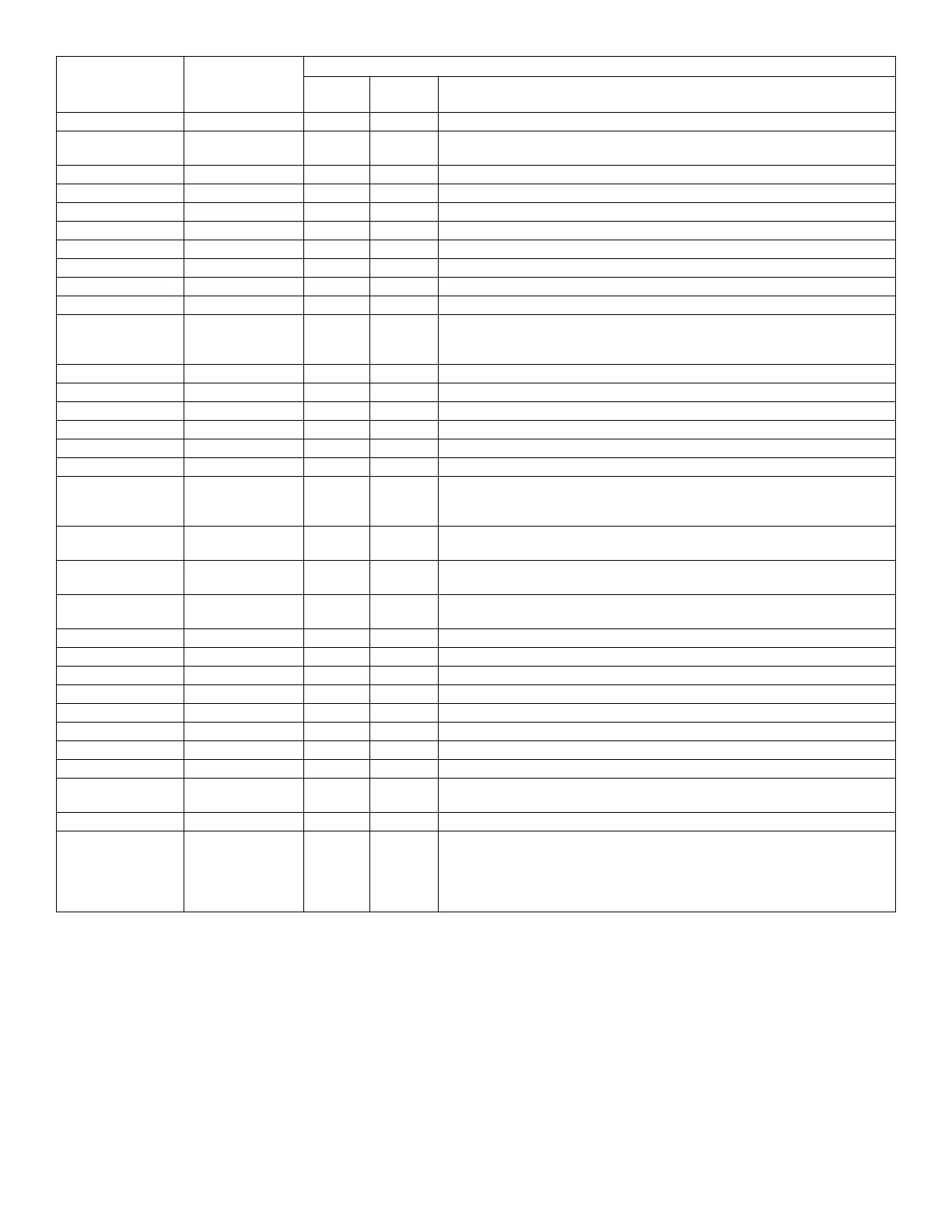52 NFS2-3030 Listing Document — P/N LS10006-051NF-E:F2 5/19/2022
DRILL SWITCH non-alarm
1
Y N Performs Drill function (Not for use in Canadian Applications)
EVACUATE SWITCH non-alarm
1
Y N Performs Drill function (Alarm Signal On for Canadian applications), activates
silenceable fire outputs
FIRE CONTROL non-alarm N Y Monitors non-fire activations
NON FIRE non-alarm N Y Monitors non-fire activations
NC NON FIRE non-alarm N Y Monitors non-fire activations, where an open circuit =active.
PAS INHIBIT
2
non-alarm N N Inhibits Positive Alarm Sequence
POWER MONITR trouble
3
N N Monitors main and auxiliary power supplies (use trouble zones for activations)
RESET SWITCH non-alarm N N Performs Reset function
SIL SWITCH non alarm N N Performs Signal Silence function
TELE PAGE non-alarm N Y Performs function of page button on FFT-7. Allows remote paging to a fire area
DISABLE MON disable N N When this point activates it will create a disable on the panel for that point. No
CBE generated. Modules can not be disabled via ACS, Alter Status, or over the
network.
TROUBLE MON trouble N N Monitors trouble inputs (use trouble zones for activations)
Blank fire alarm Y Y Monitors for a device with no description
HEAT DETECT fire alarm Y Y Monitors for conventional heat detector
RF MON MODUL fire alarm Y Y Wireless alarm-monitoring device
RF PULL STA fire alarm Y Y Wireless manual fire-alarm-activating device
RF SUPERVSRY supervisory N Y Wireless supervisory-monitoring device
ABORT SWITCH non-alarm N Y Provides an abort function through a monitor module (connected to a UL-listed
abort station) for a releasing zone.
NOTE: An abort switch can only be associated with one (1) Releasing Zone.
MAN RELEASE fire alarm
4
Y Y Provides a manual release through a monitor module (connected to a UL-listed
pull station) for a releasing zone
MAN REL DELAY fire alarm
3
Y Y Provides a manual release with a 10-second delay through a monitor module
(connected to a UL-listed pull station) for a releasing zone
SECOND SHOT fire alarm
3
Y Y Provides a second manual release through a monitor module (connected to a UL-
listed pull station) for a releasing zone
HAZARD ALRT non-fire N Y Monitors for a hazard alert
WEATHER ALRT non-fire N Y Monitors for a weather alert
PROCESS MON critical process Y Y Monitors for a critical process
PROCESS AUTO critical process N Y Monitors for a critical process
CO MONITOR CO alarm Y Y Monitors conventional CO detectors for a CO alarm condition.
ECS/MN MONITOR alarm Y Y Monitors mass notification devices for alarm activation.
ECS/MN SUPT supervisory N Y Tracking supervisory monitor for mass notification devices.
ECS.MN SUPL supervisory Y Y Latching supervisory monitor for mass notification devices.
ECS/MN TROUBLE
MON
trouble N Y Trouble monitor for mass notification devices.
RF GATEWAY non-alarm N Y Provides communication between wireless devices and the fire panel.
ALARM TRACK
5
alarm N Y This unit must be installed in accordance with the following requirements:
Monitor modules located with the protected premises which are responsible for
supervising the state of the protected premises control unit may be programmed
for Tracking (non-latching) operation. The supervised protected premises control
unit shall be responsible for all notification and evacuation.
1 Local Mode treats this point as a fire alarm point.
2 For proper PAS operation, a CGW-MB may not be installed on the network.
3 Does not participate in Local Mode
4 Local Mode activation of NACs only. No releasing.
5 Does not activate General Alarm Zone Z0
Type Code Point Type
Point Characteristics
Latching
Activates
CBE
Device Function
Table 6 Type Codes for Monitor Modules (2 of 2)
