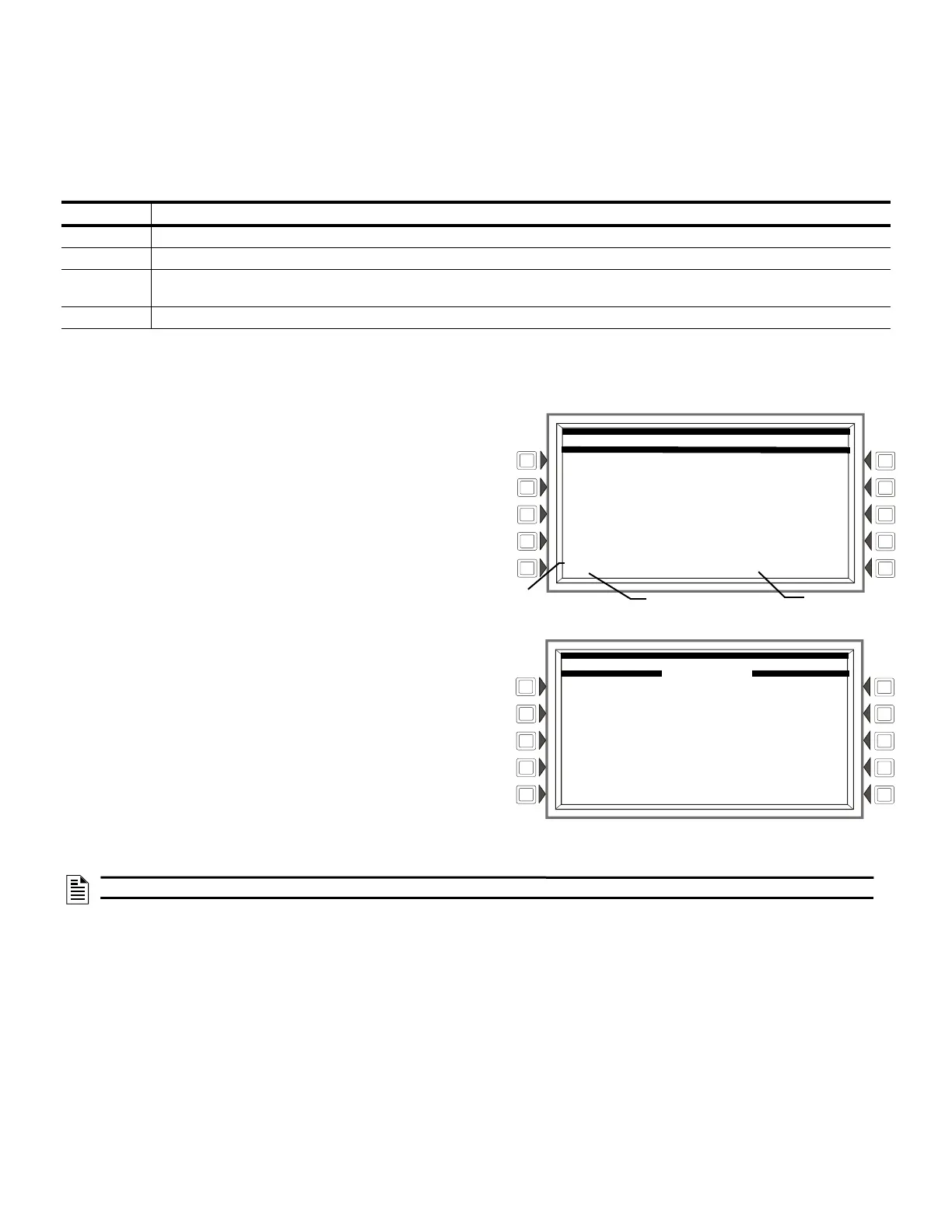44 NFS2-3030 Listing Document — P/N LS10006-051NF-E:F2 5/19/2022
Detector Point Programming
The control panel will automatically perform a detector initialization routine when a detector is added/changed in programming or if the detector was
removed for more than 15 seconds. This can take approximately 2.5 minutes. During this time, the detector does not perform fire protection functions.
When in this mode, the LEDs of the detectors will be on a stead green (for FlashScan) or red (for CLIP). Make sure the detector is free of residual
smoke during initialization and do not test the detector till initialization is complete.
Replacing a detector with a different type of detector:
When replacing a detector with a different type of detector, the control panel must be immediately programmed for the new detector type to avoid
incorrect panel operation, including false alarms. To replace a detector, follow these steps:
Selecting a detector point in the Point Select field of the Point Programming screen will display the following detector programming options:
type:
Scroll through available type choices (Refer to Table 4 on page 46). If this is a new device, no other programming options will be displayed until a type
is chosen and ACCEPT is pressed.
FLASHSCAN TYPE: Scroll through a list of Flashscan codes available for the
device type selected. Select
NONE if the device is not Flashscan.
POINT LABEL: Press to enter a point label up 20 characters long. If no entry is
made, the field will default to the point address.
EXTENDED LABEL: Press to enter an extended point label up to 12 characters
long.
ZONE MAP: Displays the zones mapped to this device. Press to display the Zone
Map screen. Refer to “
ZONE MAP” on page 45 for information on the Zone Map
screen and page 63 for a list of available zone types and their descriptions.
MORE: Displays the second Detector Point Programming Screen.
CUSTOM ACTION MESSAGE: Displays the custom action message number (1
through 100). The default value is 0 (no message). Press to display the Custom
Action Message screen.
ALARM VERIFICATION: Press to determine the device’s participation in
Alarm Verification. Choosing
YES will set the device participation to the values
entered at the Panel Timers screen. Refer to page 36 for Panel Timer program-
ming information.
LOCAL MODE: Toggle between Local Mode (ON) or no Local Mode (OFF).
During communication loss between the panel and its LCM/LEMs, SLC devices
selected for Local Mode participation (ON) will continue to function across all
the panel’s SLCs in a limited manner. Input points will activate output points of
the same point type designations. For example, SLC inputs with “fire” point
types will activate SLC outputs with “fire” point types. Refer to Table 4 for
detector point type information.
WEEKLY OCCUPANCY SCHEDULE: Choose an existing weekly occupancy schedule, press to proceed to the Detector Occupancy Schedule screen.
Refer to page 41 for an example of the Weekly Occupancy Schedule screen.
MULTI-DETECTOR: Displays up to 2 other detectors that can be linked with the one being programmed for cooperative multi-detector sensing. The
detector addresses do not need to be sequential.
SENSITIVITY: Displays the Detector Sensitivity Screen. (Refer to page 46)
MORE: Displays the third Detector Programming Screen. The third detector programming screen may display different programming options depend-
ing on type ID selected.)
Step Action
1 Delete the old detector point from FACP programming. (refer to Section 4.3.4, “Delete Programming”, on page 62)
2 Physically remove the old detector.
3 Enter point programming for this point and change the Type and FlashScan Code label to the values appropriate for the new detector.
(Refer to the detector point programming options listed below)
4 Physically install the new detector. Initialization will occur automatically.
NOTE: The panel setting LCM LOCAL MODE must be set to YES for local mode to work at the device level.
Detector Point Programming Screen (1)
DETECTOR POINT PROGRAMMING
L03D123
TYPE:
SMOKE (PHOTO)
FLASHSCAN TYPE: PHOTO
POINT LABEL:
MORE
EXTENDED LABEL:
ACCEPT
ZONE MAP:
Z003, Z104, Z105, Z106, Z107,
Z110, Z114, Z115, Z116, Z117 BACK
Zone Map position 6
Zone Map
position 10
Zone Map position 1
(primary zone)
Detector Point Programming Screen (2)
DETECTOR POINT PROGRAMMING
L03D123
CUSTOM ACTION MESSAGE:010
ALARM VERIFICATION: OFF SENSITIVITY
LOCAL MODE: OFF MORE
WEEKLY OCCUPANCY SCHEDULE:10 ACCEPT
MULTI-DETECTOR: D100, D105 BACK
