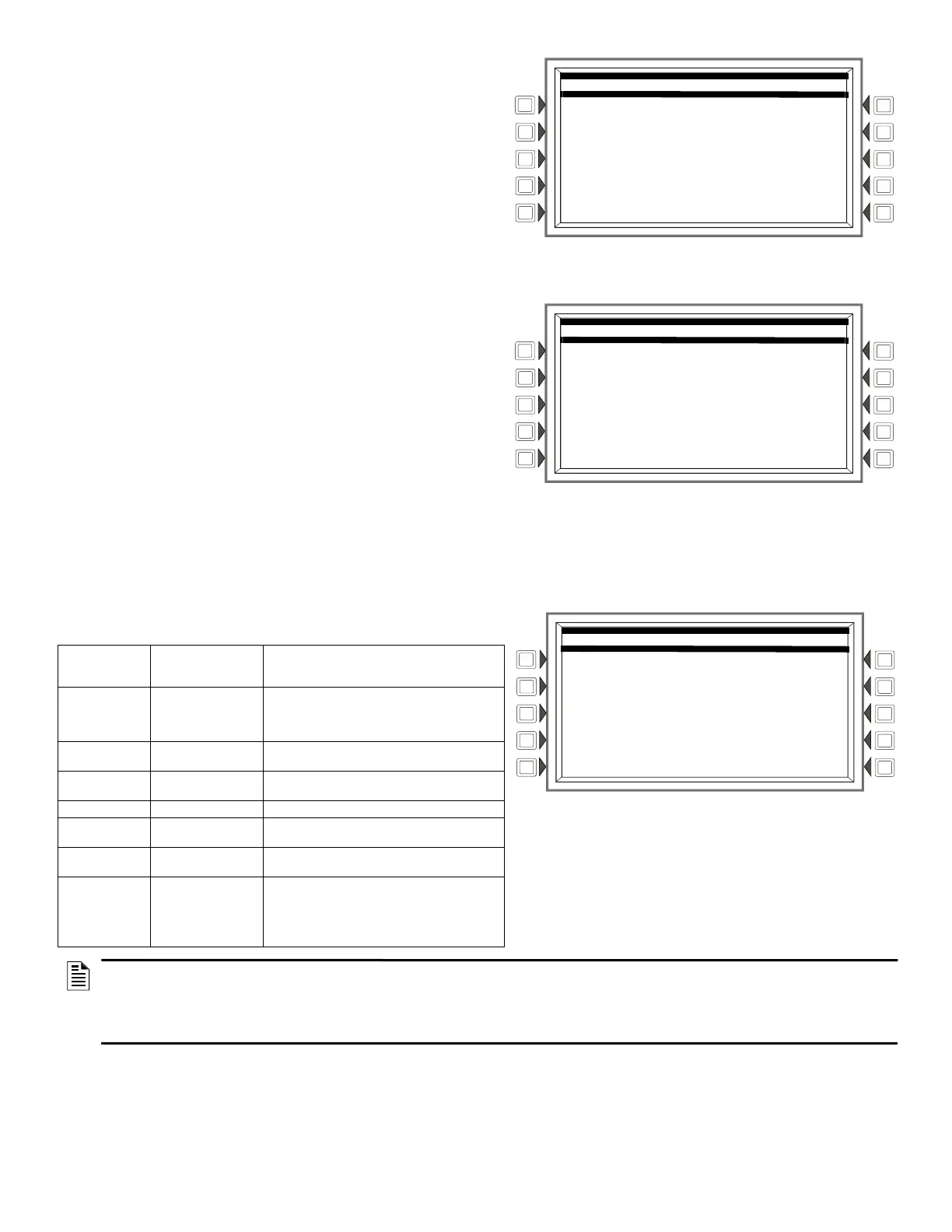NFS2-3030 Listing Document — P/N LS10006-051NF-E:F2 5/19/2022 43
Event Logging
Selecting the Event Logging option on the second Panel Programming screen
will display the following programming options:
NON-FIRE ACTIVATIONS: Toggle between YES and NO to enable/disable
event logging for non-fire related activations. When enabled, the activations are
logged into history and printed.
OUTPUT ACTIVATIONS: Toggle between YES and NO to enable/disable output
activation logging. When enabled, the activations are logged in history and
printed.
LOG WIRELESS STATES IN HISTORY: Toggle between YES and NO to
enable/disable wireless device state logging. When enabled, the state of the
wireless devices associated with the fire panel are logged in history and printed.
Holiday Menu
The Holiday Menu allows a user to program up to 15 holidays which are used
with the occupancy schedule to determine holiday occupancy hours. Selecting
the Holiday Menu option on the second Panel Programming screen will display
the following programming options:
The cursor will appear in the date fields and can be moved using the keyboard
arrow keys.
ANY YEAR: Press to place asterisks in the YY section of the field. An asterisk
denotes any year.
NEXT/PREVIOUS SELECTION: Press to view the next or previous group of
five holidays.
4.3.3 Point Programming
The Point Program menu allows the programmer to enter/change point information for detectors, modules, and general, releasing, logic and trouble
zones.
Point Select Screen
The Point Select screen is displayed so the programmer can select a specific point to modify. (See below) The Point Select screen is displayed when
programming a point as well as various programming options.
POINT SELECT: Press until the desired point type appears. Point format is as
follows:
NEXT/PREVIOUS POINT: View the next or previous point.
DETECTOR LyyDzzz L=Loop, yy=Loop number (1-10)
D=Detector
zzz=Detector address (1-159)
MODULE LyyMzzz L=Loop
yy=Loop number (1-10)
M=Module
zzz=Module address (1-159)
GENERAL ZONE Zyyy Z=Zone
yyy=Zone number (0-999)
LOGIC ZONE ZLyyyy ZL=Logic Zone
yyyy=Logic Zone number (1-1000)
ANNUNCIATOR Axx + Custom Label A=Annunciator, Custom label
RELEASE ZONE Ryy R=Releasing Zone
yy=Releasing Zone number (00-09)
TROUBLE ZONE ZTyyy ZT=Trouble Zone
yyy=Trouble Zone number (1-100)
DVC/DAA NxxxAAyy N = Node, xxx=DVC Node number
AA = DAA Audio Amplifier
yy=DAA address (01 through 32).
Note: When yy=00, the address format is the
DVC address.
NOTE: When programming points, take the following into design consideration:
• Each general zone must be dedicated to a single event type (i.e. Fire, MN, Security, etc.).
• Map inputs only to general zones designated for the input’s event type. For example, map mass notification devices to general zones designated
for mass notification.
• Outputs can be mapped to multiple general zones that are dedicated to different event types. For instance, a single output can be mapped to an
MN general zone and a Fire general zone.
Event Logging Screen
EVENT LOGGING
NON-FIRE ACTIVATIONS: YES
OUTPUT ACTIVATIONS: YES
LOG WIRELESS STATES IN HISTORY: YES
ACCEPT
BACK
Holiday Menu Screen
HOLIDAY MENU
MM/DD/YY
01 01/01/**
02 05/28/18
03 07/04/**
04 12/03/18
ANY YEAR 05 12/25/**
NEXT SELECTION ACCEPT
PREVIOUS SELECTION BACK
Point Select Screen (1)
POINT PROGRAM MENU
POINT SELECT:
LyyDzzz (DETECTOR)
NEXT POINT ACCEPT
PREVIOUS POINT BACK
