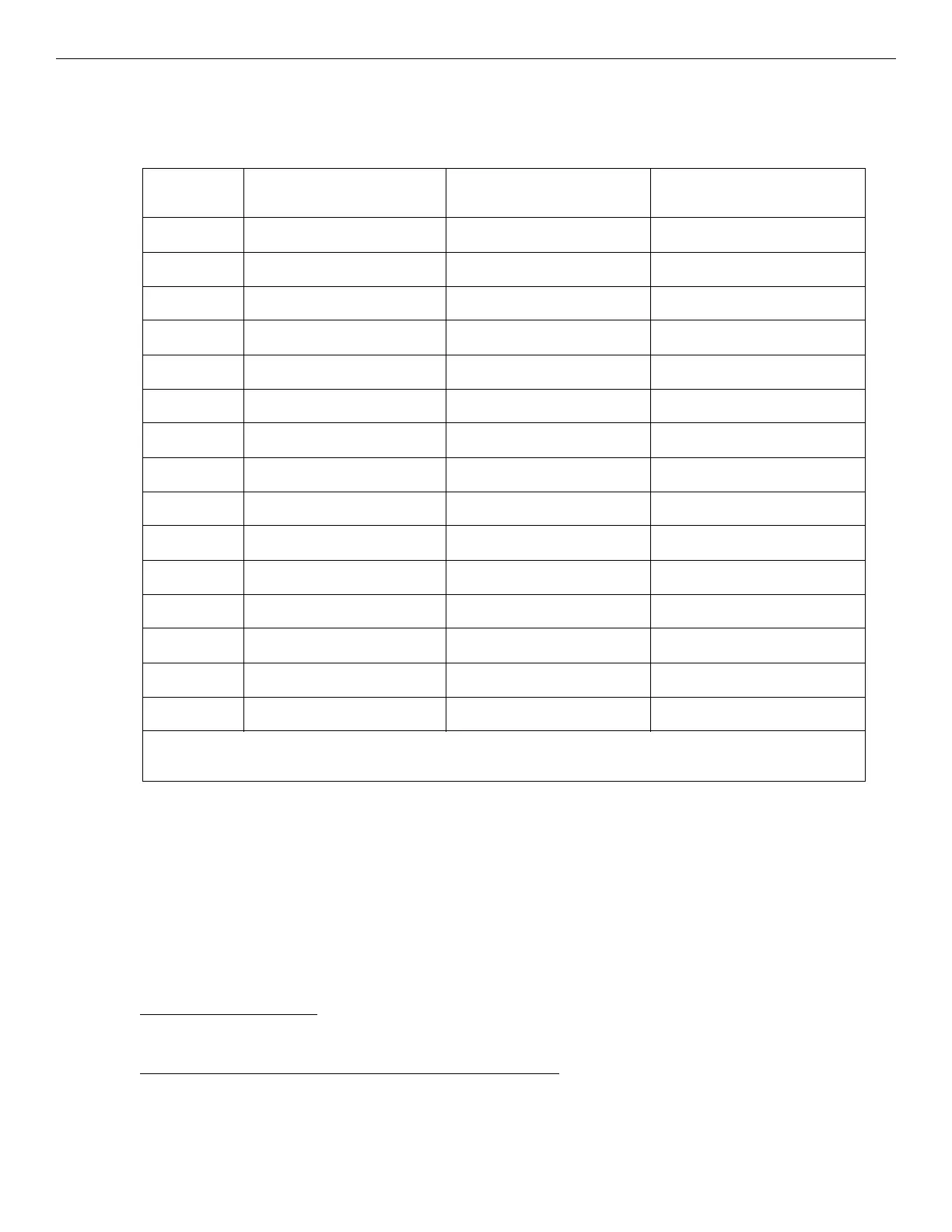SCS Series Manual — P/N 15712:L 7/18/16 73
Configuration The SCS⁄SCE
Switch Group LEDs for HVAC Mode
The three LEDs associated with each SCS⁄SCE toggle switch or contact function according to Table 3.12.
HVAC Trouble Conditions
When an SCS⁄SCE trouble condition exists, the type of trouble can be identified on the SCS⁄SCE modules by a series of one or more LED
flashes (trouble codes) as described in this section.
HVAC Module Trouble
A trouble affecting the entire SCS⁄SCE is called a module trouble condition. A module trouble may occur for any of the following reasons:
• Communication is lost with the FACP. All amber trouble LEDs will flash rapidly. During this condition, an annunciator communication
fault will be displayed at the control panel. (COMM LOSS)
Example: Trouble with the EIA-485 communication loop or incorrect address selection.
• Annunciator points 33-64
For AM2020/AFP1010 only: Annunciator points 33 - 64 are not programmed as type ID ACON and an SCE is not
connected or responding to the SCS. All yellow LEDs will flash rapidly. During this condition, an expander trouble will
be displayed at the control panel. During this condition, an expander trouble will be displayed at the control panel.
• NF2S-3030, NFS-320/NFS2-640 with NCA-2, or NFS2-3030 with NCA-2: Annunciator points 33 - 64 are not programmed to an
unused output point and the SCE-8 is not connected. All yellow LEDs will flash rapidly. (EXPANDER CONFIG)
Table 3.12 HVAC Toggle Switch Group LED Operation)
SWITCH
GROUP TYPE
Green LED
turns ON when...
Yellow LED
turns ON when...
Amber LED
turns ON when...
1VER
OFF⁄CL
MM Deactivates VER
ON⁄OP
MM Activates see HVAC Trouble Conditions
2 VER
ON⁄OP
MM Activates VER
ON⁄OP
MM Deactivates see HVAC Trouble Conditions
3 VER
ON⁄OP
MM Activates VER
ON⁄OP
MM Activates see HVAC Trouble Conditions
4CON
OFF⁄CL
CM* Deactivates CON
OFF⁄CL
CM* Activates see HVAC Trouble Conditions
5VER
OFF⁄CL
MM Deactivates VER
ON⁄OP
MM Activates see HVAC Trouble Conditions
6 VER
ON⁄OP
MM Activates VER
ON⁄OP
MM Deactivates see HVAC Trouble Conditions
7 VER
ON⁄OP
MM Activates VER
ON⁄OP
MM Activates see HVAC Trouble Conditions
8CON
ON⁄OP
CM* Activates CON
ON⁄OP
CM* Deactivates see HVAC Trouble Conditions
9VER
OFF⁄CL
MM Deactivates VER
ON⁄OP
MM Activates see HVAC Trouble Conditions
10 VER
ON⁄OP
MM Activates VER
ON⁄OP
MM Deactivates see HVAC Trouble Conditions
11 VER
ON⁄OP
MM Activates VER
ON⁄OP
MM Activates see HVAC Trouble Conditions
12 CON
ON⁄OP
CM* Activates CON
OFF⁄CL
CM* Activates see HVAC Trouble Conditions
13 VER
OFF⁄CL
MM Deactivates VER
ON⁄OP
MM Activates see HVAC Trouble Conditions
14 VER
ON⁄OP
MM Activates VER
ON⁄OP
MM Deactivates see HVAC Trouble Conditions
15 VER
ON⁄OP
MM Activates VER
ON⁄OP
MM Activates see HVAC Trouble Conditions
*When there is a switch group type selected without verification capability (types 4, 8, and 12), the SCS automatically
annunciates the state that the control module for that group is in.
