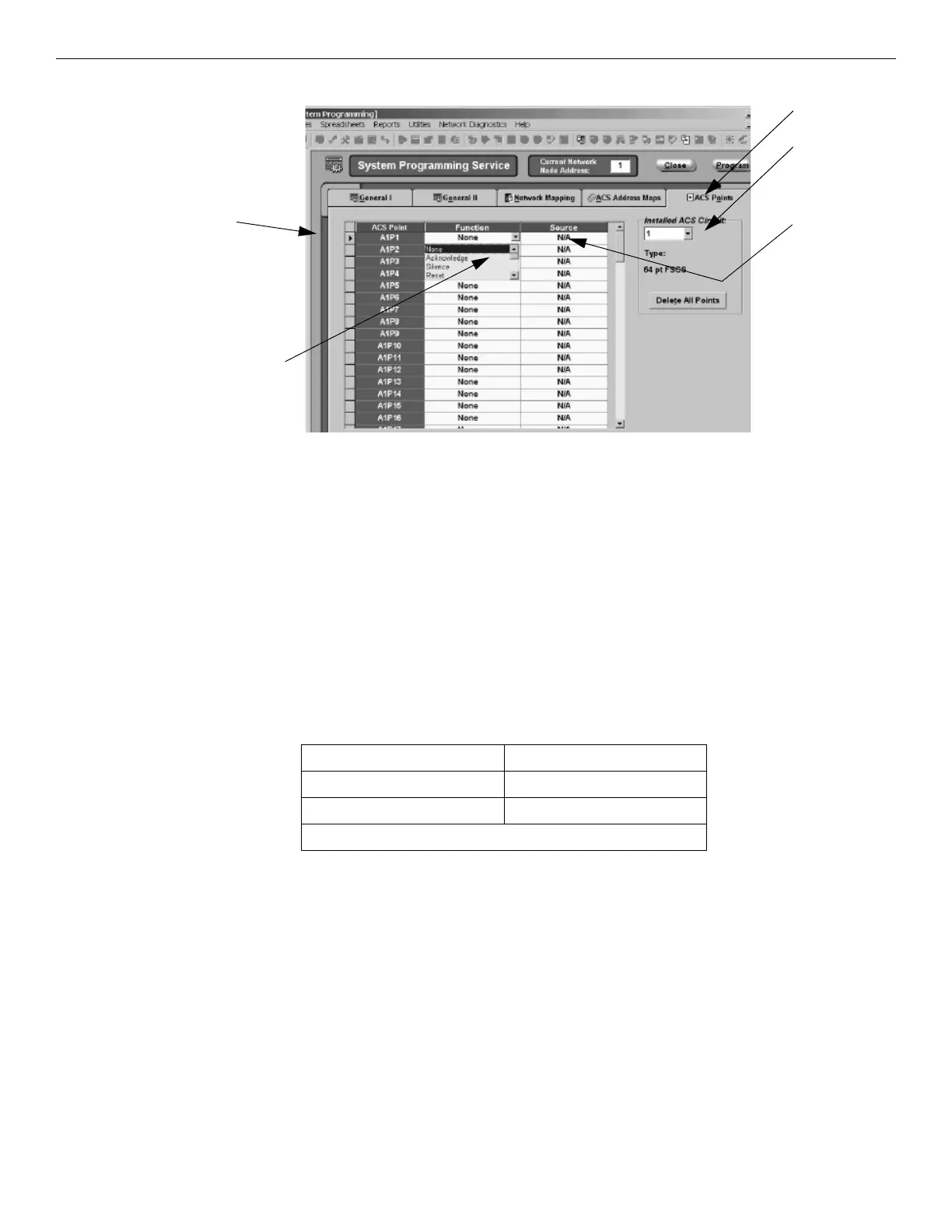78 SCS Series Manual — P/N 15712:L 7/18/16
The SCS⁄SCE Programming
3.9.3 NFS-320/NFS2-640 Programming (HVAC Mode, No CBE Lockout)
When smoke control modules are connected to the NFS-320 or NFS2-640 EIA-485 circuit (not to a Network Control Annunciator), the mod-
ules may be programmed for HVAC mode only, without CBE lockout. The panel programming is performed using the Veri•Fire Program-
ming Utility. Prior to Veri•Fire programming, the following steps must be taken.
1. SCS modules must be configured and installed. (See Section 3.4.7, “Dipswitch Setting” and Section 3.4.8, “EIA-485 Addressing” of
this manual.) Note that dipswitches 6 and 7 must be set to OFF for HVAC mode and to disable CBE lockout. Using Worksheet 2 at the
end of this manual, note the switch group type assigned to each switch group.
2. Using Worksheet 2, assign each SCS annunciator point a value of “needed”, “unneeded”, or “unused”. Those points classified as
“needed” are those within each switch group of four annunciator points that match the capabilities of the switch group type. Those
points classified as “unneeded” are those within each switch group of four annunciator points that do not match the capabilities of the
switch group type. Unused points are associated with switch groups that are not used. It will be necessary to know these values during
Veri•Fire programming.
3. Monitor and control modules must be wired on the panel SLC as illustrated in Section 5 “Ratings and Wiring Diagrams” of this manual,
and addressed as described in the panel manual. The following Software Type IDs must be used.
When the SCS modules are installed and configured, worksheets are filled out, SLC wiring is complete, and monitor and control modules
have been addressed and given the proper Software Type IDs, the programmer must
• map each “needed” annunciator point to the proper control module or monitor module by creating a user-defined group. “Unneeded”
annunciator points require no mapping.
• map each “unused” annunciator points to any valid control point that will not be used for any other purpose.
ACS Point
address
ACS Points tab
Function pull-down menu.
Select Control or Monitor,
corresponding to the type
of module that is its
source.
Source: Enter the
node number, SLC
number, M for
module, and SLC
address of the
control or monitor
module that is the
source for this
annunciator point
address. If the
source is a zone,
enter the node
number and zone
number.
ACS Circuit
number. Choose
from pull-down
menu
Figure 3.31 ACS Points Screen
Type of Device Software Type ID
Control Relay Module RELAY or NONRESET CTL*
Monitor Module NON FIRE
*Use only in HVAC mode without CBE lockout
