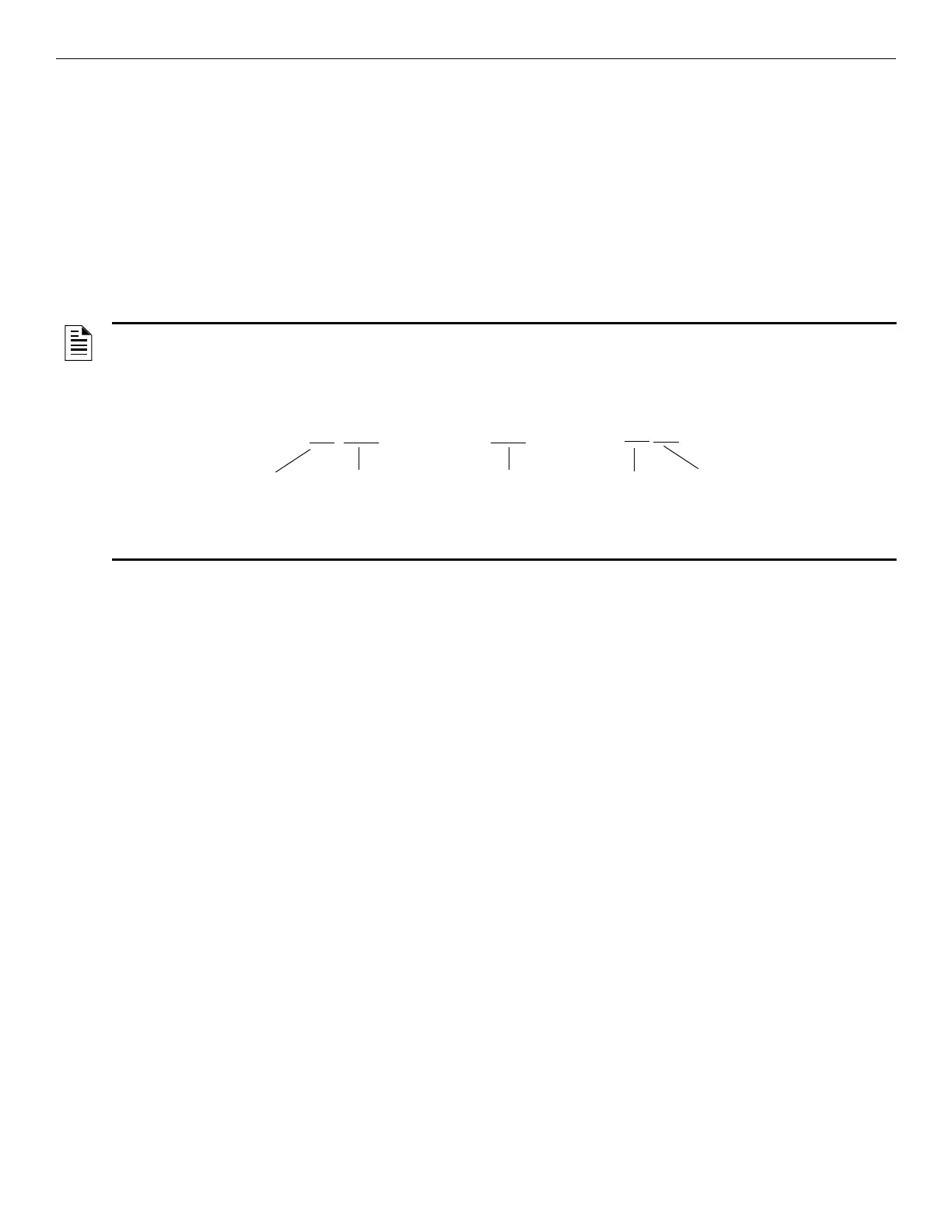SCS Series Manual — P/N 15712:L 7/18/16 81
Programming The SCS⁄SCE
1=PSYS Partial System Programming - Selective programming of system-wide functions (number of LIBs, ISIB, Signal-
Silence Inhibit and Cut-out, Alarm Verification, number of annunciator modules, etc.). Partial system
programming will be used for programming of the SCS address.
3=PPRG Partial Point Programming - Selectively altering the operating parameters of SLC Loop devices, software-
defined zones and annunciator points. Several suboptions under partial point programming can be used to
program or update programming of software type IDs, Control-By-Event (CBE), and EIA-485 protocol point
mapping for modules or protocol points.
4=FPRG Full Point Programming - Complete programming of addressable SLC Loop devices (control and monitor
modules), software-defined zones, EIA-485 protocol points and their respective operating parameters. Full point
programming should be used for initial programming of EIA-485 protocol points and modules associated with
the smoke control system.
EIA-485 Device Addressing
Once the two rotary decimal switches are set on each SCS, the EIA-485 device address must be installed in the FACP memory so that data
can be routed properly. After entering the programming mode, select option 1, partial system programming, of the Main Programming Menu
by pressing the following keys at the prompt:
1 [
1=PSYS
Option 1 from the Main Programming menu allows the programmer to change the programming of system-wide functions. After selecting
option 1 from the Main Programming menu, the display will show the Partial System Programming submenu:
PRESS@1=INST,2=STY,3=TDLY,4=AVPS,5=ZBND,6=EXTEQ,7=LOCP,8=ISIB,9=PARM,0=CONT@@@:
The Partial System Programming submenu has nine options, but only option 8 will be needed:
8=ISIB Intelligent Serial Interface Board - Installation or removal of the Intelligent Serial Interface Board, annunciator
modules or EIA-485 devices.
When uninstalling annunciator modules, all installed points on the affected annunciators must be removed first for proper system operation.
After entering Partial System Programming, select option 8, Intelligent Serial Interface Board, by pressing the following keys at the prompt:
8 [
8=ISIB
Option 8 from the Partial System Programming Menu allows the programmer to change parameters associated with an Intelligent Serial
Interface Board (ISIB). An intelligent SIB is either a SIB-2048A or a SIB-NET. ISIB Programming has three submenu options, ISIB Instal-
lation, Annunciator Installation and External Interface Parameters. The only option needed for SCS⁄SCE programming is option 2, Annunci-
ator Installation. Even though the SCS⁄SCE is not an annunciator, it is an EIA-485 device which communicates with the FACP in the same
manner as an annunciator.
NOTE: To properly implement weekly testing of the smoke control system (required for dedicated systems by NFPA 92A), the
AM2020/AFP1010 must be programmed for receiving unit operation. This ensures that troubles encountered during the weekly testing will
be displayed for the operator at conclusion of testing.
Each option under Partial or Full Point Programming prompts the programmer to enter the address of the detector, module, zone, or
annunciator point to be affected. Leading zeros are not required. The address assumes the following format:
Example: For the 44th module on SLC Loop 3, enter L3M44.
LXX(D/M)YY (for devices) or ZXXX (for zones) or AXXPYY (for annunciator points)
SLC Loop
1 to 10 (AM2020),
1 to 2 (AFP1010)
Detector or Module
followed by an address
range (1 to 99)
Software-defined
Zone Z1 to Z240
EIA-485 Device
Address 1 to 32
EIA-485 Protocol
Point 1 to 64
