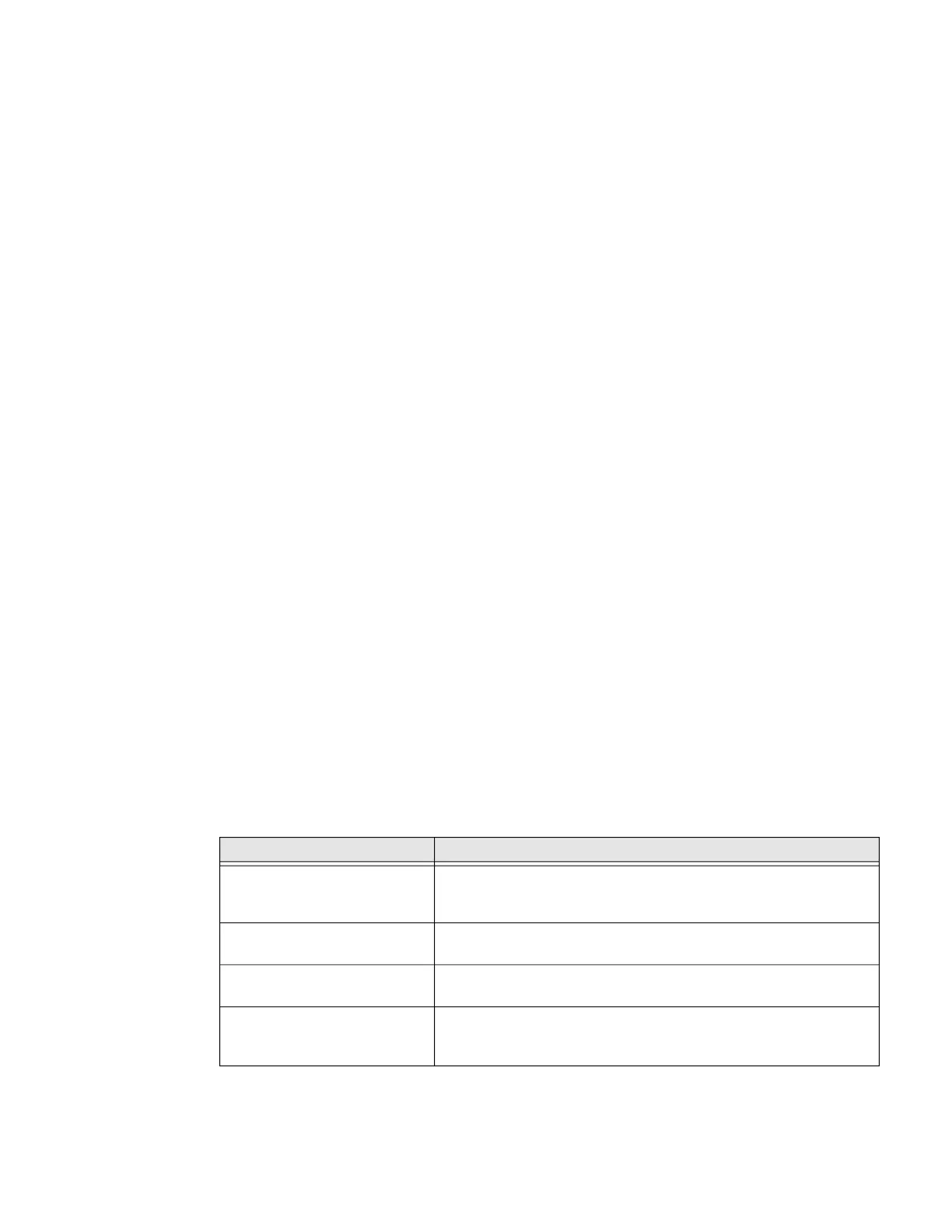18 EDA51 User Guide
use a file browser (e.g., File Explorer or Windows Explorer) on your workstation to
transfer files between the two computers. If you are transferring files to and from a
Mac, use the Android File Transfer application (available from https://
www.android.com/filetransfer/). File transfer through a USB connection is
disabled by default. You need to configure the USB connection for transferring files
or photos.
You can use these accessories to connect your mobile computer to your
workstation:
• Home Base or Ethernet Home Base, and a standard USB Type B to A cable.
• Snap-On Adapter, Tethered USB Cable Client (CBL-500-120-S00-03).
Configure USB Connection and Transfer Files
Note: The EDA51 supports Hi-Speed USB communications (USB2.0) with maximum data
transfer rate of 480 Mbps.
1. Connect the EDA51 to your workstation.
2. On the EDA51, swipe down from the top of the screen to see the notifications.
3. Tap the Android System USB charging notification twice to open the options
menu.
4. Select either Transfer files or Transfer photos (PTP).
5. Open the file browser on your workstation.
6. Browse to the EDA51. You can now copy, delete, or move files between the
EDA51 and your workstation.
Accessories for the Computer
The EDA51 ships with a partially discharged battery. All other accessories are
ordered and shipped separately.
Contact your local sales representative for ordering information.
Accessory Description
Single Charging Dock
(EDA50-HB)
Charging cradle for charging ScanPal EDA51. (Compatible with
EDA51's scan handle). Does not include charging cable; cable and
power adapter plugs must be ordered separately.
Single Charging Dock
(EDA51-HB)
Charging cradle for charging ScanPal EDA51 mobile computer
and battery (Compatible with EDA51 scan handle).
Quad battery charger
(EDA50-QBC)
Quad battery charger for charging ScanPal EDA51 batteries. Kit
contains power supply and power cord.
Quad Bay charging base
(EDA50-CB)
Quad bay charging base for ScanPal EDA51. Kit contains
power supply and power cord. (Compatible with EDA51 scan
handle).