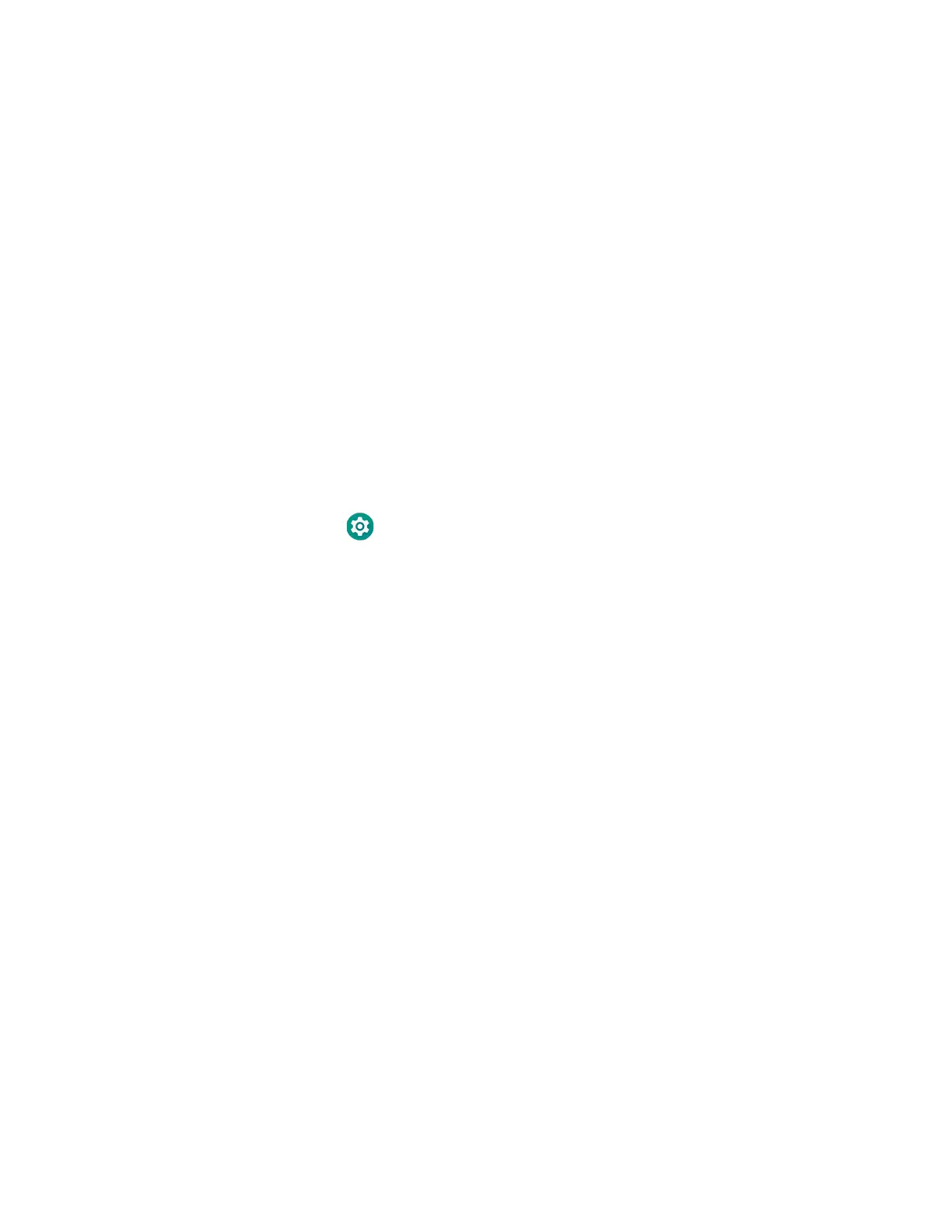EDA51 User Guide 69
7. Select Download next to the software zip file.
About Provisioning Mode
Once you complete the out-of-box initial setup process, Provisioning mode is
automatically turned Off to improve device security against unwanted
modifications to the system.
When Provisioning mode is turned Off (disabled):
• Configuration bar codes do not scan and process.
• \honeywell\autoinstall folders are inaccessible.
Note: To learn more about network and security for Honeywell mobile computers with
Android operating systems, go to www.honeywellaidc.com.
Enable or Disable Provisioning Mode
1. Swipe up from the bottom of the Home screen to access all apps.
2. Tap Settings > Honeywell Settings > Provisioning mode.
3. Tap the button to toggle the provisioning On or Off.